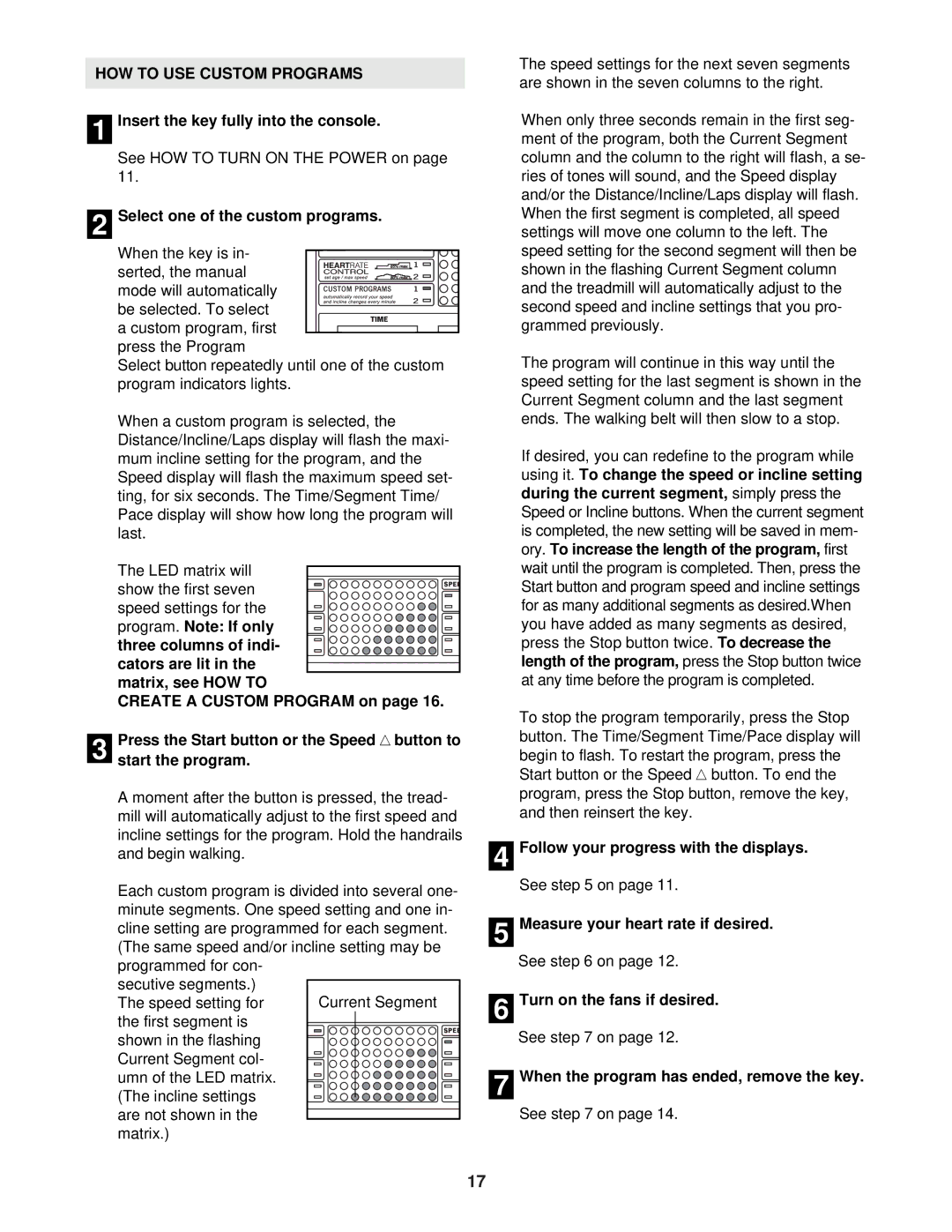RBTL22920 specifications
The Reebok Fitness RBTL22920 is a versatile and robust piece of fitness equipment designed to elevate your home workout experience. This model stands out for its exceptional build quality and user-friendly features, making it an ideal choice for both beginners and seasoned athletes.One of the primary features of the RBTL22920 is its compact design. It fits seamlessly into most home gym setups without occupying excessive space. This is especially beneficial for individuals with limited room, ensuring that you can maintain a dynamic workout regimen without needing a dedicated fitness area. The equipment is also lightweight enough to be moved when necessary.
The RBTL22920 is equipped with state-of-the-art resistance technology, allowing for a customizable workout experience. Users can easily adjust resistance levels to match their fitness goals, whether it's strength training or cardiovascular conditioning. This flexibility ensures that the equipment remains relevant as your fitness level progresses.
A key characteristic of the Reebok Fitness RBTL22920 is its ergonomic design. The padded seat and adjustable handlebars provide comfort and stability during workouts, reducing the risk of injury. Additionally, the equipment comes with a sturdy frame, ensuring durability and support even during intense sessions.
In terms of technology, the RBTL22920 often includes a built-in LCD display that provides real-time feedback on various metrics, such as speed, distance, time, and calories burned. This feature helps users monitor their performance and make informed adjustments to optimize their workouts.
The RBTL22920 is also designed to accommodate a wide range of exercises. Its versatility allows users to engage multiple muscle groups through various workout routines, from cycling to strength training. This multifaceted approach keeps workouts fresh and engaging, preventing boredom and promoting sustained motivation.
Moreover, the Reebok Fitness RBTL22920 prioritizes user safety and stability. Non-slip pedals ensure secure footing during high-intensity workouts, while the low-profile design minimizes the risk of tipping or instability.
In conclusion, the Reebok Fitness RBTL22920 combines innovative technology, ergonomic design, and versatile usage options to create a reliable fitness solution for any home gym. Whether you're looking to build strength, enhance endurance, or simply maintain an active lifestyle, the RBTL22920 is a commendable investment in your fitness journey.