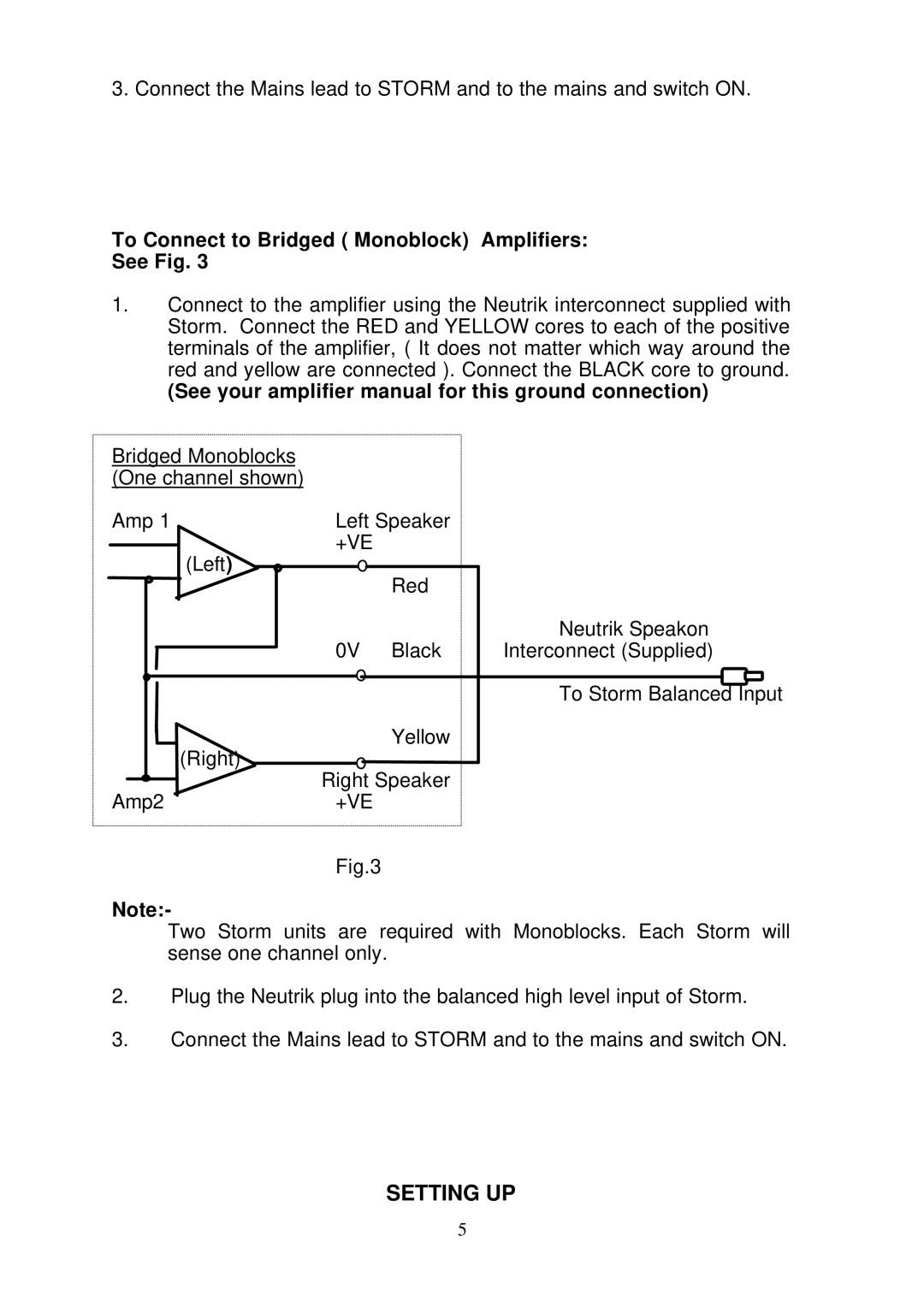Storm specifications
The REL Acoustics Storm is a high-performance subwoofer designed for audiophiles who demand exceptional sound quality in both music and home theater applications. It embodies REL's commitment to creating subwoofers that not only deliver deep, powerful bass but also seamlessly integrate with other speakers to create a balanced, immersive listening experience.One of the standout features of the Storm is its innovative design, which includes a large, high-excursion driver. This driver is crafted to produce low-frequency sounds with remarkable clarity and impact, enabling users to feel the depth of the bass rather than just hearing it. With a frequency response that typically extends down to 20 Hz, the Storm is capable of reproducing the most robust bass notes, ensuring that every detail of music and soundtracks is accurately rendered.
The Storm utilizes advanced technologies that set it apart from other subwoofers. One such technology is its unique High-Level input, which allows for a direct connection to the main speakers. This connection method is designed to preserve the integrity of the audio signal, providing a more natural bass response that complements the existing speakers rather than overpowering them. The integration is further enhanced by the REL's proprietary "Crossflex" crossover technology, which optimizes the frequency distribution between the subwoofer and the main speakers.
Another notable characteristic of the Storm is its compact cabinet design. Despite its powerful performance, it manages to maintain a relatively small footprint, making it suitable for a variety of living spaces. The cabinet is constructed from high-quality materials, ensuring durability while minimizing resonance and sound coloration.
The user-friendly controls on the Storm make it easy to customize the performance to match individual preferences and room acoustics. With adjustable phase and crossover settings, users can fine-tune the integration of the subwoofer with their primary sound system. Additionally, the subwoofer includes a remote control feature, allowing for convenient adjustments without the need to access the unit directly.
In conclusion, the REL Acoustics Storm combines state-of-the-art technology with thoughtful design elements to provide a subwoofer that excels in both music playback and home theater settings. Its blend of deep bass performance, seamless integration capabilities, and user-friendly features makes it a top choice for anyone looking to elevate their audio experience.