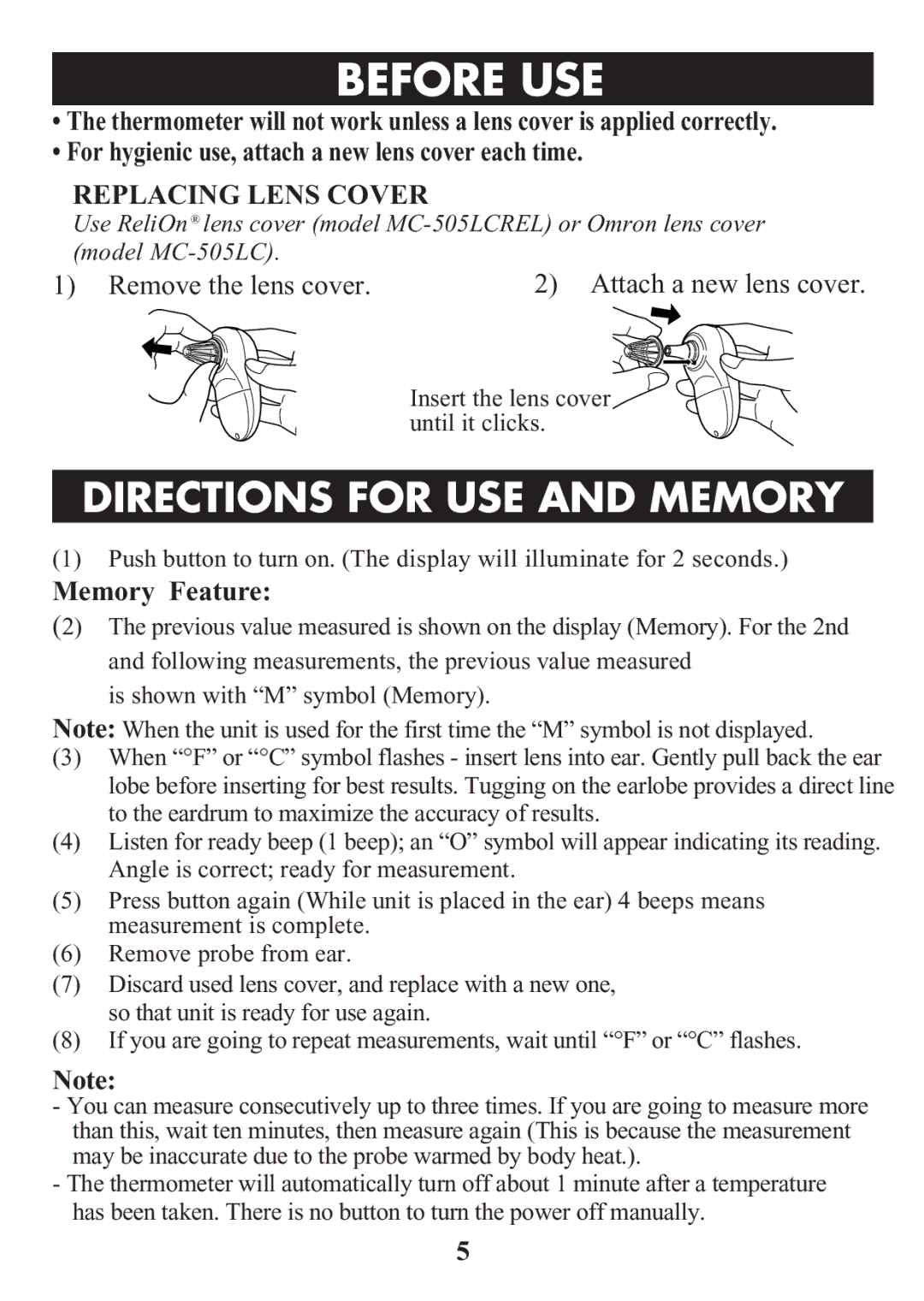BEFORETITLEUSE
•The thermometer will not work unless a lens cover is applied correctly.
•For hygienic use, attach a new lens cover each time.
REPLACING LENS COVER
Use ReliOn ® lens cover (model
1) Remove the lens cover. | 2) Attach a new lens cover. |
| Insert the lens cover |
| until it clicks. |
DIRECTIONS FOR USE AND MEMORY
(1)Push button to turn on. (The display will illuminate for 2 seconds.)
Memory Feature:
(2)The previous value measured is shown on the display (Memory). For the 2nd and following measurements, the previous value measured
is shown with “M” symbol (Memory).
Note: When the unit is used for the first time the “M” symbol is not displayed.
(3)When “°F” or “°C” symbol flashes - insert lens into ear. Gently pull back the ear lobe before inserting for best results. Tugging on the earlobe provides a direct line to the eardrum to maximize the accuracy of results.
(4)Listen for ready beep (1 beep); an “O” symbol will appear indicating its reading. Angle is correct; ready for measurement.
(5)Press button again (While unit is placed in the ear) 4 beeps means measurement is complete.
(6)Remove probe from ear.
(7)Discard used lens cover, and replace with a new one, so that unit is ready for use again.
(8)If you are going to repeat measurements, wait until “°F” or “°C” flashes.
Note:
-You can measure consecutively up to three times. If you are going to measure more than this, wait ten minutes, then measure again (This is because the measurement may be inaccurate due to the probe warmed by body heat.).
-The thermometer will automatically turn off about 1 minute after a temperature has been taken. There is no button to turn the power off manually.
5