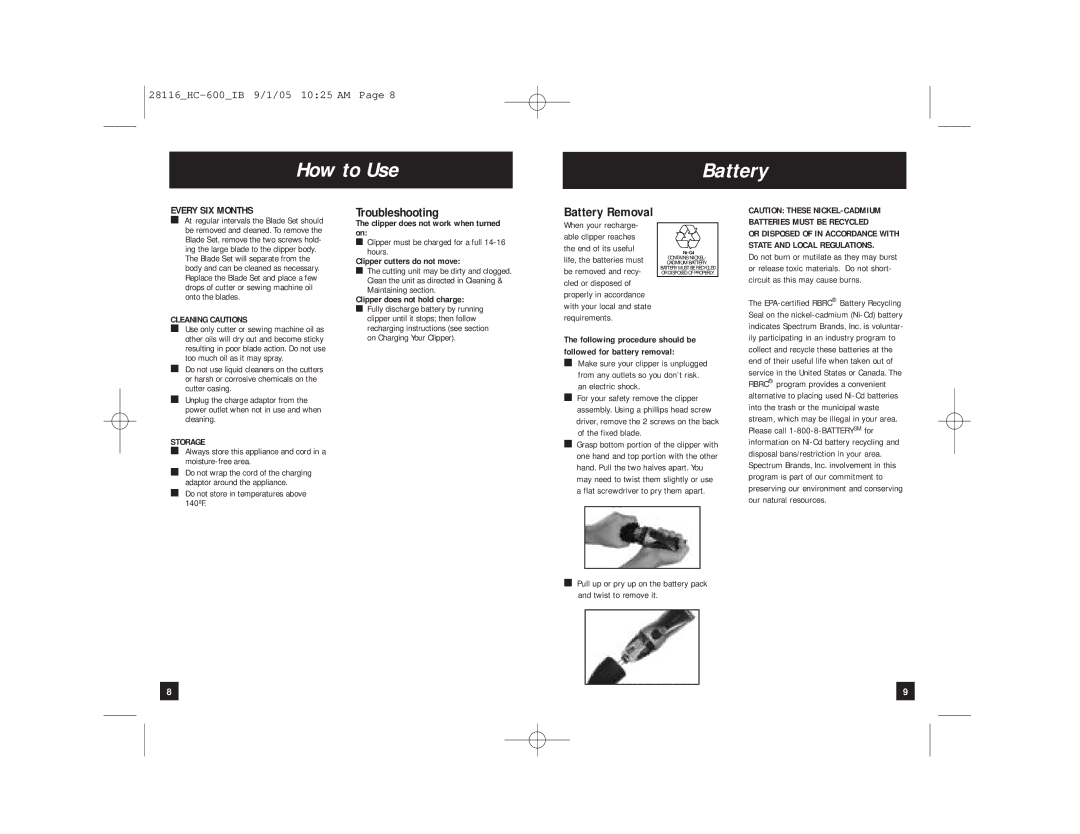How to Use
Battery
EVERY SIX MONTHS
■At regular intervals the Blade Set should be removed and cleaned. To remove the Blade Set, remove the two screws hold- ing the large blade to the clipper body.
The Blade Set will separate from the body and can be cleaned as necessary. Replace the Blade Set and place a few drops of cutter or sewing machine oil onto the blades.
CLEANING CAUTIONS
■ Use only cutter or sewing machine oil as |
Troubleshooting
The clipper does not work when turned on:
■Clipper must be charged for a full
Clipper cutters do not move:
■The cutting unit may be dirty and clogged. Clean the unit as directed in Cleaning & Maintaining section.
Clipper does not hold charge:
■ Fully discharge battery by running |
clipper until it stops; then follow |
recharging instructions (see section |
Battery Removal
When your recharge- able clipper reaches the end of its useful life, the batteries must be removed and recy- cled or disposed of properly in accordance with your local and state requirements.
CONTAINS NICKEL-
CADMIUM BATTERY.
BATTERY MUST BE RECYCLED OR DISPOSED OF PROPERLY.
CAUTION: THESE
OR DISPOSED OF IN ACCORDANCE WITH STATE AND LOCAL REGULATIONS.
Do not burn or mutilate as they may burst or release toxic materials. Do not short- circuit as this may cause burns.
The
other oils will dry out and become sticky |
resulting in poor blade action. Do not use |
too much oil as it may spray. |
■ Do not use liquid cleaners on the cutters |
or harsh or corrosive chemicals on the |
cutter casing. |
■ Unplug the charge adaptor from the |
power outlet when not in use and when |
cleaning. |
STORAGE
■Always store this appliance and cord in a
■Do not wrap the cord of the charging adaptor around the appliance.
■Do not store in temperatures above 140ºF.
on Charging Your Clipper). |
The following procedure should be followed for battery removal:
■Make sure your clipper is unplugged from any outlets so you don’t risk. an electric shock.
■For your safety remove the clipper assembly. Using a phillips head screw driver, remove the 2 screws on the back of the fixed blade.
■Grasp bottom portion of the clipper with one hand and top portion with the other hand. Pull the two halves apart. You may need to twist them slightly or use a flat screwdriver to pry them apart.
ily participating in an industry program to collect and recycle these batteries at the end of their useful life when taken out of service in the United States or Canada. The RBRC® program provides a convenient alternative to placing used
■Pull up or pry up on the battery pack and twist to remove it.
|
|
|
|
|
8 |
|
|
| 9 |
|
|
| ||
|
|
|
|
|