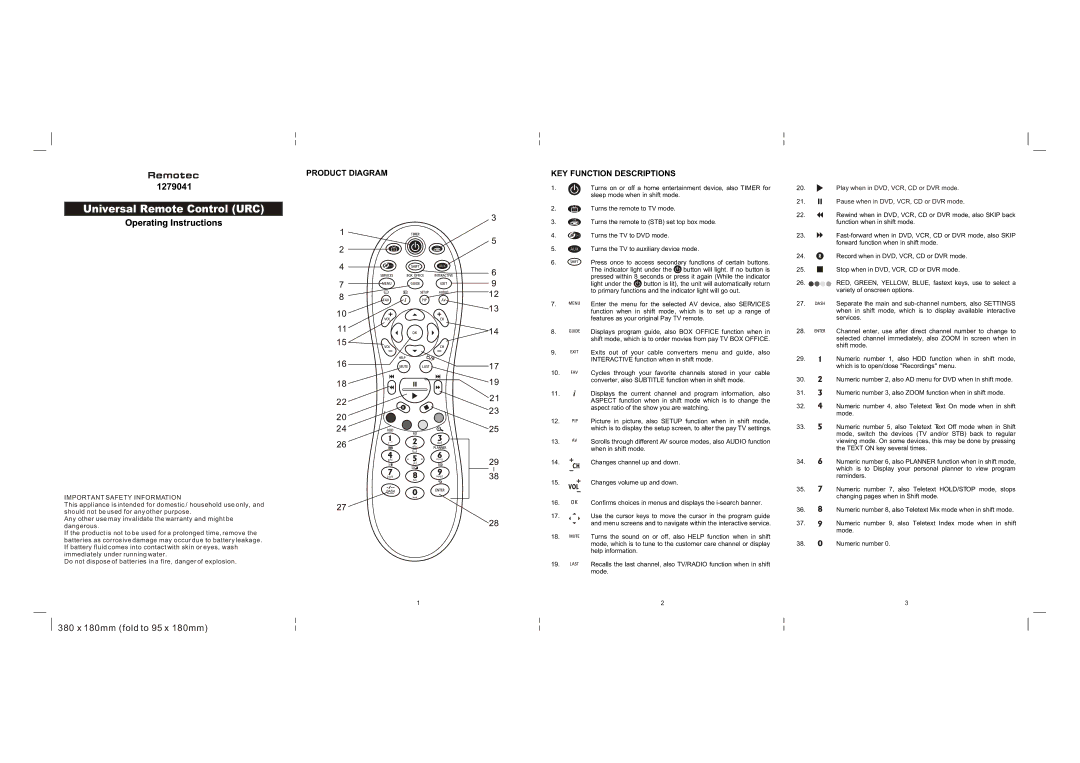PRODUCT DIAGRAM
1279041
Universal Remote Control (URC)
Operating Instructions
KEY FUNCTION DESCRIPTIONS
1.Turns on or off a home entertainment device, also TIMER for sleep mode when in shift mode.
2.Turns the remote to TV mode.
3.Turns the remote to (STB) set top box mode.
4.Turns the TV to DVD mode.
5.Turns the TV to auxiliary device mode.
6. ![]() Press once to access secondary functions of certain buttons.
Press once to access secondary functions of certain buttons.
The indicator light under the button will light. If no button is pressed within 8 seconds or press it again (While the indicator
light under the ![]() button is lit), the unit will automatically return to primary functions and the indicator light will go out.
button is lit), the unit will automatically return to primary functions and the indicator light will go out.
20.Play when in DVD, VCR, CD or DVR mode.
21.Pause when in DVD, VCR, CD or DVR mode.
22.Rewind when in DVD, VCR, CD or DVR mode, also SKIP back function when in shift mode.
23.Fast-forward when in DVD, VCR, CD or DVR mode, also SKIP forward function when in shift mode.
24.Record when in DVD, VCR, CD or DVR mode.
25.Stop when in DVD, VCR, CD or DVR mode.
26.![]()
![]() RED, GREEN, YELLOW, BLUE, fastext keys, use to select a variety of onscreen options.
RED, GREEN, YELLOW, BLUE, fastext keys, use to select a variety of onscreen options.
1
,.-
4
ghi
7
pqrs
IMPORTANT SAFETY INFORMATION
This appliance is intended for domestic / household use only, and should not be used for any other purpose.
Any other use may invalidate the warranty and might be dangerous.
If the product is not to be used for a prolonged time, remove the batteries as corrosive damage may occur due to battery leakage. If battery fluid comes into contact with skin or eyes, wash immediately under running water.
Do not dispose of batteries in a fire, danger of explosion.
i
2 | 3 |
def | |
abc |
|
5 | 6 |
mno | |
jkl | 100 |
| |
8 | 9 |
wxyz |
tuv
0
1
7.Enter the menu for the selected AV device, also SERVICES function when in shift mode, which is to set up a range of features as your original Pay TV remote.
8.Displays program guide, also BOX OFFICE function when in shift mode, which is to order movies from pay TV BOX OFFICE.
9.Exits out of your cable converters menu and guide, also INTERACTIVE function when in shift mode.
10.Cycles through your favorite channels stored in your cable converter, also SUBTITLE function when in shift mode.
11.i Displays the current channel and program information, also ASPECT function when in shift mode which is to change the aspect ratio of the show you are watching.
12.Picture in picture, also SETUP function when in shift mode, which is to display the setup screen, to alter the pay TV settings.
13.Scrolls through different AV source modes, also AUDIO function when in shift mode.
14.Changes channel up and down.
CH
15.Changes volume up and down.
VOL
16.Confirms choices in menus and displays the
17.Use the cursor keys to move the cursor in the program guide
and menu screens and to navigate within the interactive service.
18.Turns the sound on or off, also HELP function when in shift mode, which is to tune to the customer care channel or display help information.
19.Recalls the last channel, also TV/RADIO function when in shift mode.
2
27. |
| Separate the main and |
|
| when in shift mode, which is to display available interactive |
|
| services. |
28. |
| Channel enter, use after direct channel number to change to |
|
| selected channel immediately, also ZOOM in screen when in |
|
| shift mode. |
29. | 1 | Numeric number 1, also HDD function when in shift mode, |
|
| which is to open/close "Recordings" menu. |
30.2 Numeric number 2, also AD menu for DVD when in shift mode.
31.3 Numeric number 3, also ZOOM function when in shift mode.
32.4 Numeric number 4, also Teletext Text On mode when in shift mode.
33.5 Numeric number 5, also Teletext Text Off mode when in Shift mode, switch the devices (TV and/or STB) back to regular viewing mode. On some devices, this may be done by pressing the TEXT ON key several times.
34.6 Numeric number 6, also PLANNER function when in shift mode, which is to Display your personal planner to view program reminders.
35.7 Numeric number 7, also Teletext HOLD/STOP mode, stops changing pages when in Shift mode.
36.8 Numeric number 8, also Teletext Mix mode when in shift mode.
37. | 9 | Numeric number 9, also Teletext Index mode when in shift |
|
| mode. |
38.0 Numeric number 0.
3