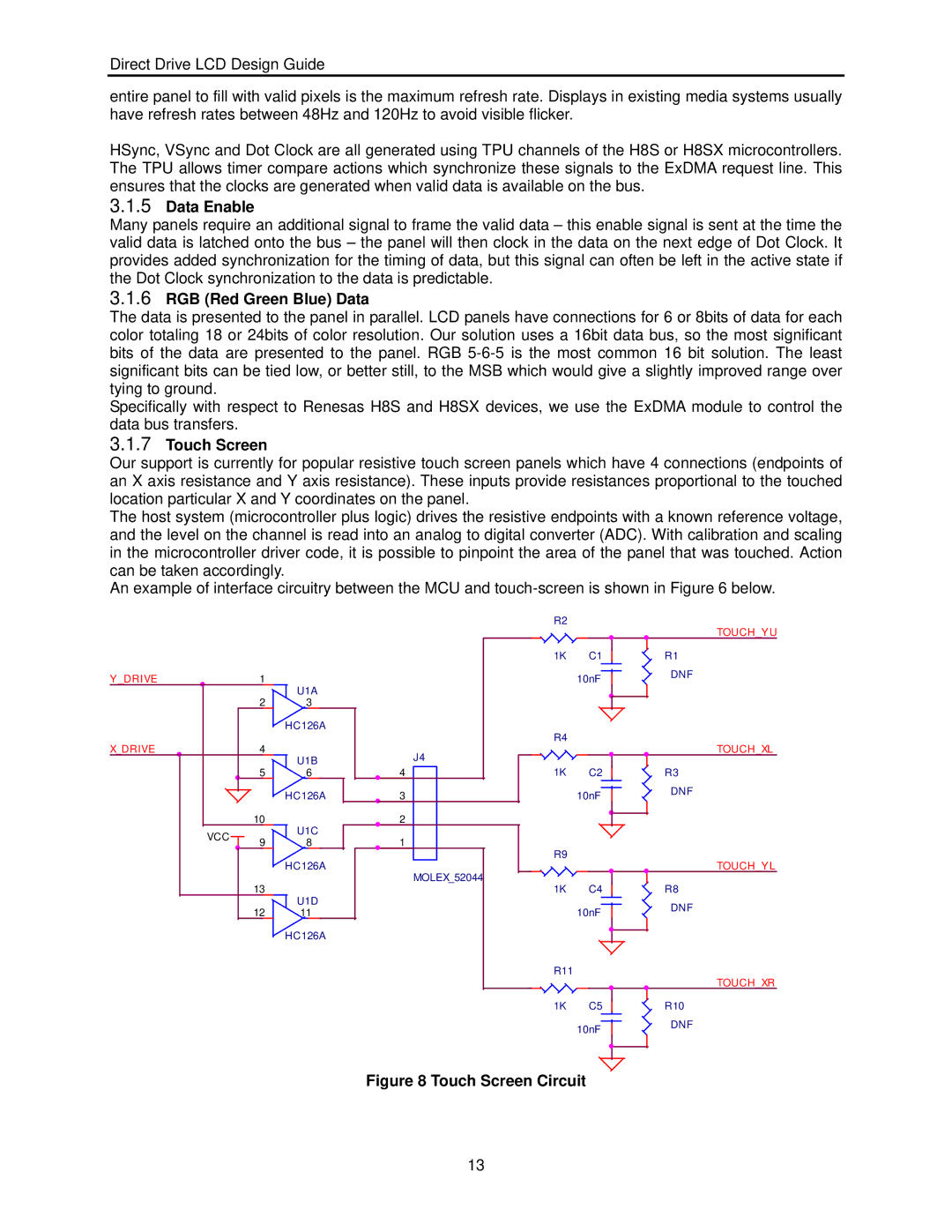H8S, H8SX specifications
Renesas H8S and H8SX microcontrollers are part of Renesas Electronics' H-series of 16-bit microcontrollers, widely known for their rich functionality, exceptional performance, and versatility in embedded applications. These microcontrollers are ideal for a variety of applications ranging from automotive systems to industrial automation and consumer electronics.The key feature of the H8S series is its high-performance CPU architecture, which includes efficient instruction execution, allowing for faster processing of tasks. The H8S series operates at clock speeds typically up to 24 MHz, providing ample processing power for complex applications. The H8SX series builds upon the H8S foundation with enhanced performance capabilities, including advanced instruction sets and support for higher clock frequencies, which can reach up to 40 MHz.
One of the standout characteristics of the H8S and H8SX microcontrollers is their rich peripheral set. They offer multiple I/O ports, timers, ADCs (Analog-to-Digital Converters), and communication interfaces such as SPI, I2C, and UART. The built-in ADCs allow for accurate analog signal processing, making these microcontrollers suitable for measuring temperature, pressure, and other sensor inputs in real time.
Moreover, the H8SX series provides additional features like improved flash memory capacity, enabling more complex applications to be developed and more extensive firmware to be stored. With the integration of a high-performance interrupt controller, the H8SX models can manage multiple interrupt sources efficiently, allowing for real-time response to events.
The H8S and H8SX microcontrollers also support a variety of development environments and programming languages, making them accessible for developers with varying skill levels. They are compatible with both C and assembly language programming, along with a range of development tools and IDEs (Integrated Development Environments).
In terms of power consumption, these microcontrollers are designed to be energy-efficient, making them ideal for battery-operated devices. With features such as low-power modes that allow the device to enter sleep modes when inactive, the H8S and H8SX microcontrollers help extend the battery life of applications.
In summary, Renesas H8S and H8SX microcontrollers stand out due to their performance, extensive peripheral functionality, versatility, and energy efficiency. Their rich feature set and compatibility with a variety of development tools make them a desirable choice for developers looking to create innovative embedded solutions across multiple industries.