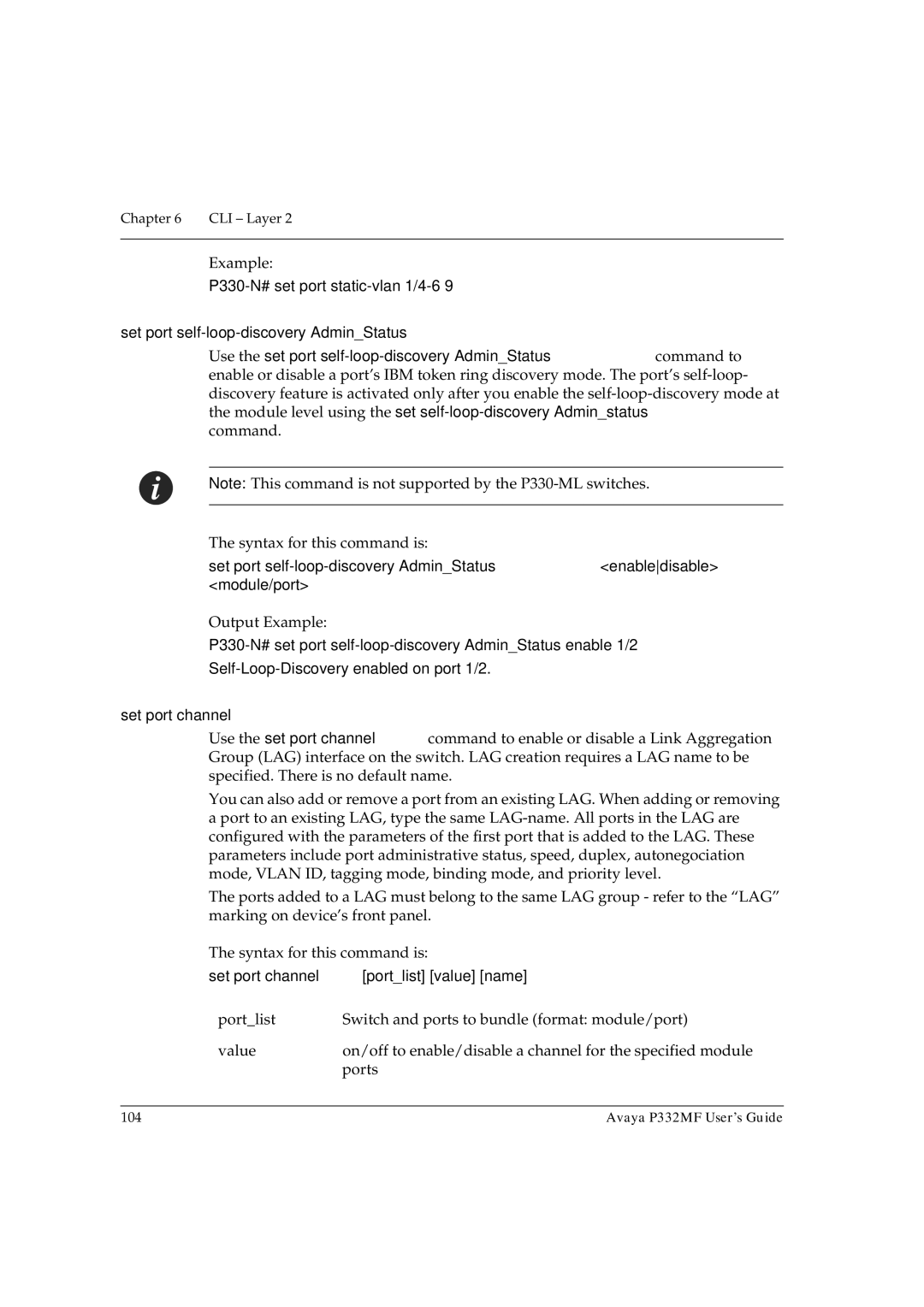Chapter 6 | CLI – Layer 2 |
|
|
Example:
set port self-loop-discovery Admin_Status
Use the set port
Note: This command is not supported by the
The syntax for this command is:
set port self-loop-discovery Admin_Status <enabledisable>
<module/port>
Output Example:
set port channel
Use the set port channel command to enable or disable a Link Aggregation Group (LAG) interface on the switch. LAG creation requires a LAG name to be specified. There is no default name.
You can also add or remove a port from an existing LAG. When adding or removing a port to an existing LAG, type the same
The ports added to a LAG must belong to the same LAG group - refer to the “LAG” marking on device’s front panel.
The syntax for this command is:
set port channel [port_list] [value] [name]
port_list | Switch and ports to bundle (format: module/port) |
value | on/off to enable/disable a channel for the specified module |
| ports |
104 | Avaya P332MF User’s Guide |