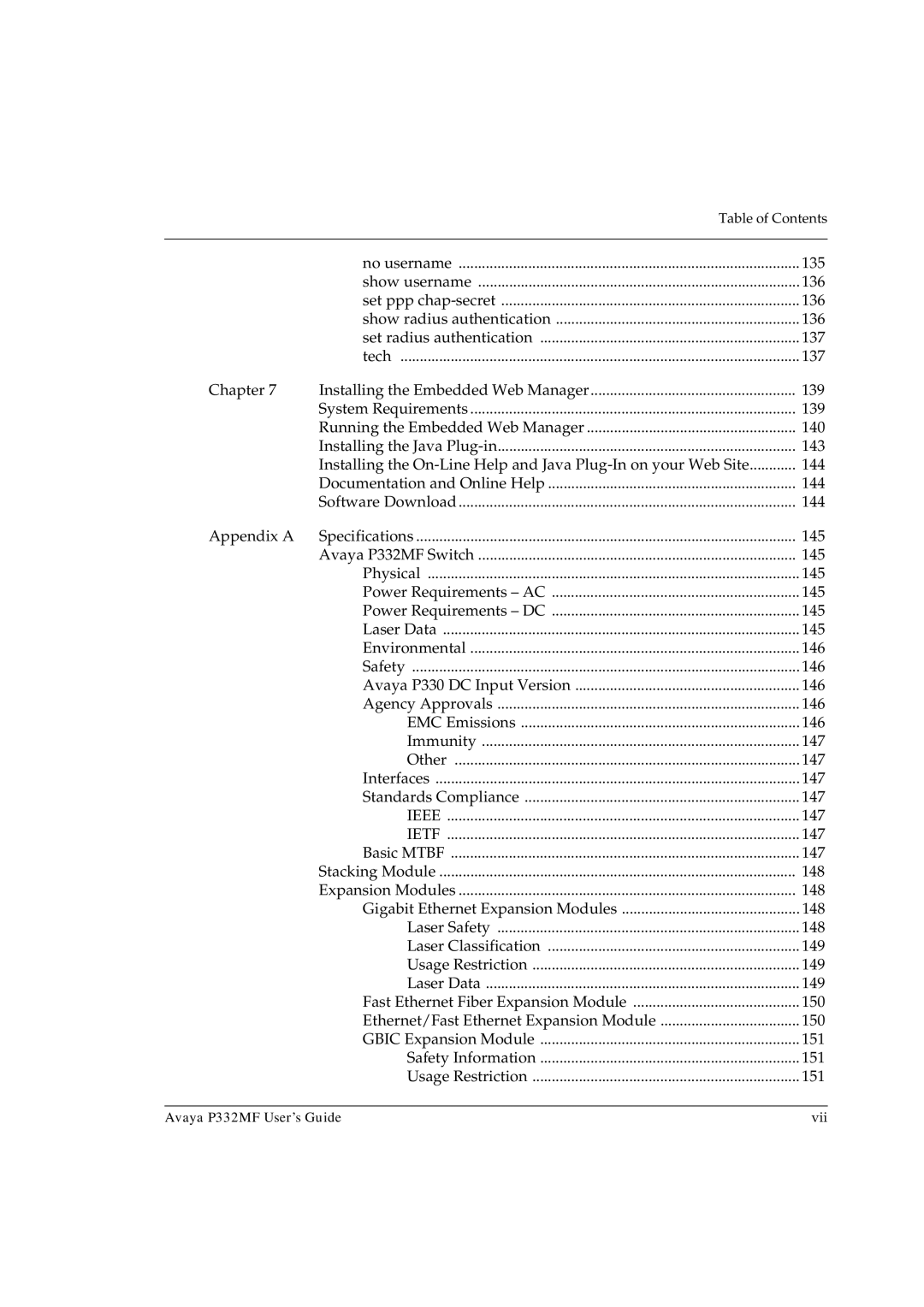| Table of Contents | |
| no username | 135 |
| show username | 136 |
| set ppp | 136 |
| show radius authentication | 136 |
| set radius authentication | 137 |
| tech | 137 |
Chapter 7 | Installing the Embedded Web Manager | 139 |
| System Requirements | 139 |
| Running the Embedded Web Manager | 140 |
| Installing the Java | 143 |
| Installing the | 144 |
| Documentation and Online Help | 144 |
| Software Download | 144 |
Appendix A | Specifications | 145 |
| Avaya P332MF Switch | 145 |
| Physical | 145 |
| Power Requirements – AC | 145 |
| Power Requirements – DC | 145 |
| Laser Data | 145 |
| Environmental | 146 |
| Safety | 146 |
| Avaya P330 DC Input Version | 146 |
| Agency Approvals | 146 |
| EMC Emissions | 146 |
| Immunity | 147 |
| Other | 147 |
| Interfaces | 147 |
| Standards Compliance | 147 |
| IEEE | 147 |
| IETF | 147 |
| Basic MTBF | 147 |
| Stacking Module | 148 |
| Expansion Modules | 148 |
| Gigabit Ethernet Expansion Modules | 148 |
| Laser Safety | 148 |
| Laser Classification | 149 |
| Usage Restriction | 149 |
| Laser Data | 149 |
| Fast Ethernet Fiber Expansion Module | 150 |
| Ethernet/Fast Ethernet Expansion Module | 150 |
| GBIC Expansion Module | 151 |
| Safety Information | 151 |
| Usage Restriction | 151 |
Avaya P332MF User’s Guide | vii |