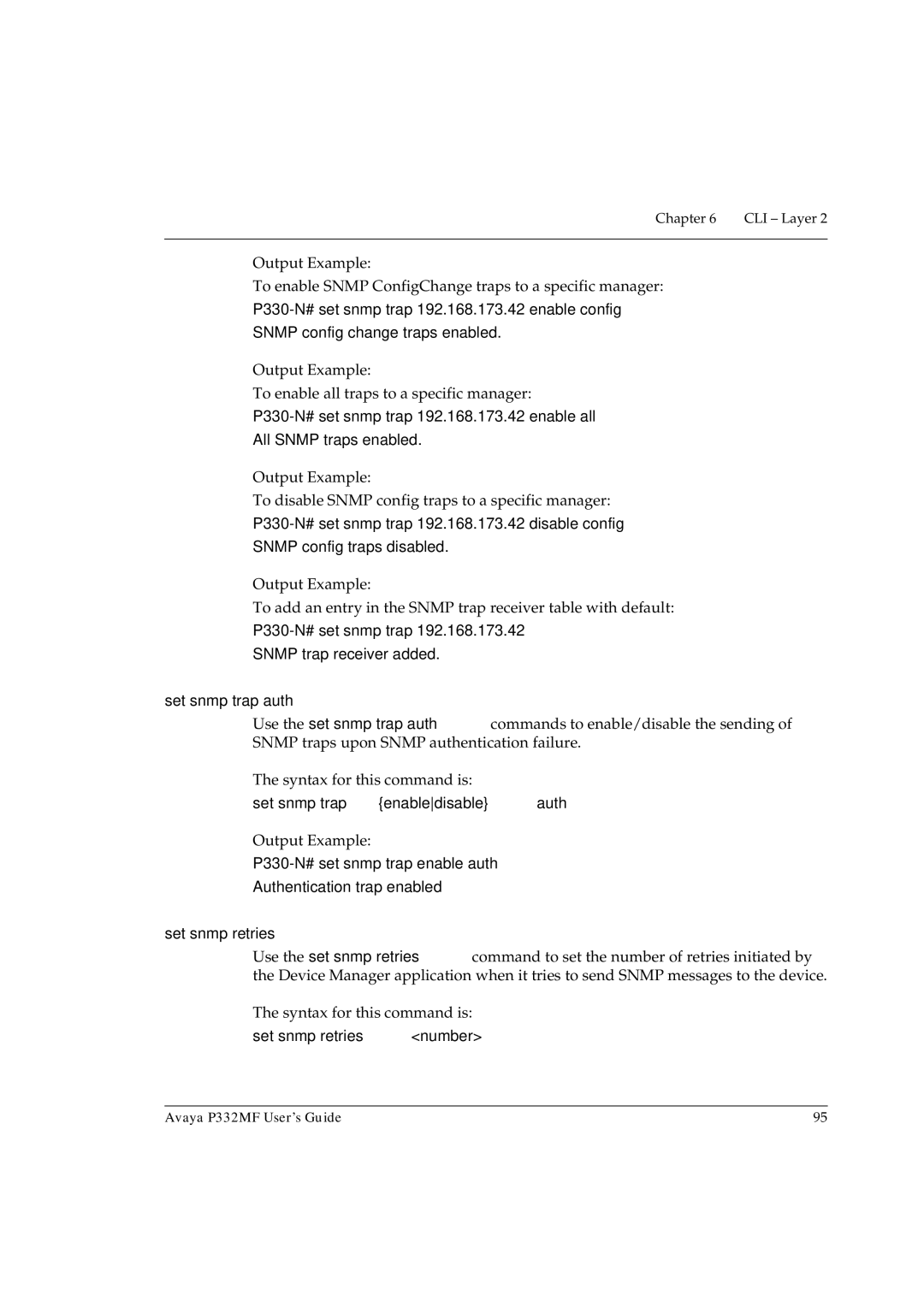Chapter 6 | CLI – Layer 2 |
|
|
Output Example:
To enable SNMP ConfigChange traps to a specific manager:
SNMP config change traps enabled.
Output Example:
To enable all traps to a specific manager:
All SNMP traps enabled.
Output Example:
To disable SNMP config traps to a specific manager:
SNMP config traps disabled.
Output Example:
To add an entry in the SNMP trap receiver table with default:
SNMP trap receiver added.
set snmp trap auth
Use the set snmp trap auth commands to enable/disable the sending of SNMP traps upon SNMP authentication failure.
The syntax for this command is:
set snmp trap {enabledisable} auth
Output Example:
Authentication trap enabled
set snmp retries
Use the set snmp retries command to set the number of retries initiated by the Device Manager application when it tries to send SNMP messages to the device.
The syntax for this command is: set snmp retries <number>
Avaya P332MF User’s Guide | 95 |