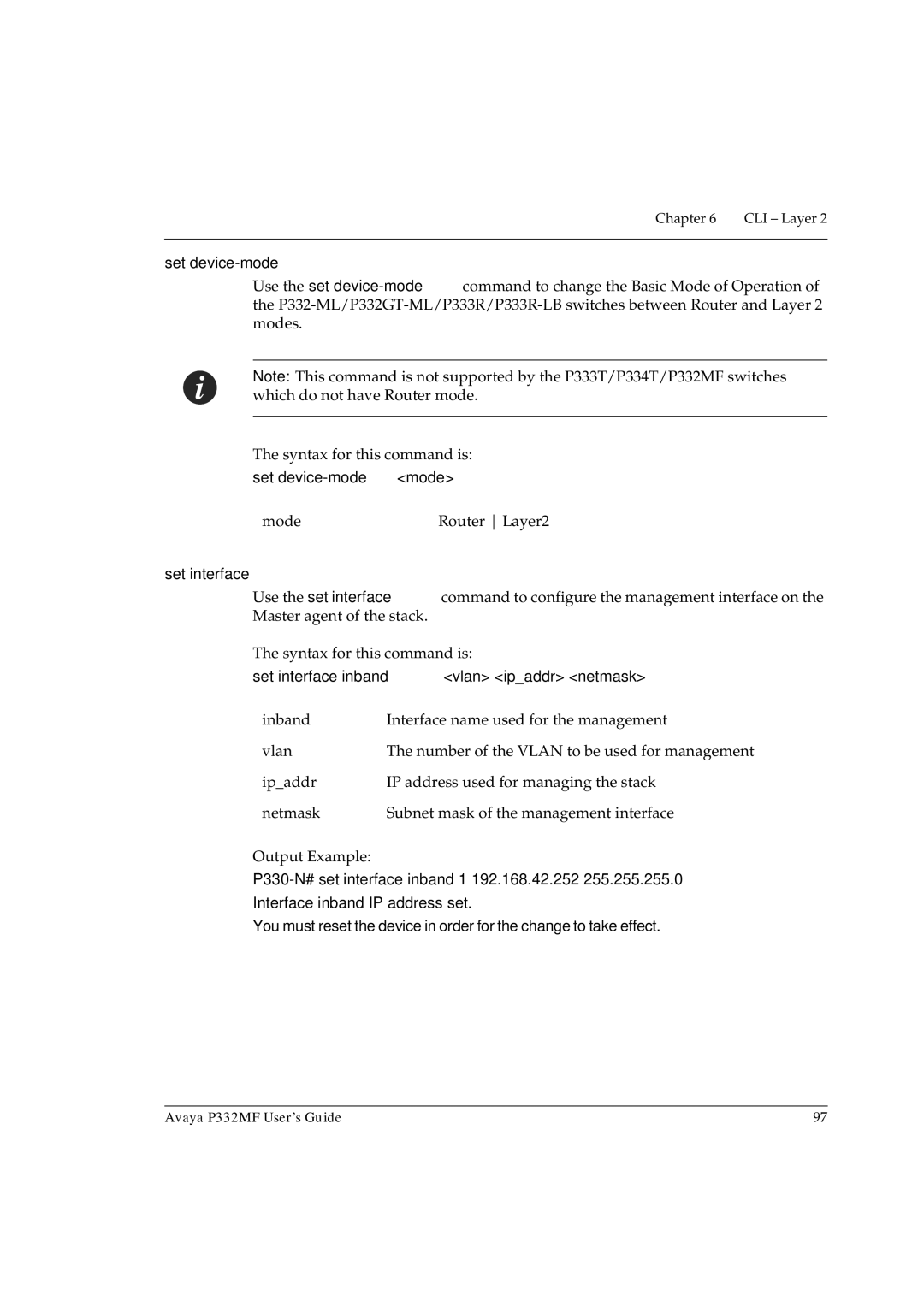Chapter 6 | CLI – Layer 2 |
|
|
set device-mode
Use the set
Note: This command is not supported by the P333T/P334T/P332MF switches which do not have Router mode.
The syntax for this command is:
set device-mode <mode>
mode | Router Layer2 |
set interface
Use the set interface command to configure the management interface on the Master agent of the stack.
The syntax for this command is:
set interface inband <vlan> <ip_addr> <netmask>
inband | Interface name used for the management |
vlan | The number of the VLAN to be used for management |
ip_addr | IP address used for managing the stack |
netmask | Subnet mask of the management interface |
Output Example:
Interface inband IP address set.
You must reset the device in order for the change to take effect.
Avaya P332MF User’s Guide | 97 |