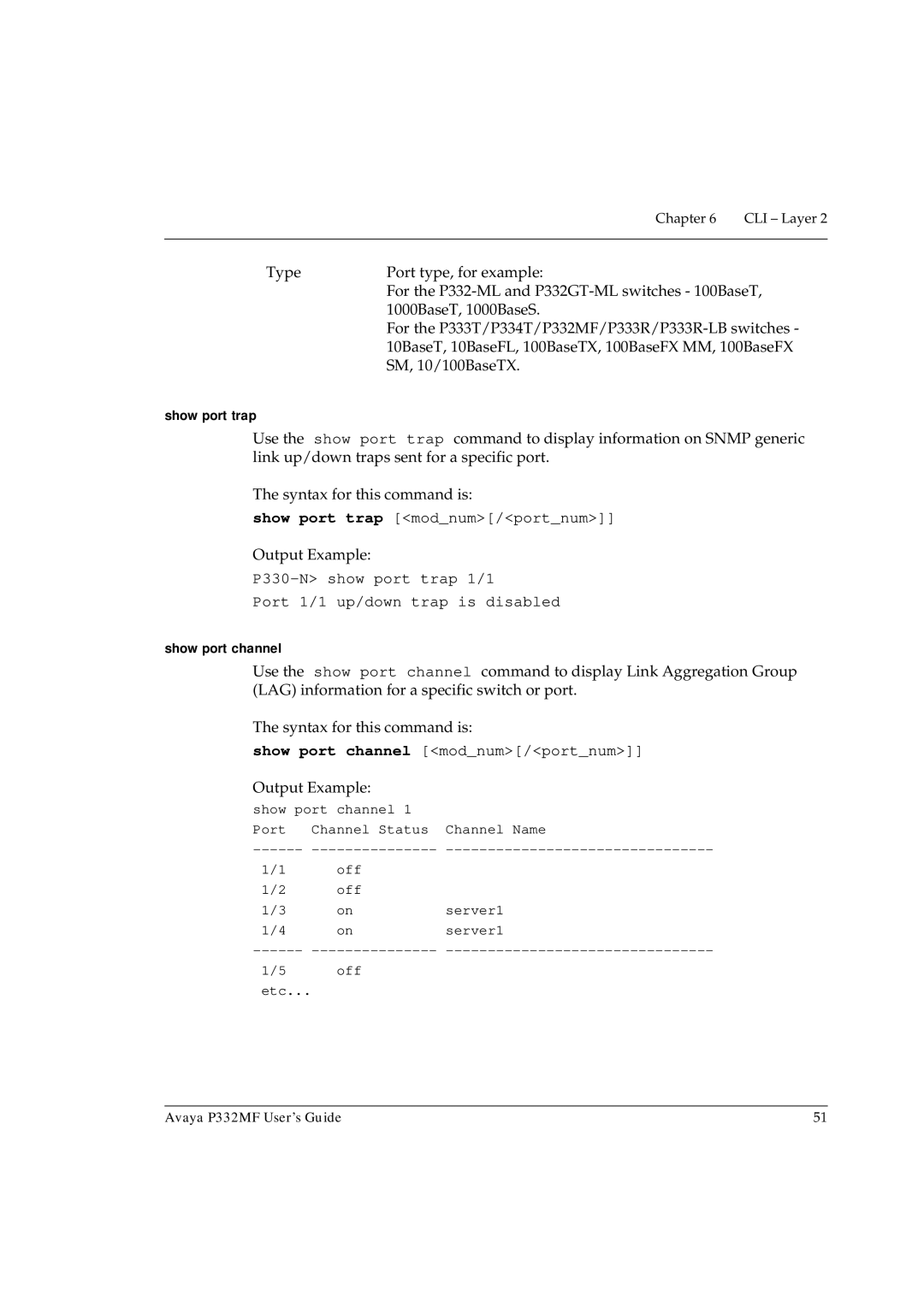Chapter 6 CLI – Layer 2
Type | Port type, for example: |
| For the |
| 1000BaseT, 1000BaseS. |
| For the |
| 10BaseT, 10BaseFL, 100BaseTX, 100BaseFX MM, 100BaseFX |
| SM, 10/100BaseTX. |
show port trap
Use the show port trap command to display information on SNMP generic link up/down traps sent for a specific port.
The syntax for this command is:
show port trap [<mod_num>[/<port_num>]]
Output Example:
Port 1/1 up/down trap is disabled
show port channel
Use the show port channel command to display Link Aggregation Group (LAG) information for a specific switch or port.
The syntax for this command is:
show port channel [<mod_num>[/<port_num>]] Output Example:
show port channel 1
Port Channel Status Channel Name
1/1 | off |
|
1/2 | off |
|
1/3 | on | server1 |
1/4 | on | server1 |
1/5 | off |
|
etc... |
|
|
Avaya P332MF User’s Guide | 51 |