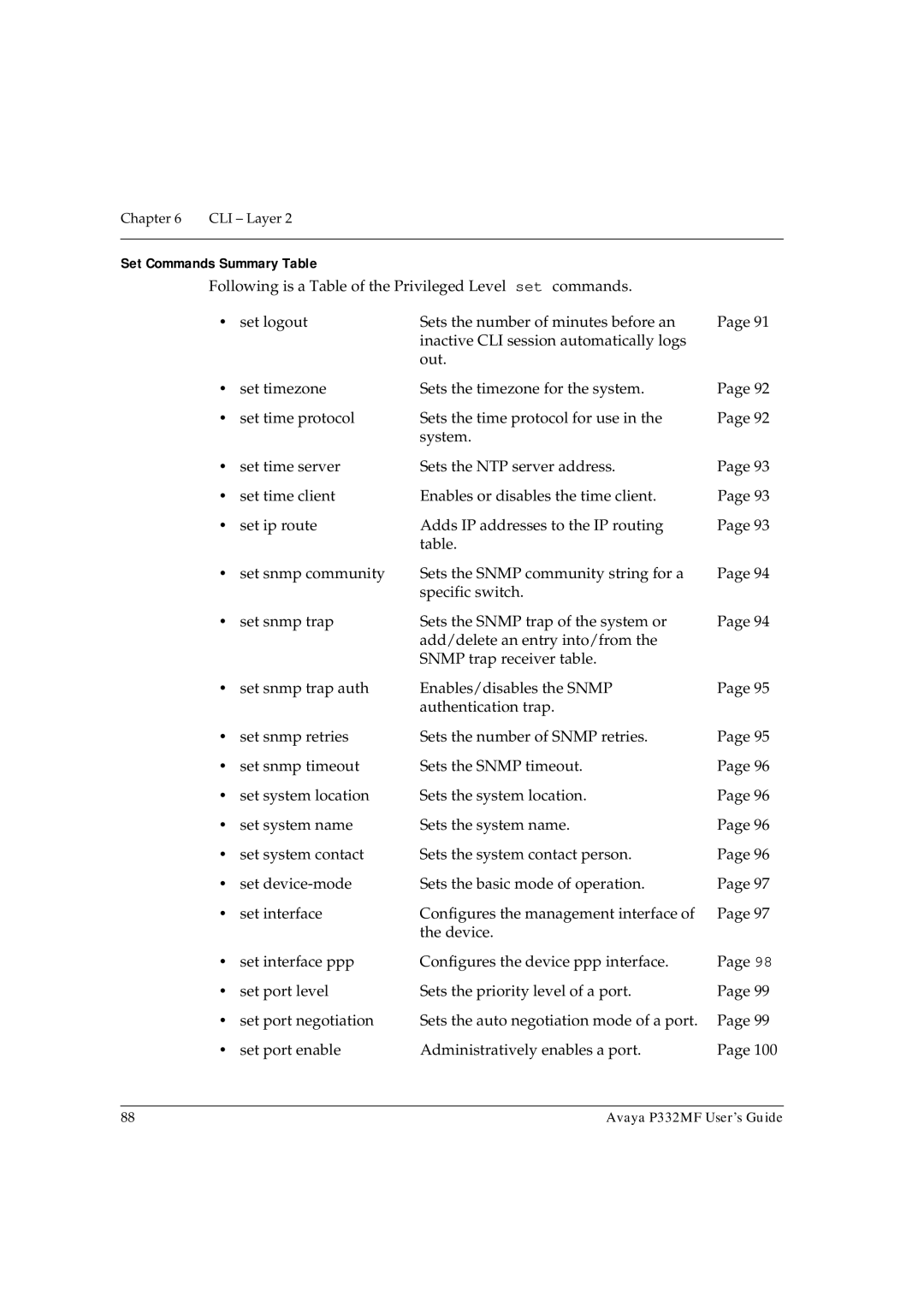Chapter 6 | CLI – Layer 2 |
|
|
Set Commands Summary Table
Following is a Table of the Privileged Level set commands. |
| ||
• | set logout | Sets the number of minutes before an | Page 91 |
|
| inactive CLI session automatically logs |
|
|
| out. |
|
• | set timezone | Sets the timezone for the system. | Page 92 |
• | set time protocol | Sets the time protocol for use in the | Page 92 |
|
| system. |
|
• | set time server | Sets the NTP server address. | Page 93 |
• | set time client | Enables or disables the time client. | Page 93 |
• | set ip route | Adds IP addresses to the IP routing | Page 93 |
|
| table. |
|
• | set snmp community | Sets the SNMP community string for a | Page 94 |
|
| specific switch. |
|
• | set snmp trap | Sets the SNMP trap of the system or | Page 94 |
|
| add/delete an entry into/from the |
|
|
| SNMP trap receiver table. |
|
• set snmp trap auth | Enables/disables the SNMP | Page 95 | |
|
| authentication trap. |
|
• | set snmp retries | Sets the number of SNMP retries. | Page 95 |
• | set snmp timeout | Sets the SNMP timeout. | Page 96 |
• | set system location | Sets the system location. | Page 96 |
• | set system name | Sets the system name. | Page 96 |
• | set system contact | Sets the system contact person. | Page 96 |
• | set | Sets the basic mode of operation. | Page 97 |
• | set interface | Configures the management interface of | Page 97 |
|
| the device. |
|
• | set interface ppp | Configures the device ppp interface. | Page 98 |
• | set port level | Sets the priority level of a port. | Page 99 |
• | set port negotiation | Sets the auto negotiation mode of a port. | Page 99 |
• | set port enable | Administratively enables a port. | Page 100 |
88 | Avaya P332MF User’s Guide |