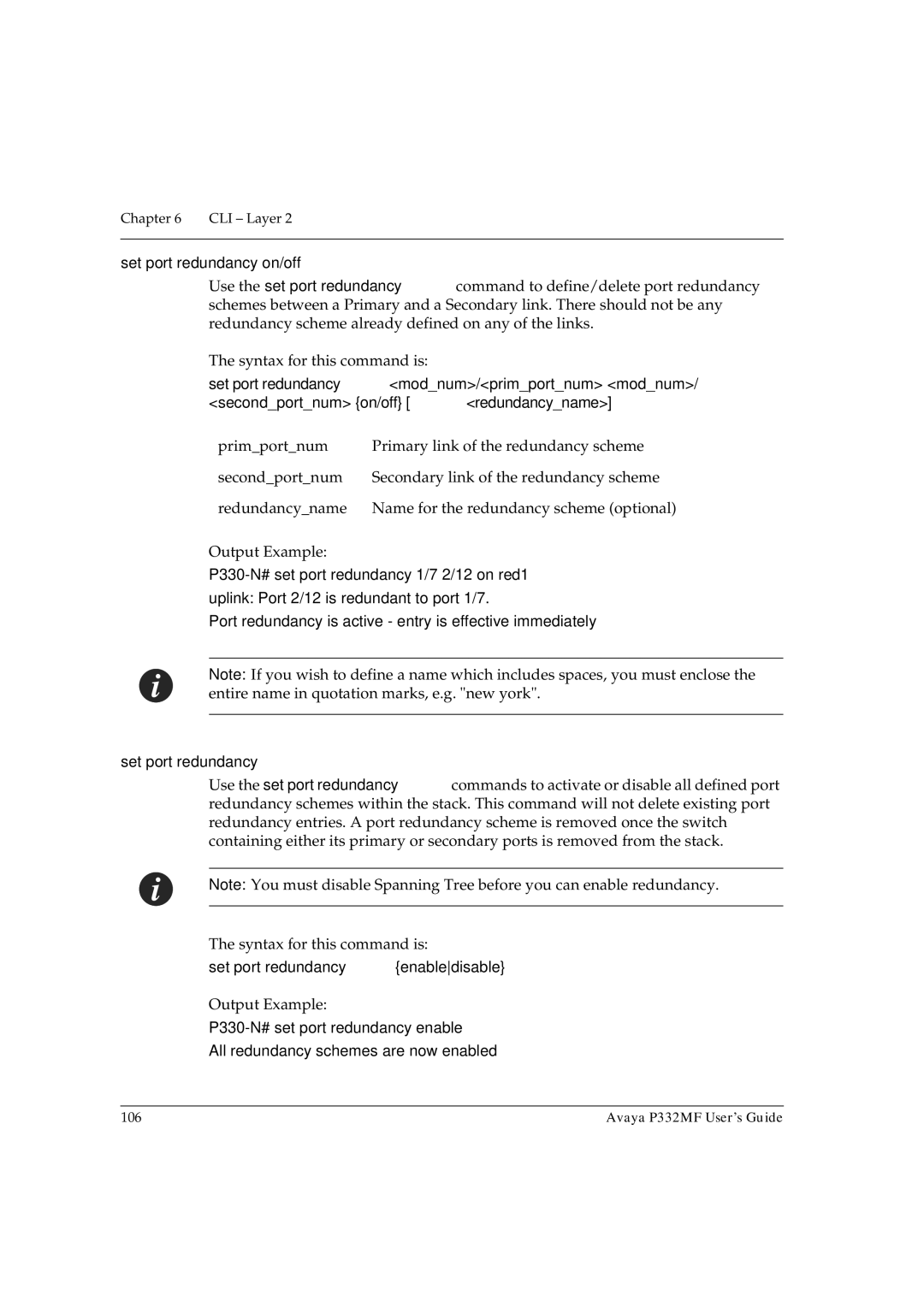Chapter 6 | CLI – Layer 2 |
|
|
set port redundancy on/off
Use the set port redundancy command to define/delete port redundancy schemes between a Primary and a Secondary link. There should not be any redundancy scheme already defined on any of the links.
The syntax for this command is:
set port redundancy <mod_num>/<prim_port_num> <mod_num>/ <second_port_num> {on/off} [<redundancy_name>]
prim_port_num second_port_num redundancy_name
Output Example:
Primary link of the redundancy scheme Secondary link of the redundancy scheme Name for the redundancy scheme (optional)
Port redundancy is active - entry is effective immediately
Note: If you wish to define a name which includes spaces, you must enclose the entire name in quotation marks, e.g. "new york".
set port redundancy
Use the set port redundancy commands to activate or disable all defined port redundancy schemes within the stack. This command will not delete existing port redundancy entries. A port redundancy scheme is removed once the switch containing either its primary or secondary ports is removed from the stack.
Note: You must disable Spanning Tree before you can enable redundancy.
The syntax for this command is:
set port redundancy {enabledisable}
Output Example:
All redundancy schemes are now enabled
106 | Avaya P332MF User’s Guide |