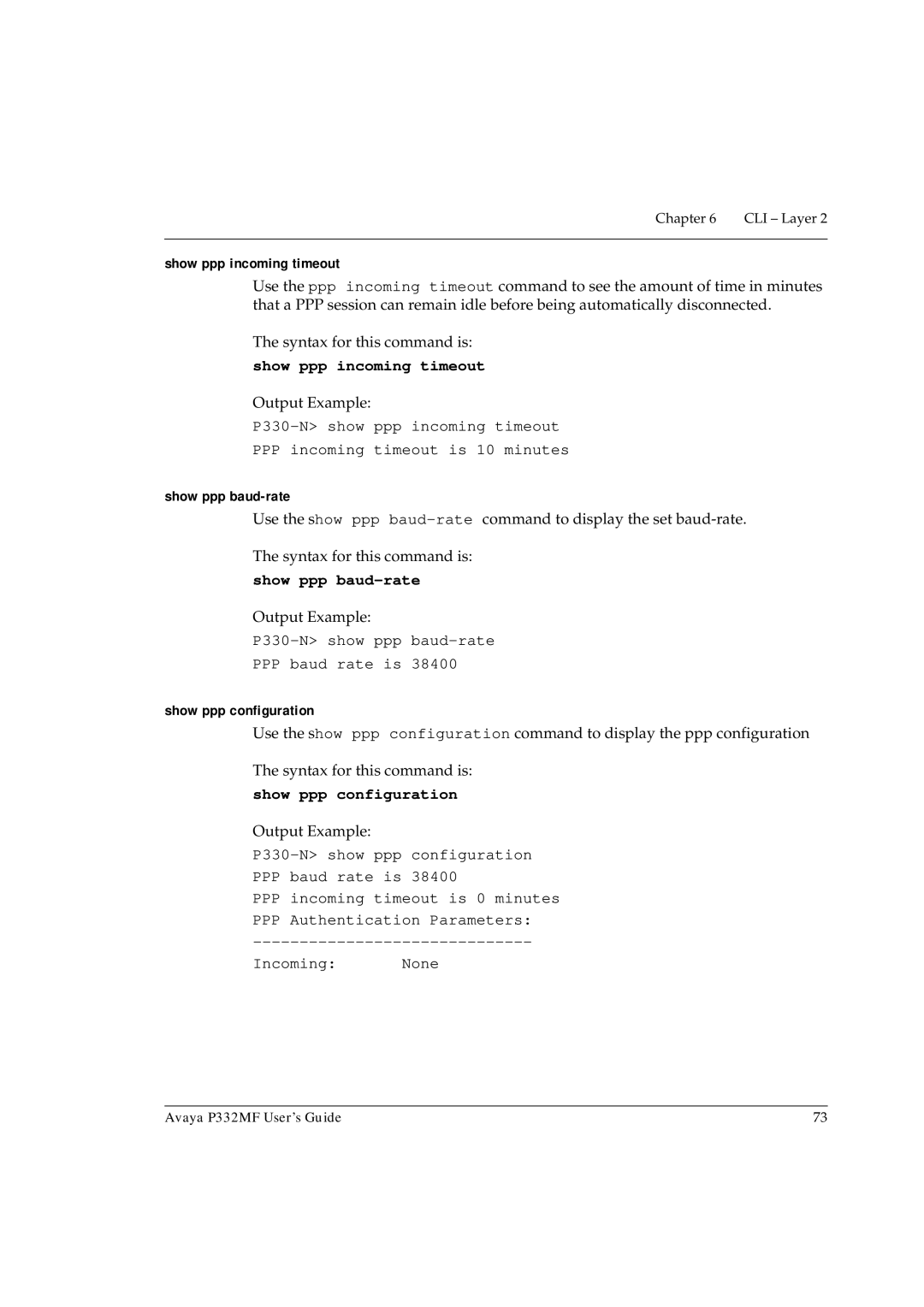Chapter 6 | CLI – Layer 2 |
|
|
show ppp incoming timeout
Use the ppp incoming timeout command to see the amount of time in minutes that a PPP session can remain idle before being automatically disconnected.
The syntax for this command is:
show ppp incoming timeout
Output Example:
PPP incoming timeout is 10 minutes
show ppp
Use the show ppp
The syntax for this command is:
show ppp baud-rate
Output Example:
PPP baud rate is 38400
show ppp configuration
Use the show ppp configuration command to display the ppp configuration
The syntax for this command is:
show ppp configuration
Output Example:
PPP baud rate is 38400
PPPincoming timeout is 0 minutes PPP Authentication Parameters:
Incoming: None
Avaya P332MF User’s Guide | 73 |