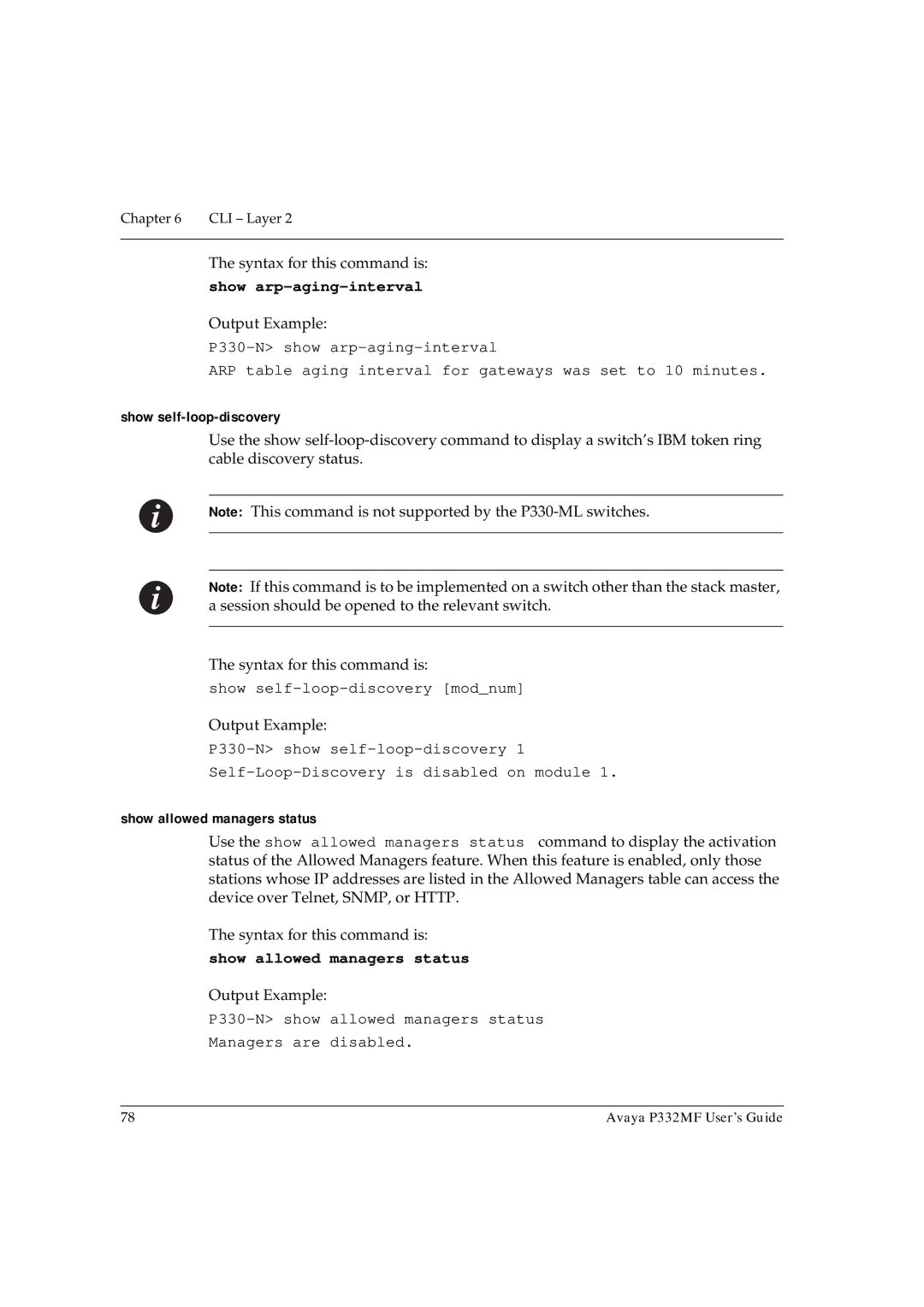Chapter 6 | CLI – Layer 2 |
|
|
The syntax for this command is:
show arp-aging-interval
Output Example:
ARP table aging interval for gateways was set to 10 minutes.
show self-loop-discovery
Use the show
Note: This command is not supported by the
Note: If this command is to be implemented on a switch other than the stack master, a session should be opened to the relevant switch.
The syntax for this command is:
show
Output Example:
show allowed managers status
Use the show allowed managers status command to display the activation status of the Allowed Managers feature. When this feature is enabled, only those stations whose IP addresses are listed in the Allowed Managers table can access the device over Telnet, SNMP, or HTTP.
The syntax for this command is:
show allowed managers status
Output Example:
Managers are disabled.
78 | Avaya P332MF User’s Guide |