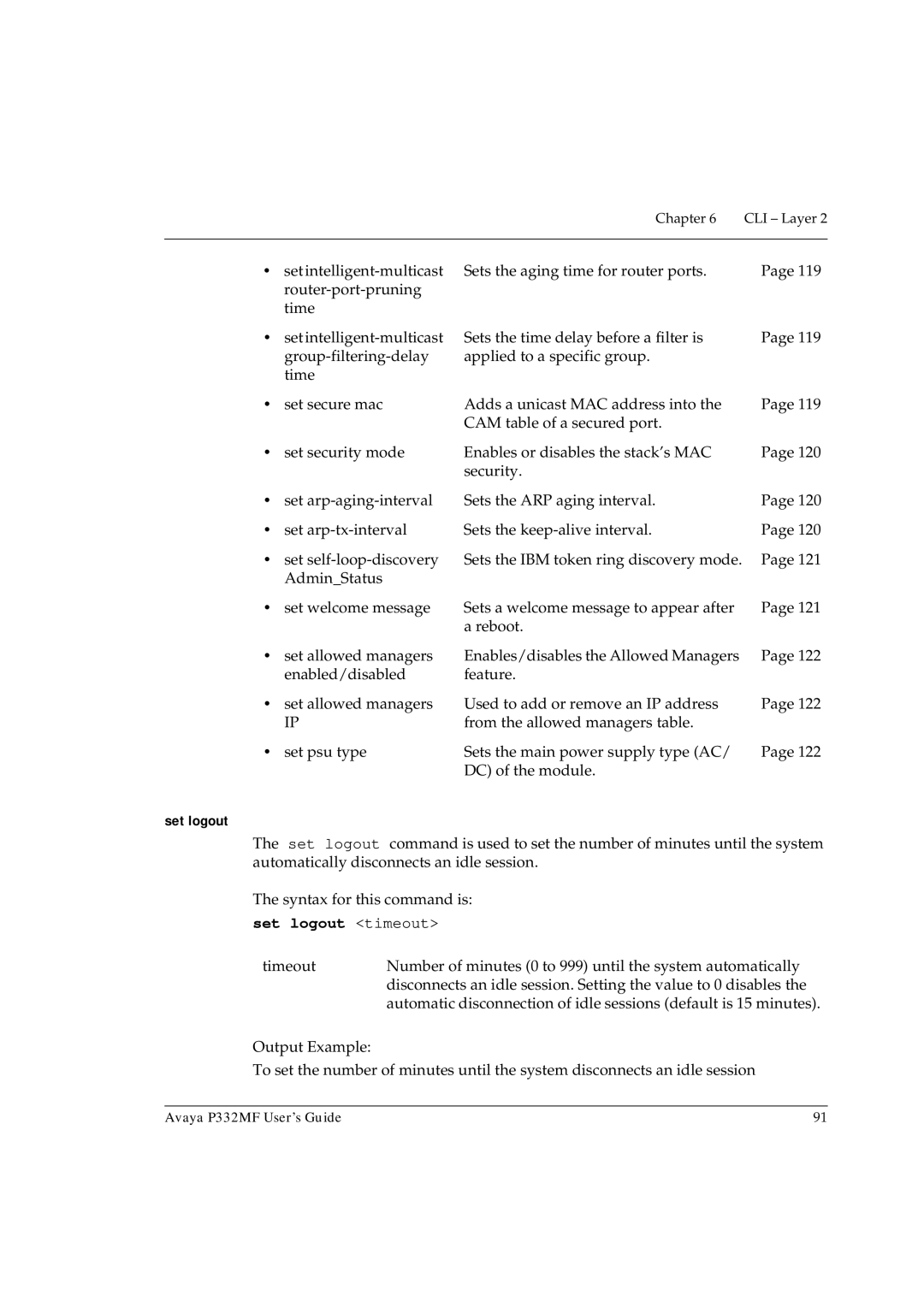Chapter 6 | CLI – Layer 2 |
|
|
• set | Page 119 |
| |
time |
|
•set
Sets the time delay before a filter is | Page 119 |
applied to a specific group. |
|
• | set secure mac | Adds a unicast MAC address into the | Page 119 |
|
| CAM table of a secured port. |
|
• | set security mode | Enables or disables the stack’s MAC | Page 120 |
|
| security. |
|
• | set | Sets the ARP aging interval. | Page 120 |
• | set | Sets the | Page 120 |
• | set | Sets the IBM token ring discovery mode. | Page 121 |
| Admin_Status |
|
|
• | set welcome message | Sets a welcome message to appear after | Page 121 |
|
| a reboot. |
|
• | set allowed managers | Enables/disables the Allowed Managers | Page 122 |
| enabled/disabled | feature. |
|
• | set allowed managers | Used to add or remove an IP address | Page 122 |
| IP | from the allowed managers table. |
|
• | set psu type | Sets the main power supply type (AC/ | Page 122 |
|
| DC) of the module. |
|
set logout
The set logout command is used to set the number of minutes until the system automatically disconnects an idle session.
The syntax for this command is:
set logout <timeout>
timeout | Number of minutes (0 to 999) until the system automatically |
| disconnects an idle session. Setting the value to 0 disables the |
| automatic disconnection of idle sessions (default is 15 minutes). |
Output Example:
To set the number of minutes until the system disconnects an idle session
Avaya P332MF User’s Guide | 91 |