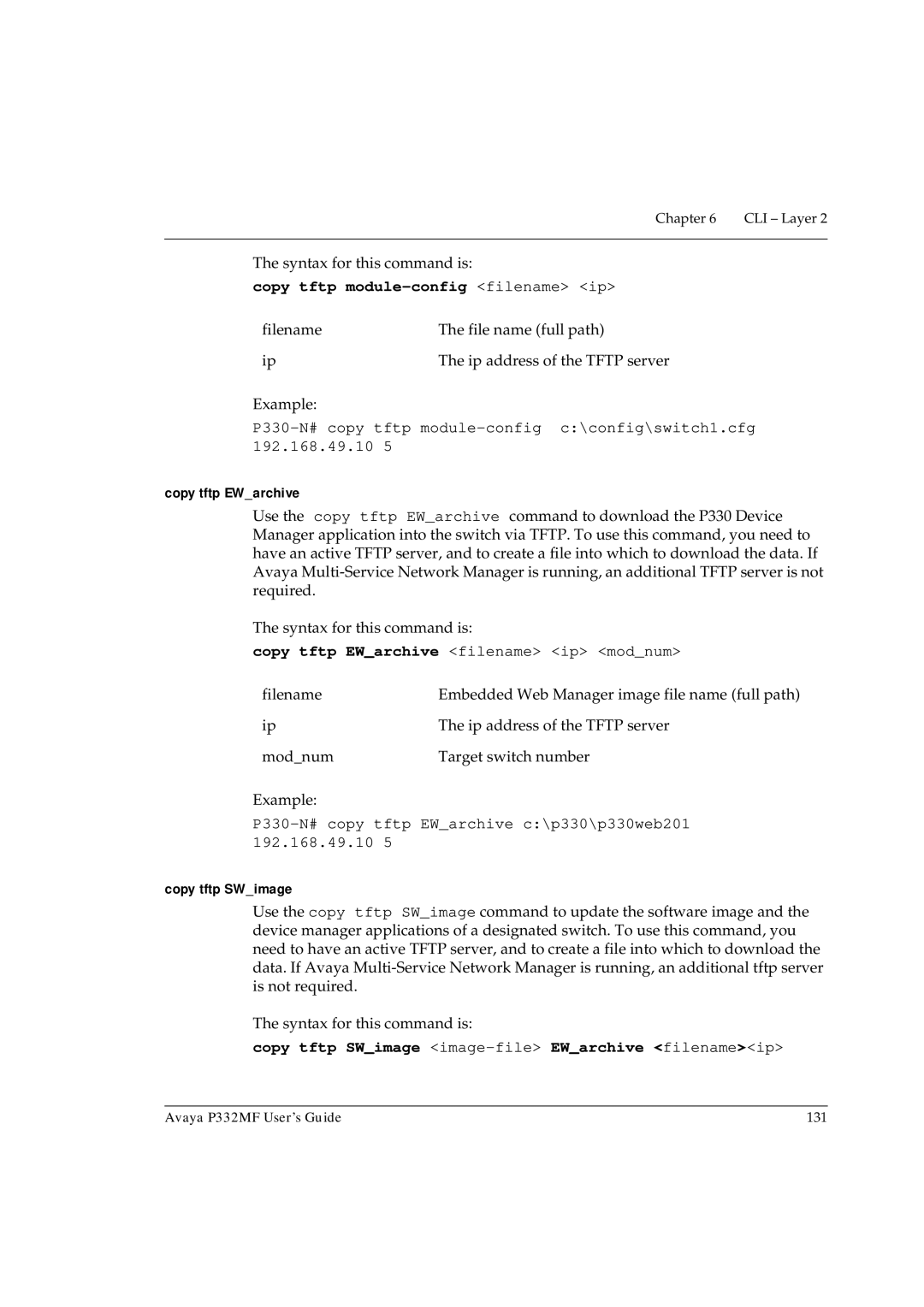Chapter 6 | CLI – Layer 2 |
|
|
The syntax for this command is:
copy tftp module-config <filename> <ip>
filename | The file name (full path) |
ip | The ip address of the TFTP server |
Example:
copy tftp EW_archive
Use the copy tftp EW_archive command to download the P330 Device Manager application into the switch via TFTP. To use this command, you need to have an active TFTP server, and to create a file into which to download the data. If Avaya
The syntax for this command is:
copy tftp EW_archive <filename> <ip> <mod_num>
filename | Embedded Web Manager image file name (full path) |
ip | The ip address of the TFTP server |
mod_num | Target switch number |
Example:
copy tftp SW_image
Use the copy tftp SW_image command to update the software image and the device manager applications of a designated switch. To use this command, you need to have an active TFTP server, and to create a file into which to download the data. If Avaya
The syntax for this command is:
copy tftp SW_image <image-file> EW_archive <filename><ip>
Avaya P332MF User’s Guide | 131 |