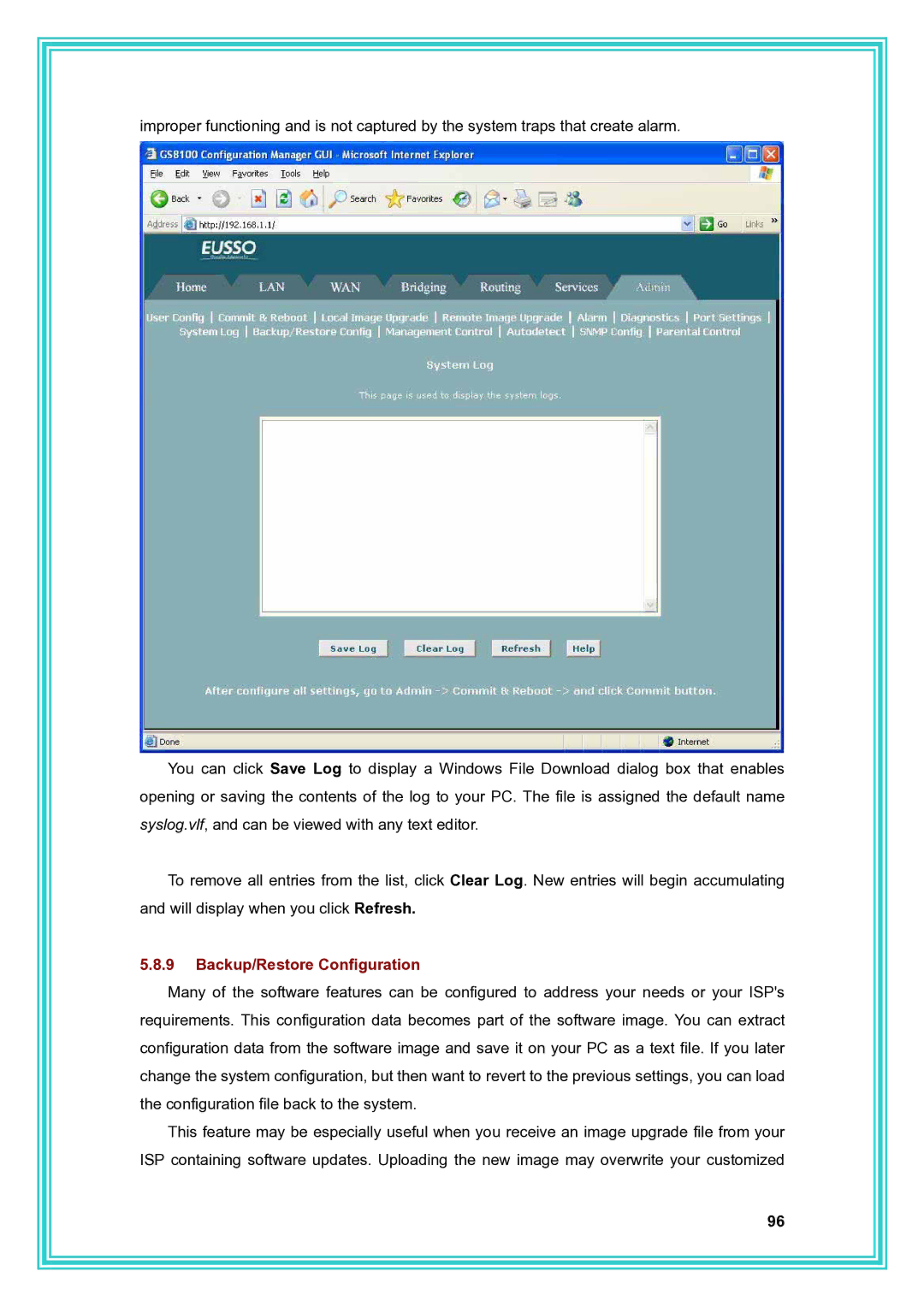improper functioning and is not captured by the system traps that create alarm.
You can click Save Log to display a Windows File Download dialog box that enables opening or saving the contents of the log to your PC. The file is assigned the default name syslog.vlf, and can be viewed with any text editor.
To remove all entries from the list, click Clear Log. New entries will begin accumulating and will display when you click Refresh.
5.8.9Backup/Restore Configuration
Many of the software features can be configured to address your needs or your ISP's requirements. This configuration data becomes part of the software image. You can extract configuration data from the software image and save it on your PC as a text file. If you later change the system configuration, but then want to revert to the previous settings, you can load the configuration file back to the system.
This feature may be especially useful when you receive an image upgrade file from your ISP containing software updates. Uploading the new image may overwrite your customized
96