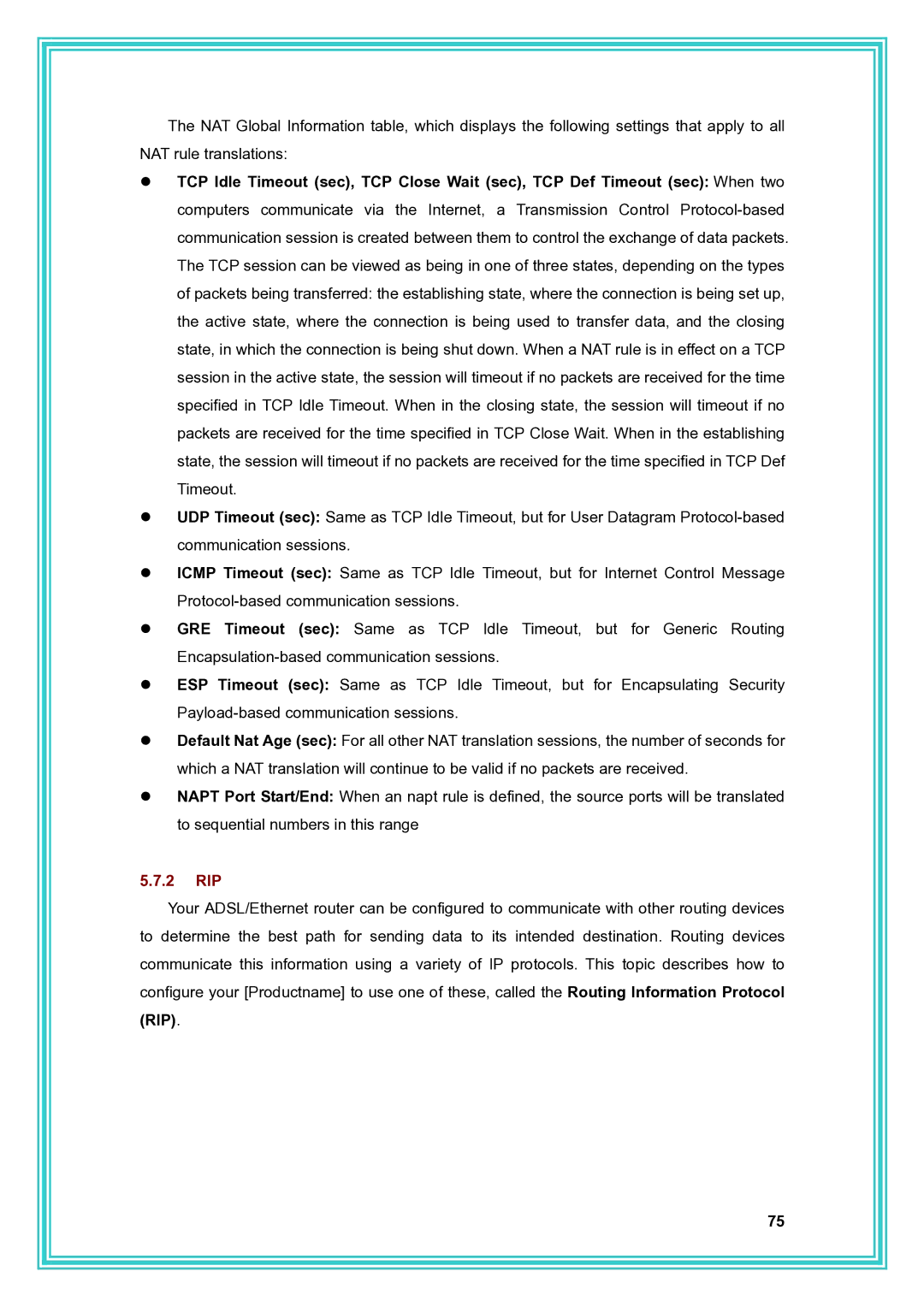The NAT Global Information table, which displays the following settings that apply to all NAT rule translations:
zTCP Idle Timeout (sec), TCP Close Wait (sec), TCP Def Timeout (sec): When two computers communicate via the Internet, a Transmission Control
zUDP Timeout (sec): Same as TCP Idle Timeout, but for User Datagram
zICMP Timeout (sec): Same as TCP Idle Timeout, but for Internet Control Message
zGRE Timeout (sec): Same as TCP Idle Timeout, but for Generic Routing
zESP Timeout (sec): Same as TCP Idle Timeout, but for Encapsulating Security
zDefault Nat Age (sec): For all other NAT translation sessions, the number of seconds for which a NAT translation will continue to be valid if no packets are received.
zNAPT Port Start/End: When an napt rule is defined, the source ports will be translated to sequential numbers in this range
5.7.2RIP
Your ADSL/Ethernet router can be configured to communicate with other routing devices to determine the best path for sending data to its intended destination. Routing devices communicate this information using a variety of IP protocols. This topic describes how to configure your [Productname] to use one of these, called the Routing Information Protocol
(RIP).
75