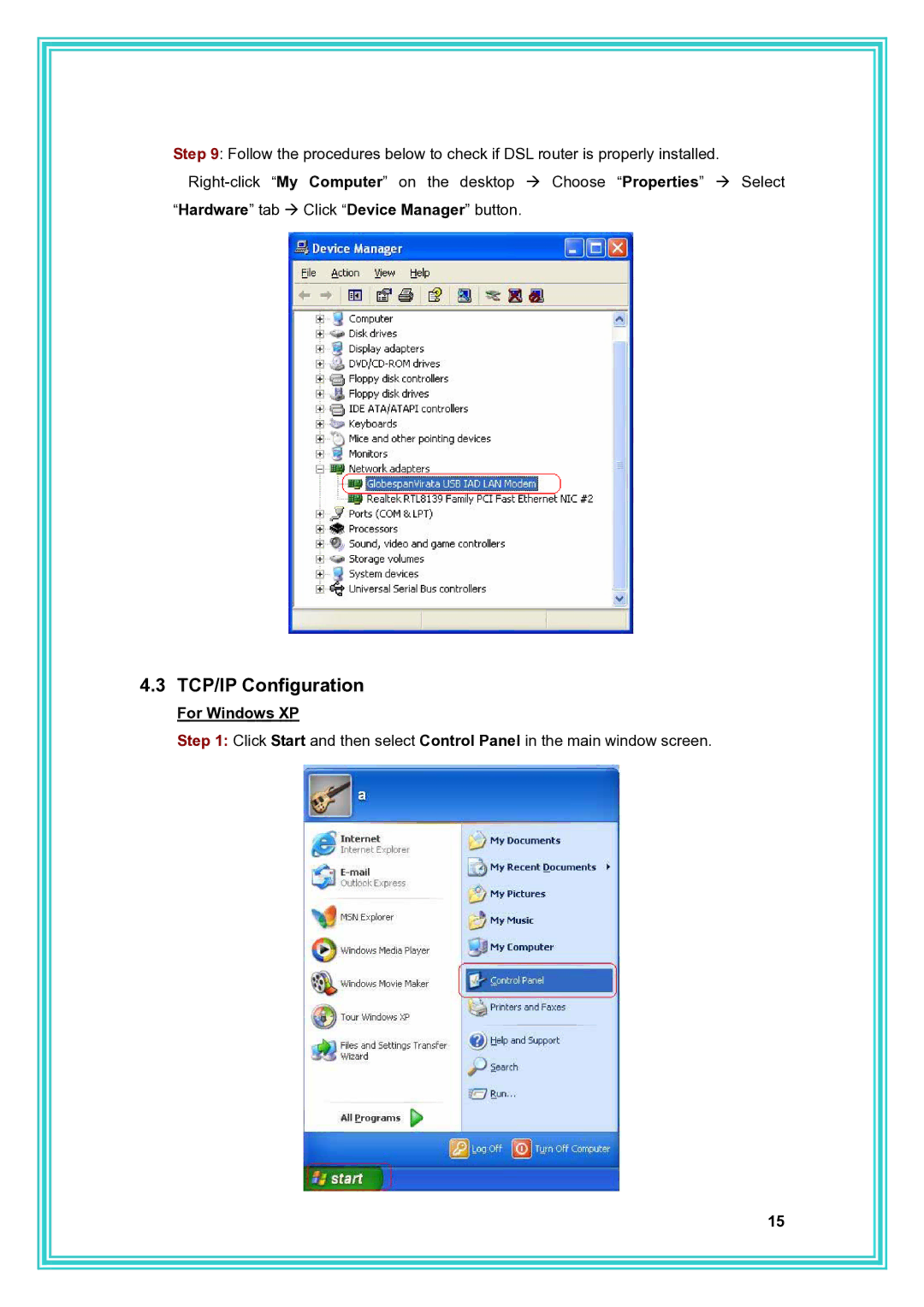Step 9: Follow the procedures below to check if DSL router is properly installed.
“Hardware” tab Æ Click “Device Manager” button.
4.3 TCP/IP Configuration
For Windows XP
Step 1: Click Start and then select Control Panel in the main window screen.
15