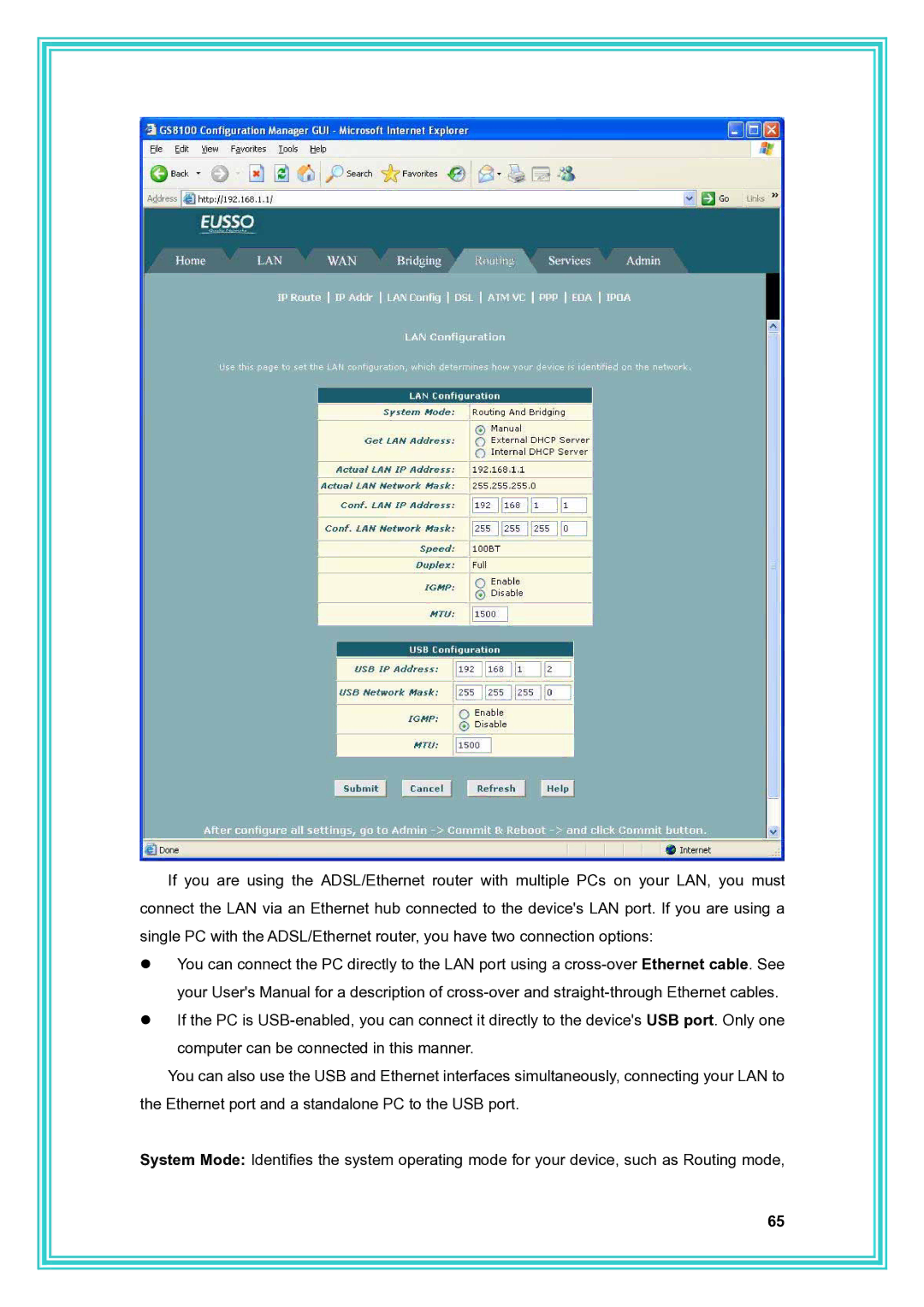If you are using the ADSL/Ethernet router with multiple PCs on your LAN, you must connect the LAN via an Ethernet hub connected to the device's LAN port. If you are using a single PC with the ADSL/Ethernet router, you have two connection options:
zYou can connect the PC directly to the LAN port using a
zIf the PC is
You can also use the USB and Ethernet interfaces simultaneously, connecting your LAN to the Ethernet port and a standalone PC to the USB port.
System Mode: Identifies the system operating mode for your device, such as Routing mode,
65