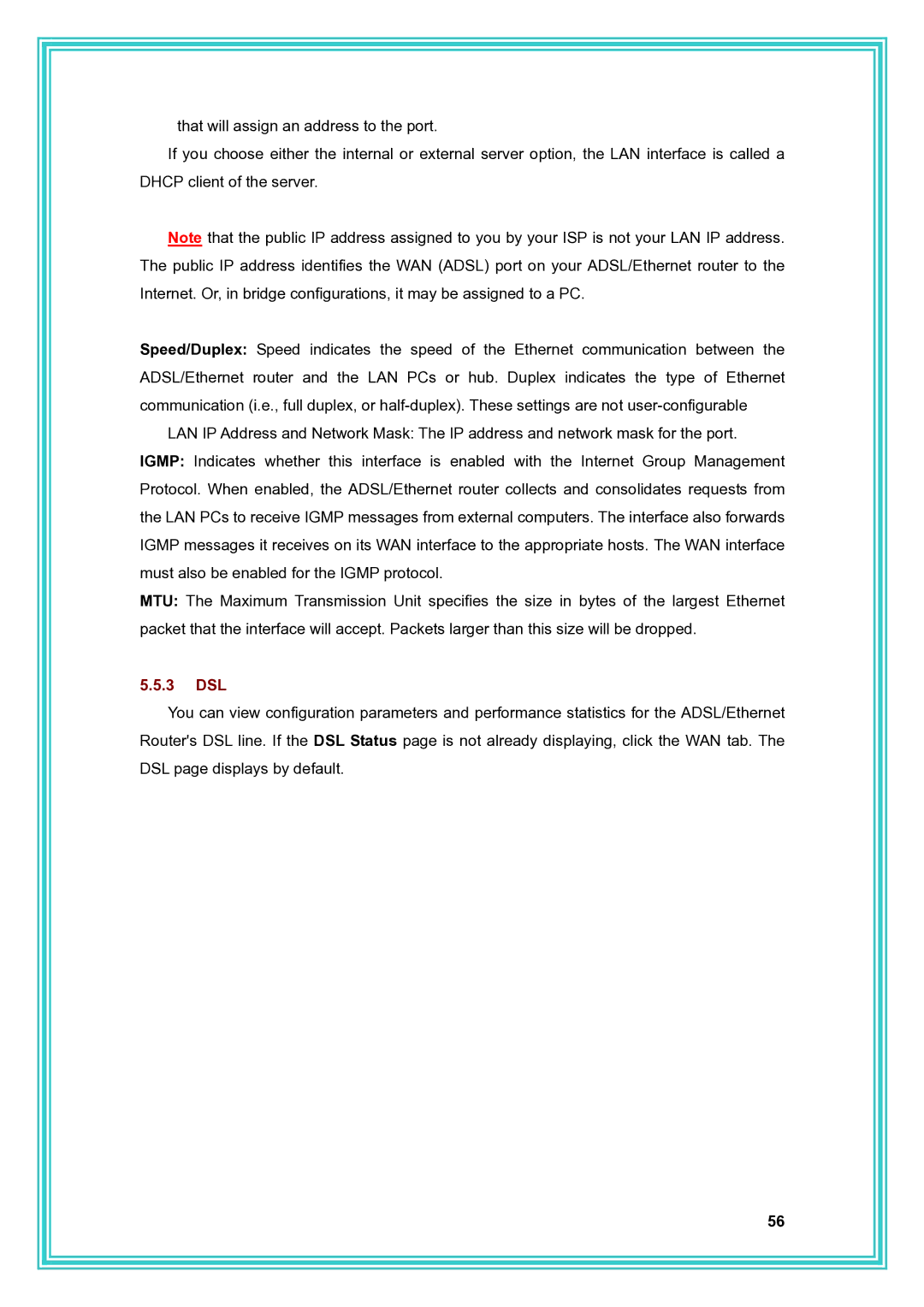that will assign an address to the port.
If you choose either the internal or external server option, the LAN interface is called a DHCP client of the server.
Note that the public IP address assigned to you by your ISP is not your LAN IP address. The public IP address identifies the WAN (ADSL) port on your ADSL/Ethernet router to the Internet. Or, in bridge configurations, it may be assigned to a PC.
Speed/Duplex: Speed indicates the speed of the Ethernet communication between the ADSL/Ethernet router and the LAN PCs or hub. Duplex indicates the type of Ethernet communication (i.e., full duplex, or
LAN IP Address and Network Mask: The IP address and network mask for the port. IGMP: Indicates whether this interface is enabled with the Internet Group Management Protocol. When enabled, the ADSL/Ethernet router collects and consolidates requests from the LAN PCs to receive IGMP messages from external computers. The interface also forwards IGMP messages it receives on its WAN interface to the appropriate hosts. The WAN interface must also be enabled for the IGMP protocol.
MTU: The Maximum Transmission Unit specifies the size in bytes of the largest Ethernet packet that the interface will accept. Packets larger than this size will be dropped.
5.5.3DSL
You can view configuration parameters and performance statistics for the ADSL/Ethernet Router's DSL line. If the DSL Status page is not already displaying, click the WAN tab. The DSL page displays by default.
56