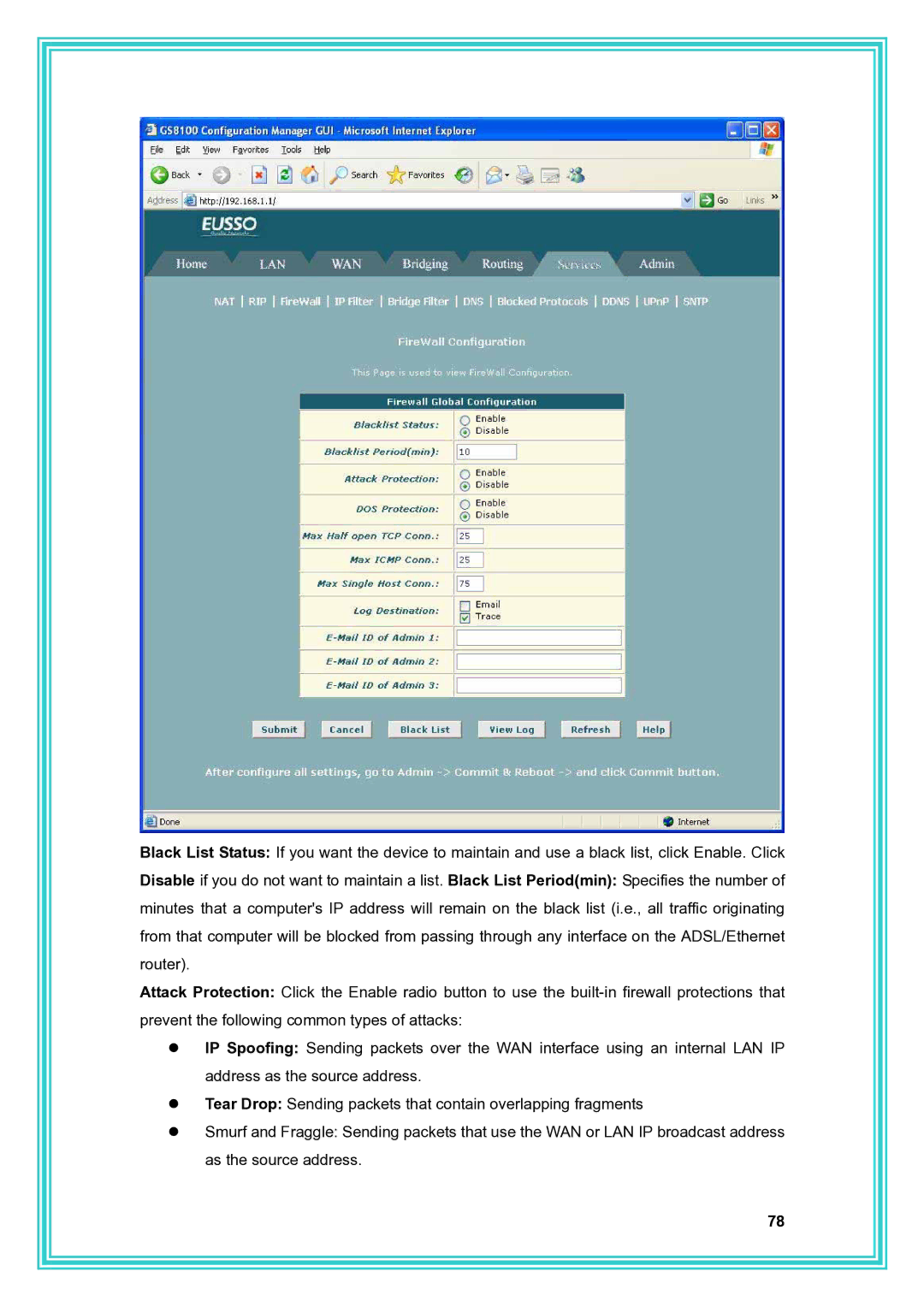Black List Status: If you want the device to maintain and use a black list, click Enable. Click
Disable if you do not want to maintain a list. Black List Period(min): Specifies the number of minutes that a computer's IP address will remain on the black list (i.e., all traffic originating from that computer will be blocked from passing through any interface on the ADSL/Ethernet router).
Attack Protection: Click the Enable radio button to use the
zIP Spoofing: Sending packets over the WAN interface using an internal LAN IP address as the source address.
zTear Drop: Sending packets that contain overlapping fragments
zSmurf and Fraggle: Sending packets that use the WAN or LAN IP broadcast address as the source address.
78