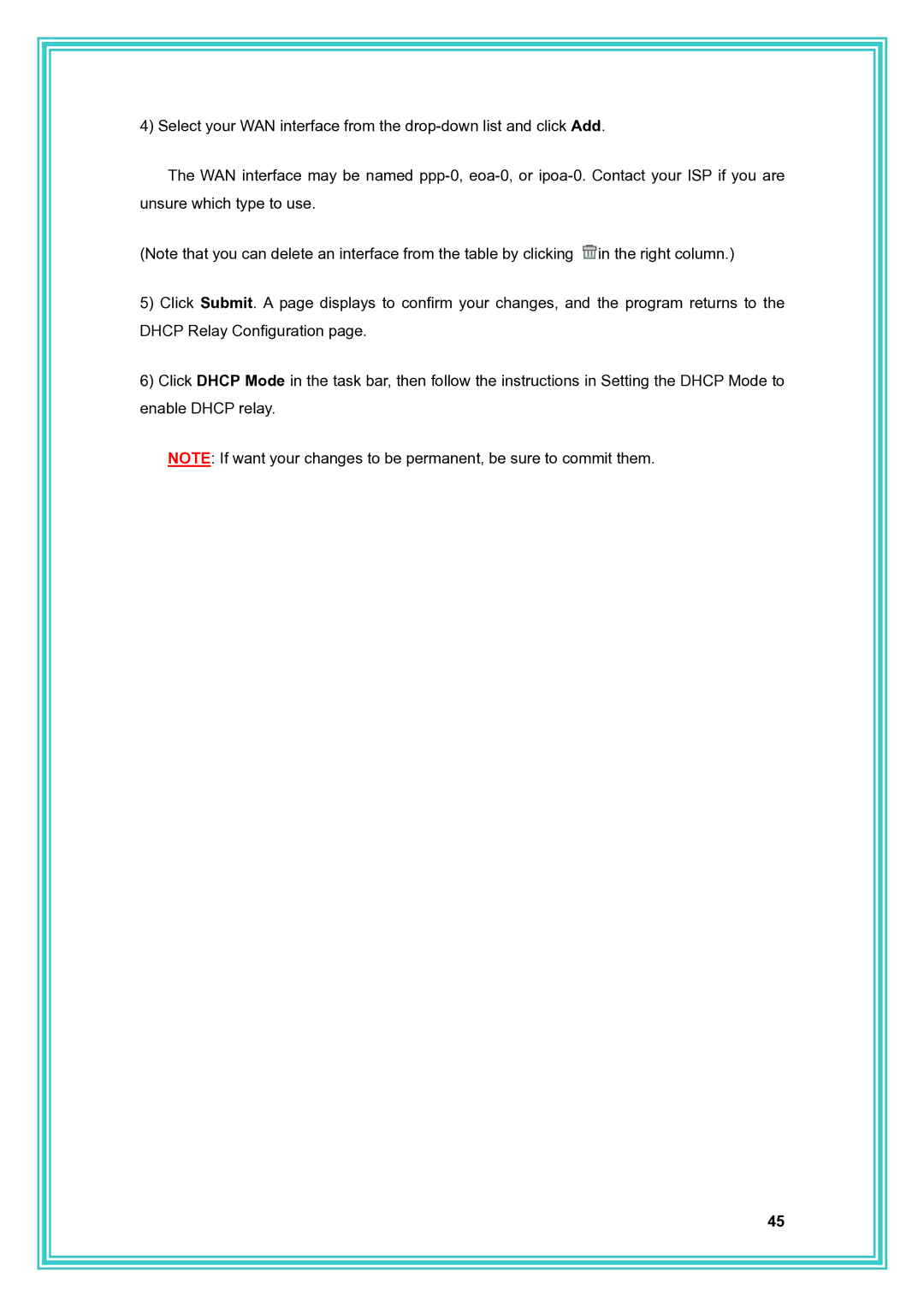4) Select your WAN interface from the
The WAN interface may be named
(Note that you can delete an interface from the table by clicking ![]() in the right column.)
in the right column.)
5)Click Submit. A page displays to confirm your changes, and the program returns to the DHCP Relay Configuration page.
6)Click DHCP Mode in the task bar, then follow the instructions in Setting the DHCP Mode to enable DHCP relay.
NOTE: If want your changes to be permanent, be sure to commit them.
45