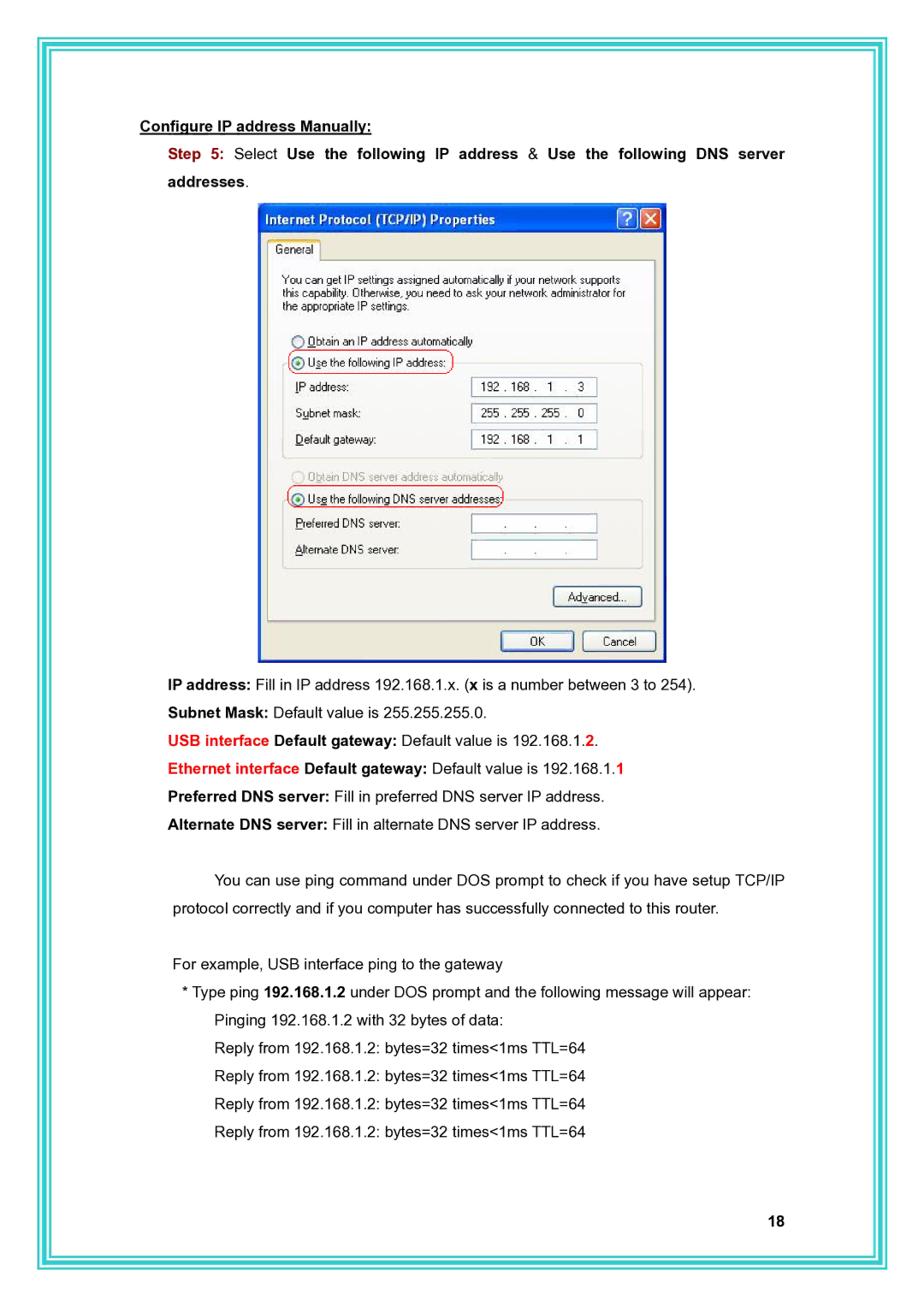Configure IP address Manually:
Step 5: Select Use the following IP address & Use the following DNS server addresses.
IP address: Fill in IP address 192.168.1.x. (x is a number between 3 to 254).
Subnet Mask: Default value is 255.255.255.0.
USB interface Default gateway: Default value is 192.168.1.2.
Ethernet interface Default gateway: Default value is 192.168.1.1
Preferred DNS server: Fill in preferred DNS server IP address.
Alternate DNS server: Fill in alternate DNS server IP address.
You can use ping command under DOS prompt to check if you have setup TCP/IP protocol correctly and if you computer has successfully connected to this router.
For example, USB interface ping to the gateway
*Type ping 192.168.1.2 under DOS prompt and the following message will appear: Pinging 192.168.1.2 with 32 bytes of data:
Reply from 192.168.1.2: bytes=32 times<1ms TTL=64
Reply from 192.168.1.2: bytes=32 times<1ms TTL=64
Reply from 192.168.1.2: bytes=32 times<1ms TTL=64
Reply from 192.168.1.2: bytes=32 times<1ms TTL=64
18