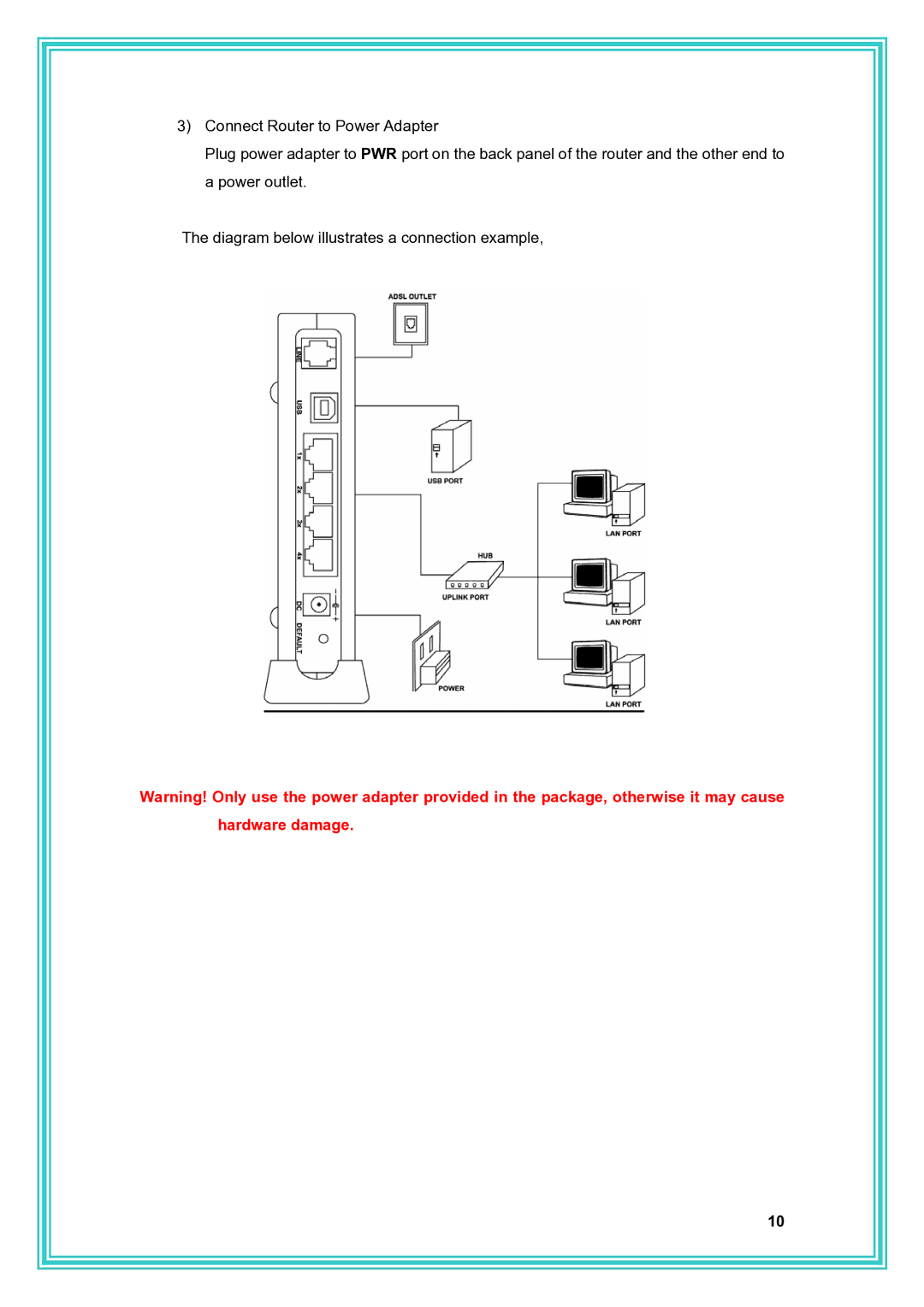3)Connect Router to Power Adapter
Plug power adapter to PWR port on the back panel of the router and the other end to a power outlet.
The diagram below illustrates a connection example,
Warning! Only use the power adapter provided in the package, otherwise it may cause hardware damage.
10