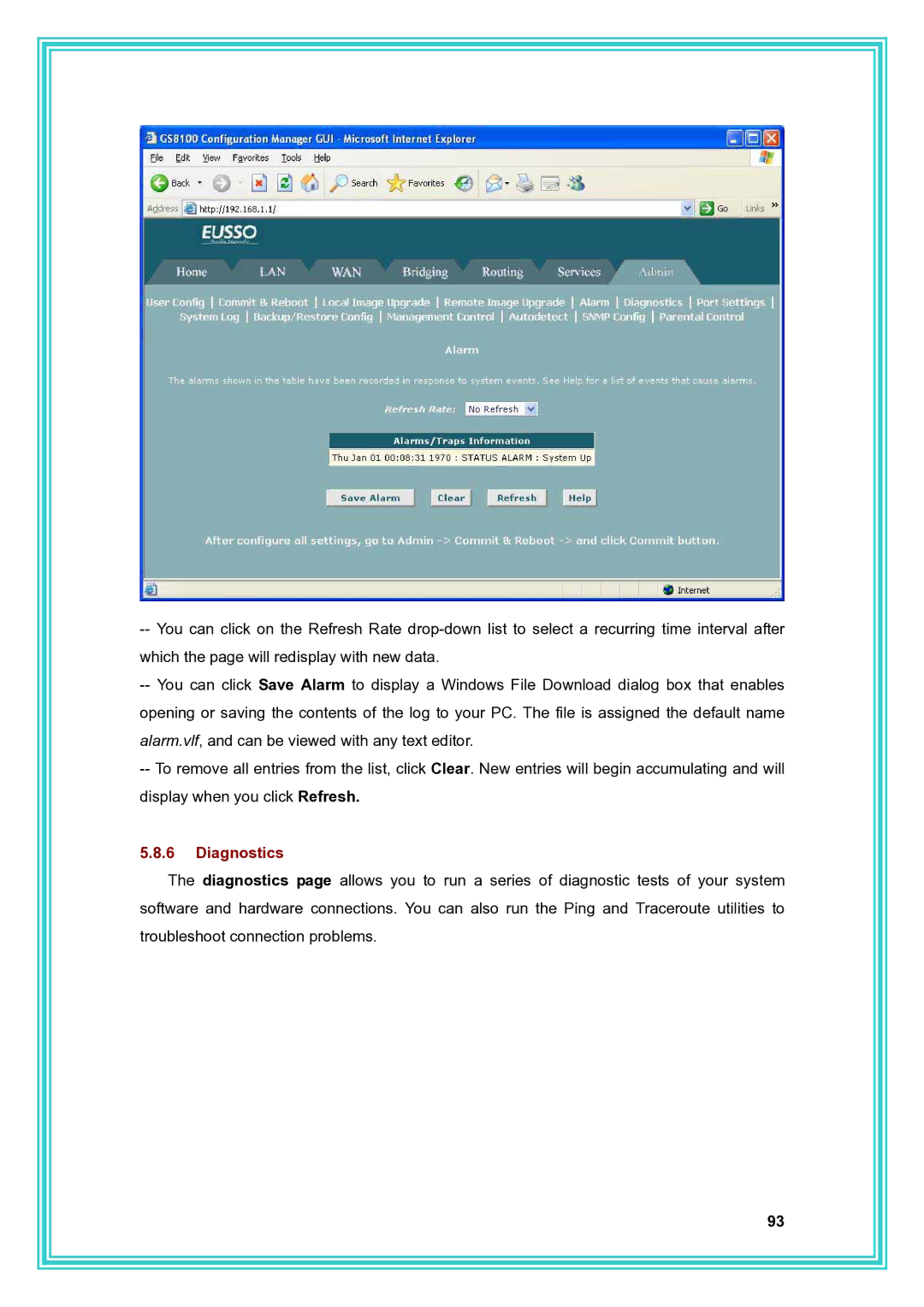--You can click on the Refresh Rate
--You can click Save Alarm to display a Windows File Download dialog box that enables opening or saving the contents of the log to your PC. The file is assigned the default name alarm.vlf, and can be viewed with any text editor.
--To remove all entries from the list, click Clear. New entries will begin accumulating and will display when you click Refresh.
5.8.6Diagnostics
The diagnostics page allows you to run a series of diagnostic tests of your system software and hardware connections. You can also run the Ping and Traceroute utilities to troubleshoot connection problems.
93