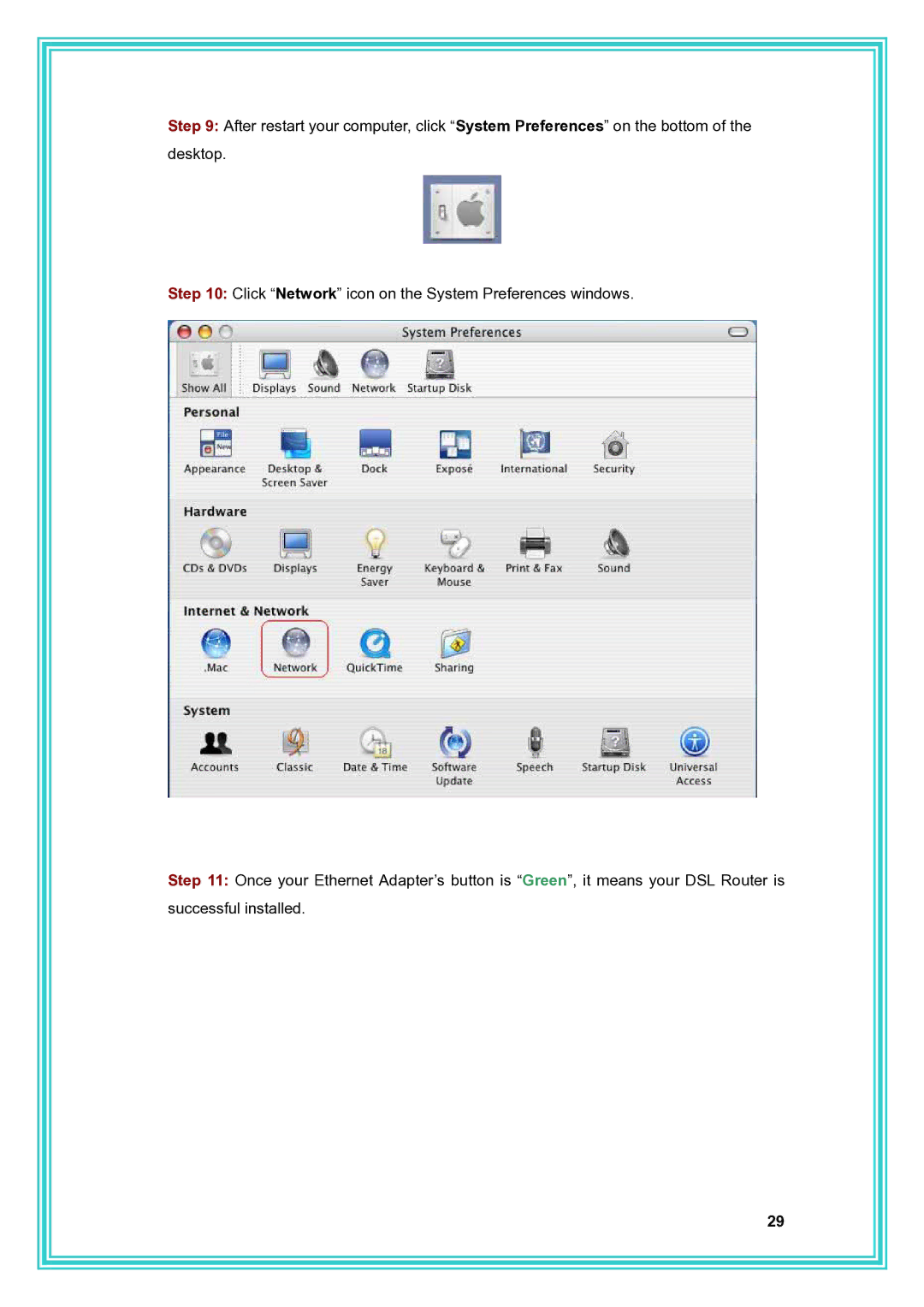Step 9: After restart your computer, click “System Preferences” on the bottom of the desktop.
Step 10: Click “Network” icon on the System Preferences windows.
Step 11: Once your Ethernet Adapter’s button is “Green”, it means your DSL Router is successful installed.
29