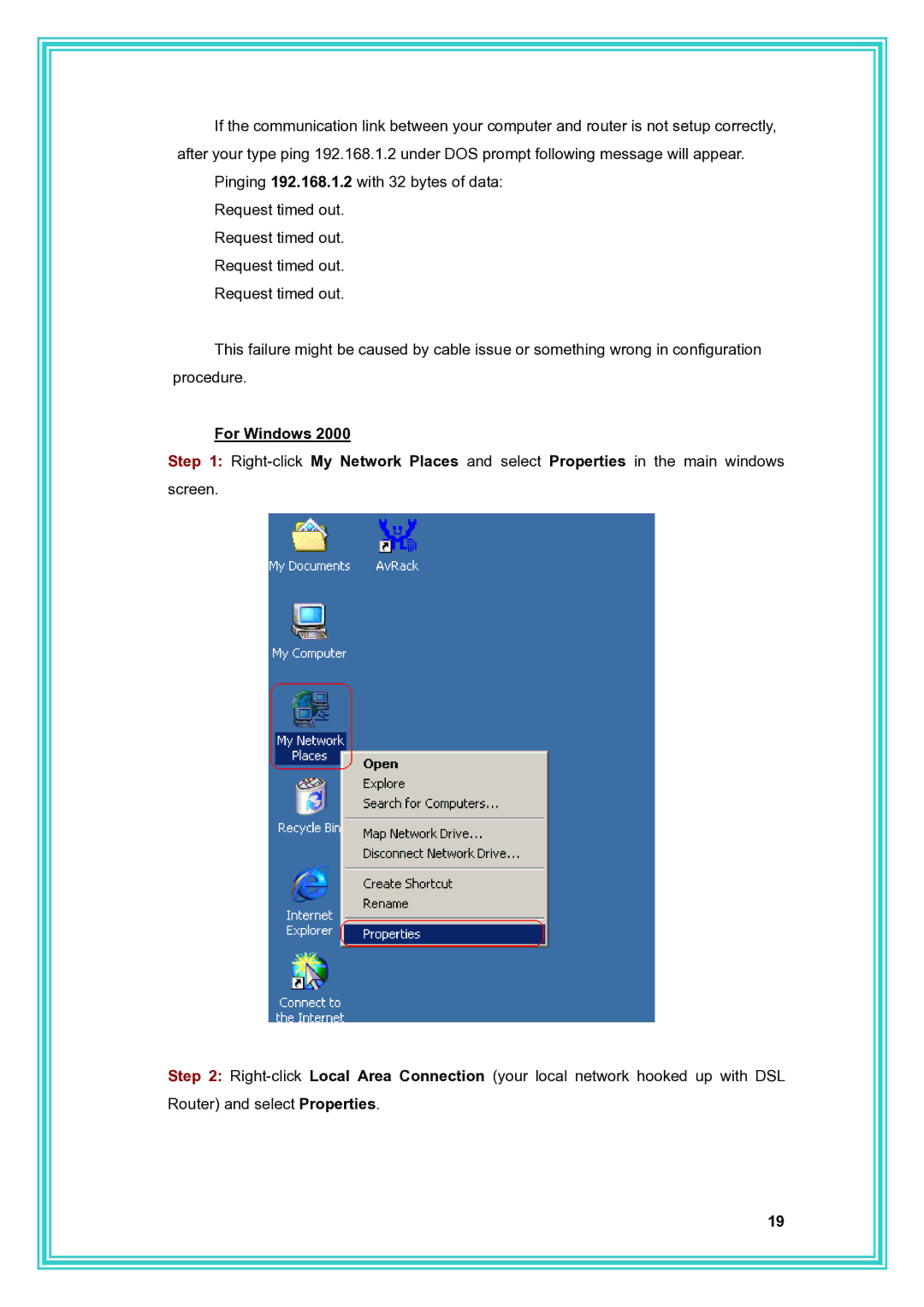If the communication link between your computer and router is not setup correctly, after your type ping 192.168.1.2 under DOS prompt following message will appear.
Pinging 192.168.1.2 with 32 bytes of data: Request timed out.
Request timed out. Request timed out. Request timed out.
This failure might be caused by cable issue or something wrong in configuration procedure.
For Windows 2000
Step 1:
Step 2:
19