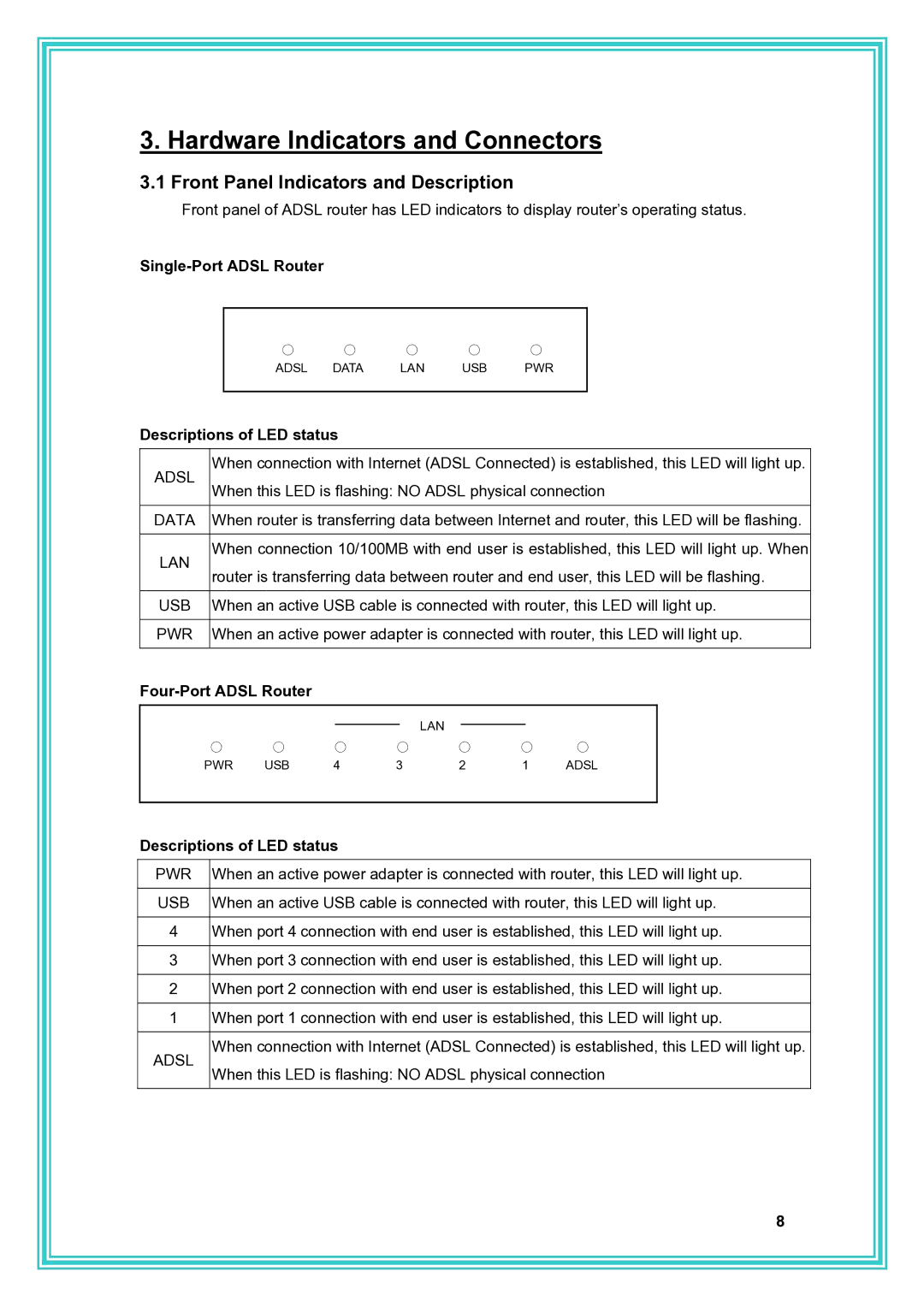3. Hardware Indicators and Connectors
3.1 Front Panel Indicators and Description
Front panel of ADSL router has LED indicators to display router’s operating status.
Single-Port ADSL Router
○ | ○ | ○ | ○ | ○ |
ADSL | DATA | LAN | USB | PWR |
|
|
|
|
|
Descriptions of LED status
ADSL |
| When connection with Internet (ADSL Connected) is established, this LED will light up. | |||||||||||
| When this LED is flashing: NO ADSL physical connection | ||||||||||||
|
| ||||||||||||
|
|
|
|
|
|
|
| ||||||
DATA |
| When router is transferring data between Internet and router, this LED will be flashing. | |||||||||||
|
|
|
|
|
|
|
| ||||||
LAN |
| When connection 10/100MB with end user is established, this LED will light up. When | |||||||||||
| router is transferring data between router and end user, this LED will be flashing. | ||||||||||||
|
| ||||||||||||
|
|
|
|
|
|
|
| ||||||
USB |
| When an active USB cable is connected with router, this LED will light up. | |||||||||||
|
|
|
|
|
|
|
| ||||||
PWR |
| When an active power adapter is connected with router, this LED will light up. | |||||||||||
|
|
|
|
|
|
|
|
|
|
|
| ||
|
|
|
|
|
|
|
|
|
|
| |||
|
|
|
|
|
|
|
|
|
|
|
|
|
|
|
|
|
|
|
|
|
| LAN |
|
|
|
|
|
|
|
|
|
|
|
|
|
|
|
|
|
| |
|
| ○ | ○ | ○ | ○ | ○ | ○ | ○ |
| ||||
| PWR | USB | 4 | 3 | 2 | 1 | ADSL |
| |||||
|
|
|
|
|
|
|
|
|
|
|
|
|
|
Descriptions of LED status
PWR | When an active power adapter is connected with router, this LED will light up. |
|
|
USB | When an active USB cable is connected with router, this LED will light up. |
4When port 4 connection with end user is established, this LED will light up.
3When port 3 connection with end user is established, this LED will light up.
2When port 2 connection with end user is established, this LED will light up.
1When port 1 connection with end user is established, this LED will light up.
ADSL
When connection with Internet (ADSL Connected) is established, this LED will light up. When this LED is flashing: NO ADSL physical connection
8