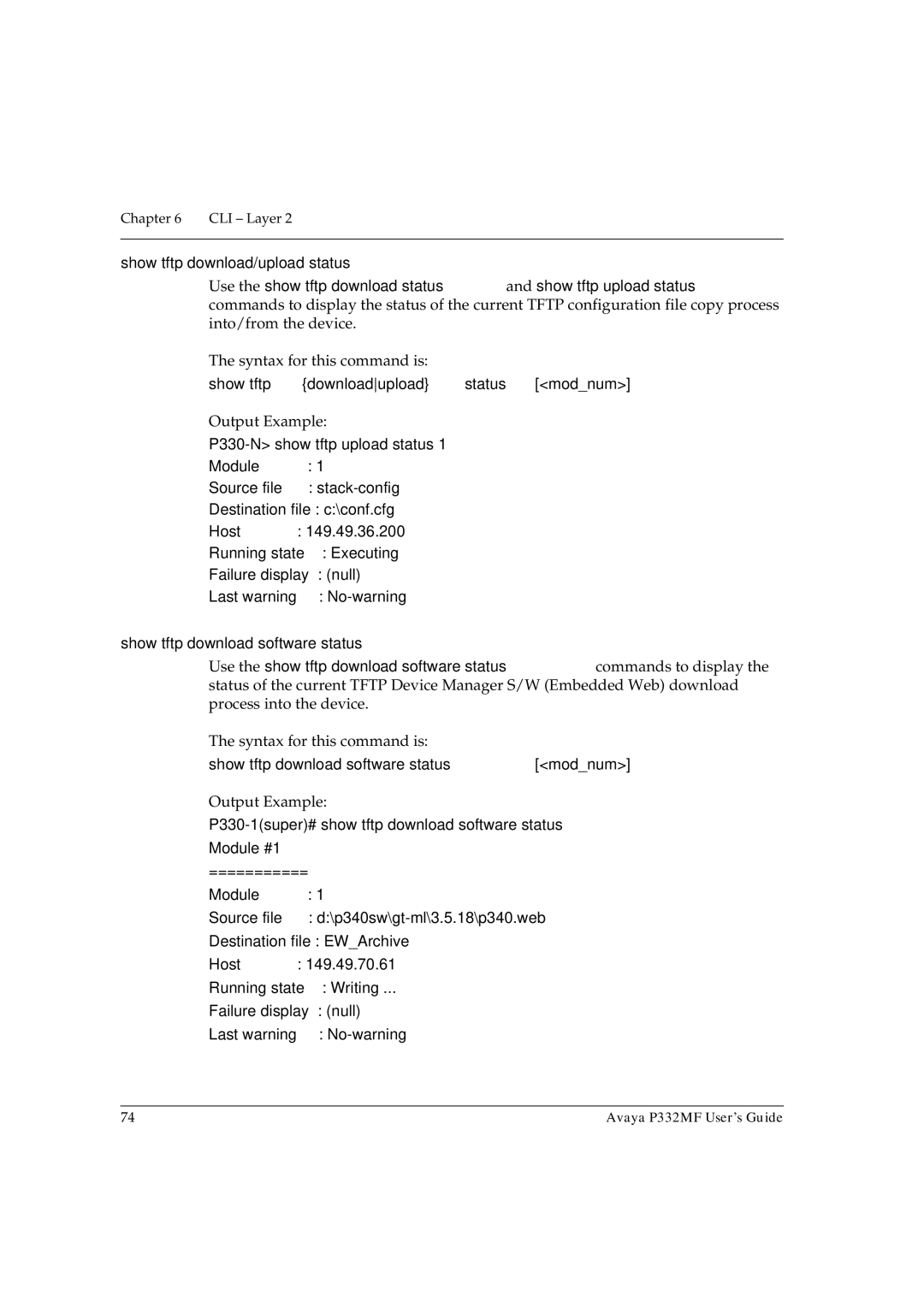Chapter 6 | CLI – Layer 2 |
|
|
show tftp download/upload status
Use the show tftp download status and show tftp upload status commands to display the status of the current TFTP configuration file copy process into/from the device.
The syntax for this command is:
show tftp {downloadupload} status [<mod_num>]
Output Example:
Module | : 1 |
Source file | : |
Destination file : c:\conf.cfg | |
Host | : 149.49.36.200 |
Running state | : Executing |
Failure display | : (null) |
Last warning | : |
show tftp download software status
Use the show tftp download software status commands to display the status of the current TFTP Device Manager S/W (Embedded Web) download process into the device.
The syntax for this command is:
show tftp download software status [<mod_num>]
Output Example:
Module #1 |
|
=========== |
|
Module | : 1 |
Source file | : |
Destination file : EW_Archive | |
Host | : 149.49.70.61 |
Running state | : Writing ... |
Failure display | : (null) |
Last warning | : |
74 | Avaya P332MF User’s Guide |