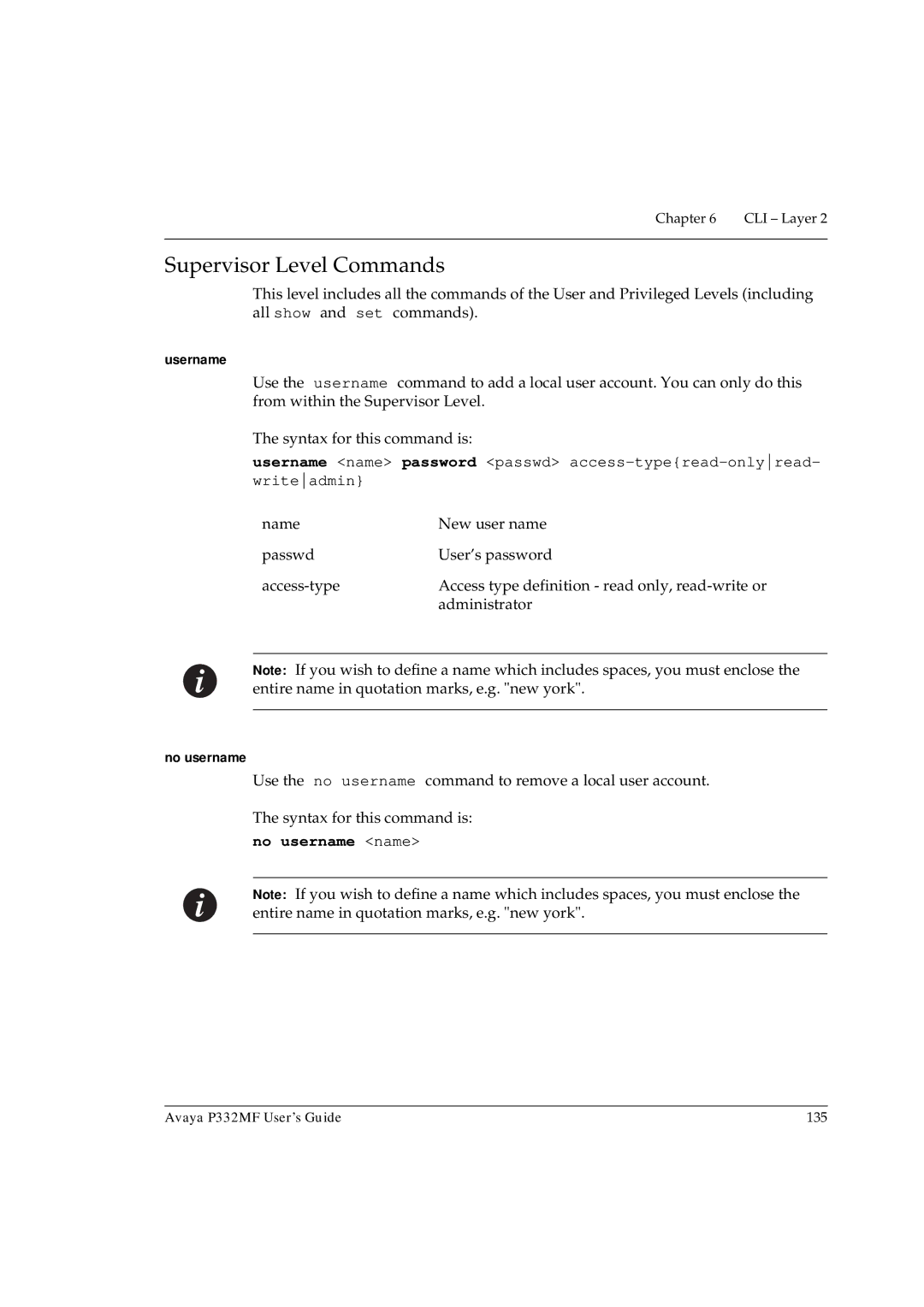Chapter 6 CLI – Layer 2
Supervisor Level Commands
This level includes all the commands of the User and Privileged Levels (including all show and set commands).
username
Use the username command to add a local user account. You can only do this from within the Supervisor Level.
The syntax for this command is:
username <name> password <passwd>
name | New user name |
passwd | User’s password |
Access type definition - read only, | |
| administrator |
Note: If you wish to define a name which includes spaces, you must enclose the entire name in quotation marks, e.g. "new york".
no username
Use the no username command to remove a local user account.
The syntax for this command is:
no username <name>
Note: If you wish to define a name which includes spaces, you must enclose the entire name in quotation marks, e.g. "new york".
Avaya P332MF User’s Guide | 135 |