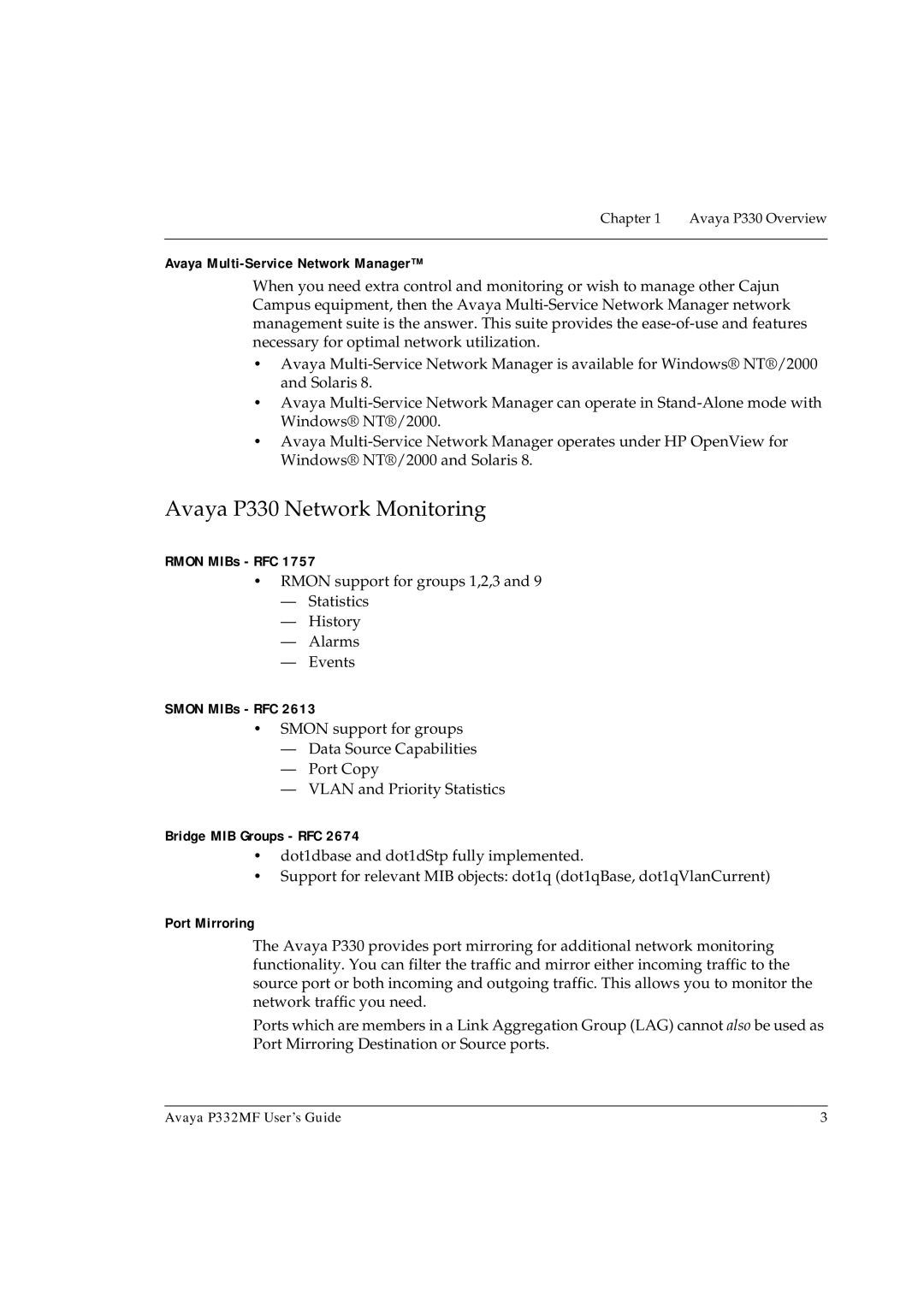Chapter 1 Avaya P330 Overview
Avaya Multi-Service Network Manager™
When you need extra control and monitoring or wish to manage other Cajun Campus equipment, then the Avaya
•Avaya
•Avaya
•Avaya
Avaya P330 Network Monitoring
RMON MIBs - RFC 1757
•RMON support for groups 1,2,3 and 9
—Statistics
—History
—Alarms
—Events
SMON MIBs - RFC 2613
•SMON support for groups
—Data Source Capabilities
—Port Copy
—VLAN and Priority Statistics
Bridge MIB Groups - RFC 2674
•dot1dbase and dot1dStp fully implemented.
•Support for relevant MIB objects: dot1q (dot1qBase, dot1qVlanCurrent)
Port Mirroring
The Avaya P330 provides port mirroring for additional network monitoring functionality. You can filter the traffic and mirror either incoming traffic to the source port or both incoming and outgoing traffic. This allows you to monitor the network traffic you need.
Ports which are members in a Link Aggregation Group (LAG) cannot also be used as Port Mirroring Destination or Source ports.
Avaya P332MF User’s Guide | 3 |