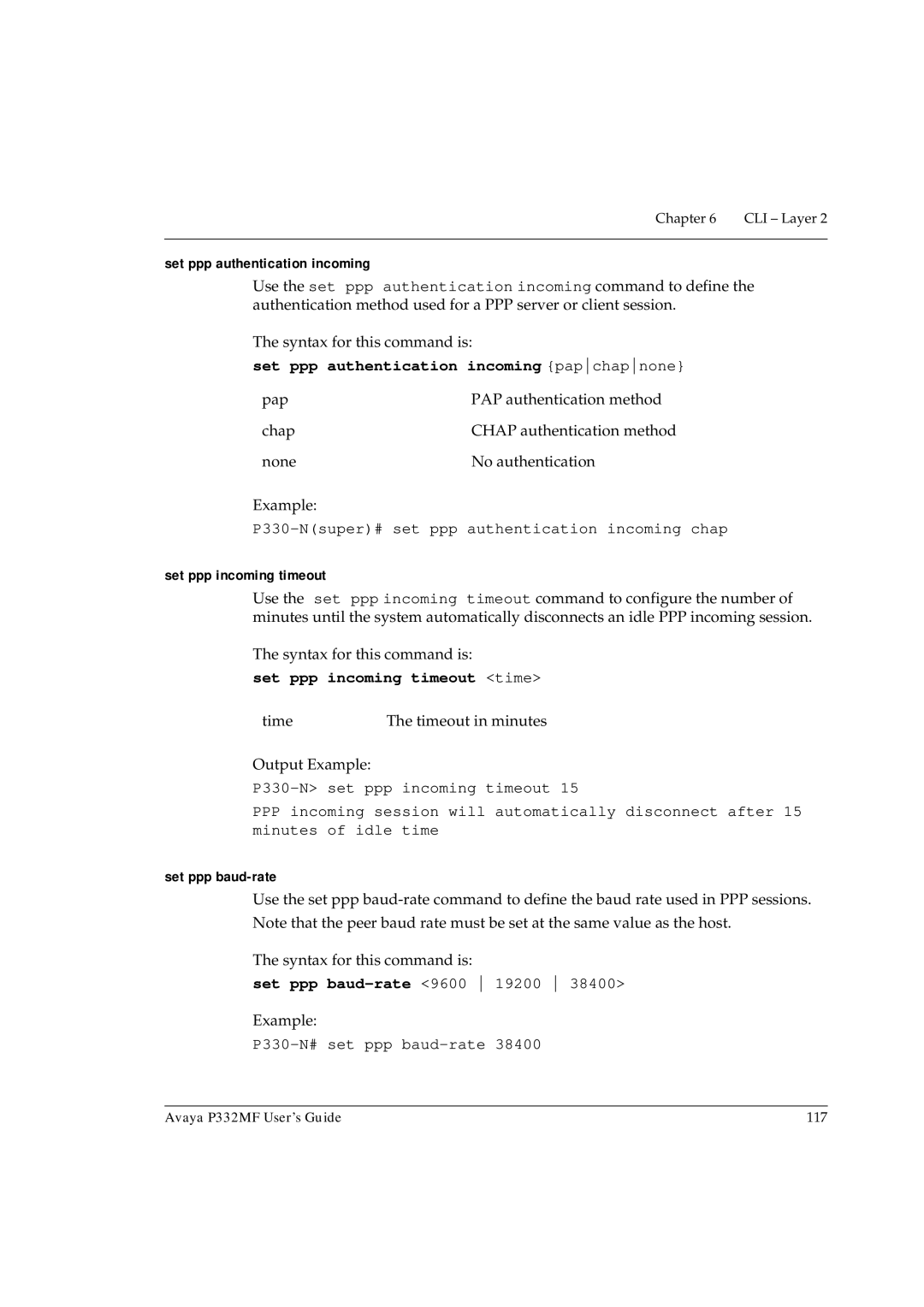Chapter 6 | CLI – Layer 2 |
|
|
set ppp authentication incoming
Use the set ppp authentication incoming command to define the authentication method used for a PPP server or client session.
The syntax for this command is:
set ppp authentication incoming {papchapnone}
pap | PAP authentication method |
chap | CHAP authentication method |
none | No authentication |
Example:
set ppp incoming timeout
Use the set ppp incoming timeout command to configure the number of minutes until the system automatically disconnects an idle PPP incoming session.
The syntax for this command is:
set ppp incoming timeout <time>
time | The timeout in minutes |
Output Example:
PPPincoming session will automatically disconnect after 15 minutes of idle time
set ppp baud-rate
Use the set ppp
The syntax for this command is:
set ppp
Example:
Avaya P332MF User’s Guide | 117 |