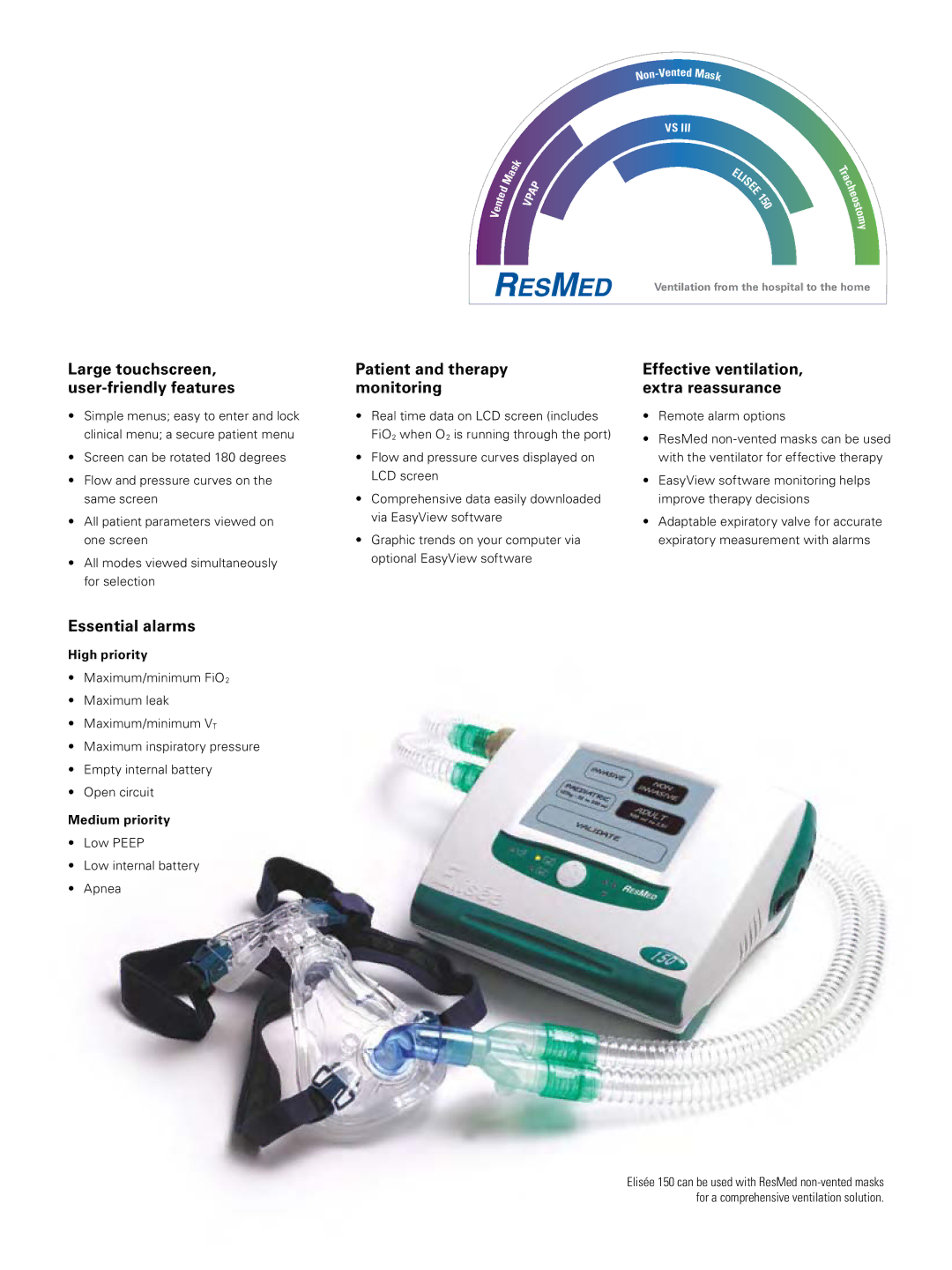Elise 150 specifications
The ResMed Elise 150 is a cutting-edge CPAP (Continuous Positive Airway Pressure) device designed to enhance the treatment of obstructive sleep apnea (OSA). Renowned for its reliability, comfort, and advanced technology, the Elise 150 has become a preferred choice for users seeking a restful night’s sleep.One of the standout features of the ResMed Elise 150 is its user-friendly interface, which includes a clear, bright LCD screen that allows patients to easily navigate through menu options. This ensures that users, regardless of their technological proficiency, can customize their therapy settings without hassle.
The Elise 150 is equipped with ResMed’s proprietary AutoSet technology, which automatically adjusts the pressure delivered to patients based on their breathing patterns. This feature not only enhances comfort but also ensures optimal therapy by responding to changes in airway resistance throughout the night. This adaptability is particularly beneficial for individuals whose apnea severity may fluctuate during sleep.
Another significant characteristic of the Elise 150 is its Quiet Operation. The device is specifically designed to minimize noise, providing a peaceful sleeping environment not only for the user but also for their bed partner. Sound levels are kept to a minimum, allowing for undisturbed rest.
For enhanced comfort, the ResMed Elise 150 incorporates a range of mask options and features, including compatible cushions and headgear that ensure a secure fit. Proper mask fit is crucial for effective therapy, and ResMed has made it a priority to provide diverse options to accommodate different facial structures and preferences.
The device also includes an extensive data tracking system, which allows patients and healthcare providers to monitor therapy effectiveness. The Elise 150 can record comprehensive usage data, including hours of use, pressure levels, and apnea-hypopnea index (AHI) statistics. This information is invaluable for making informed adjustments to therapy and improving overall patient adherence.
In addition to its technological features, the ResMed Elise 150 is designed with portability in mind. Weighing in at a lightweight design, it is easy to transport, making it suitable for both home use and travel. This versatility is a crucial aspect for users who require their CPAP therapy even while away from home.
In summary, the ResMed Elise 150 combines user-friendly technology, adaptive pressure settings, quiet operation, and comprehensive data tracking, all while maintaining a focus on comfort and portability. It stands as a robust solution for those seeking effective management of obstructive sleep apnea, leading to improved health and quality of life.