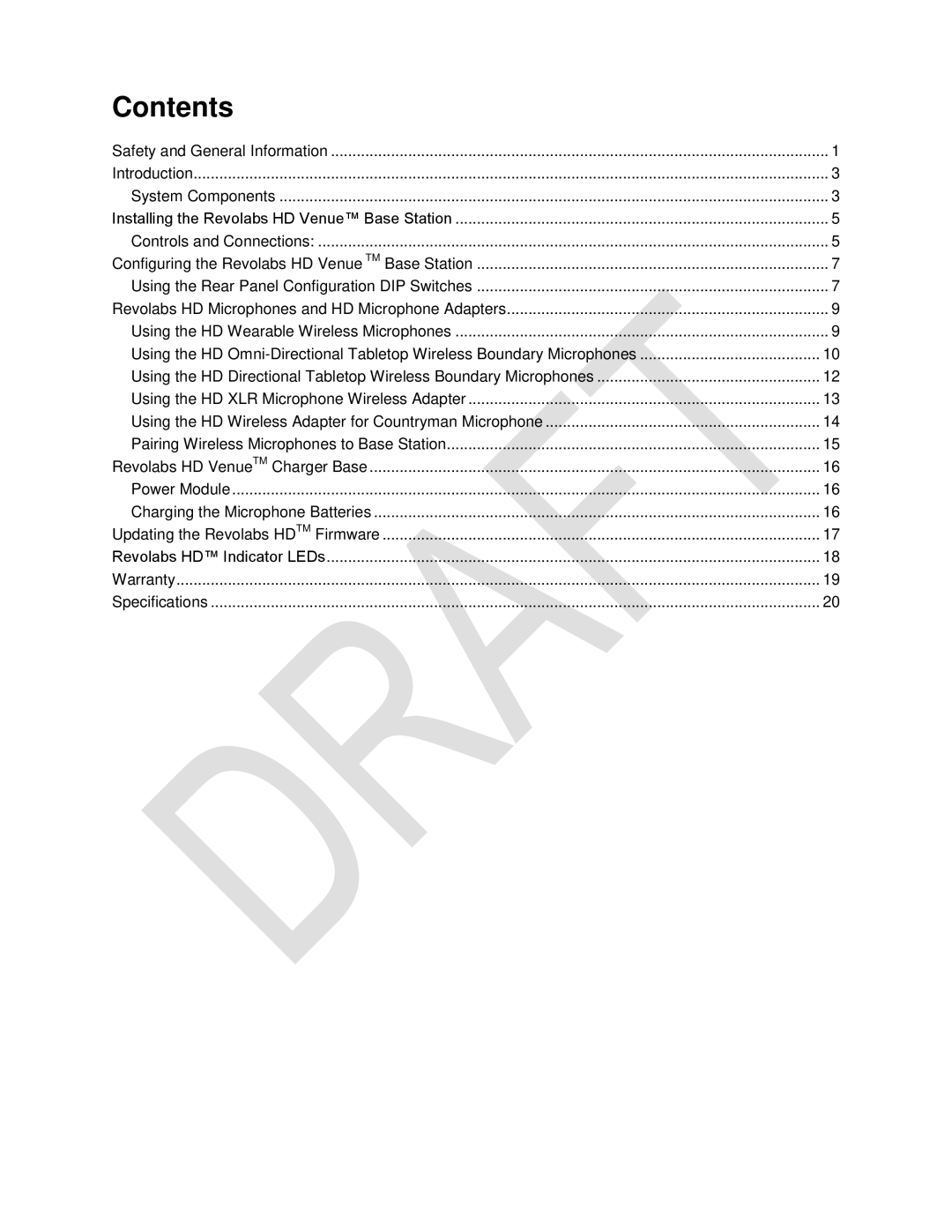Contents |
|
Safety and General Information | 1 |
Introduction | 3 |
System Components | 3 |
Installing the Revolabs HD Venue™ Base Station | 5 |
Controls and Connections: | 5 |
Configuring the Revolabs HD Venue TM Base Station | 7 |
Using the Rear Panel Configuration DIP Switches | 7 |
Revolabs HD Microphones and HD Microphone Adapters | 9 |
Using the HD Wearable Wireless Microphones | 9 |
Using the HD | 10 |
Using the HD Directional Tabletop Wireless Boundary Microphones | 12 |
Using the HD XLR Microphone Wireless Adapter | 13 |
Using the HD Wireless Adapter for Countryman Microphone | 14 |
Pairing Wireless Microphones to Base Station | 15 |
Revolabs HD VenueTM Charger Base | 16 |
Power Module | 16 |
Charging the Microphone Batteries | 16 |
Updating the Revolabs HDTM Firmware | 17 |
Revolabs HD™ Indicator LEDs | 18 |
Warranty | 19 |
Specifications | 20 |