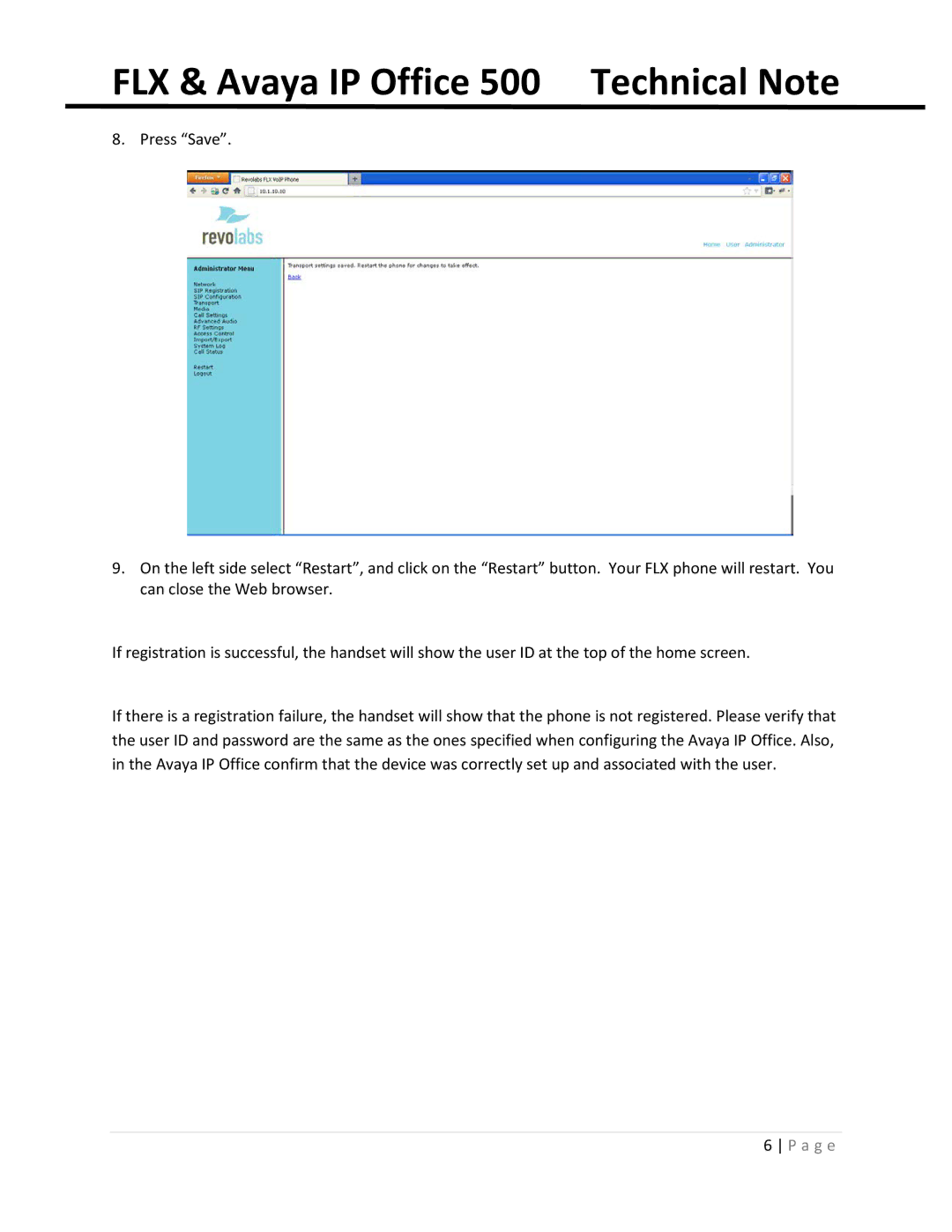FLX & Avaya IP Office 500 Technical Note
8. Press “Save”.
9.On the left side select “Restart”, and click on the “Restart” button. Your FLX phone will restart. You can close the Web browser.
If registration is successful, the handset will show the user ID at the top of the home screen.
If there is a registration failure, the handset will show that the phone is not registered. Please verify that the user ID and password are the same as the ones specified when configuring the Avaya IP Office. Also, in the Avaya IP Office confirm that the device was correctly set up and associated with the user.
6 P a g e