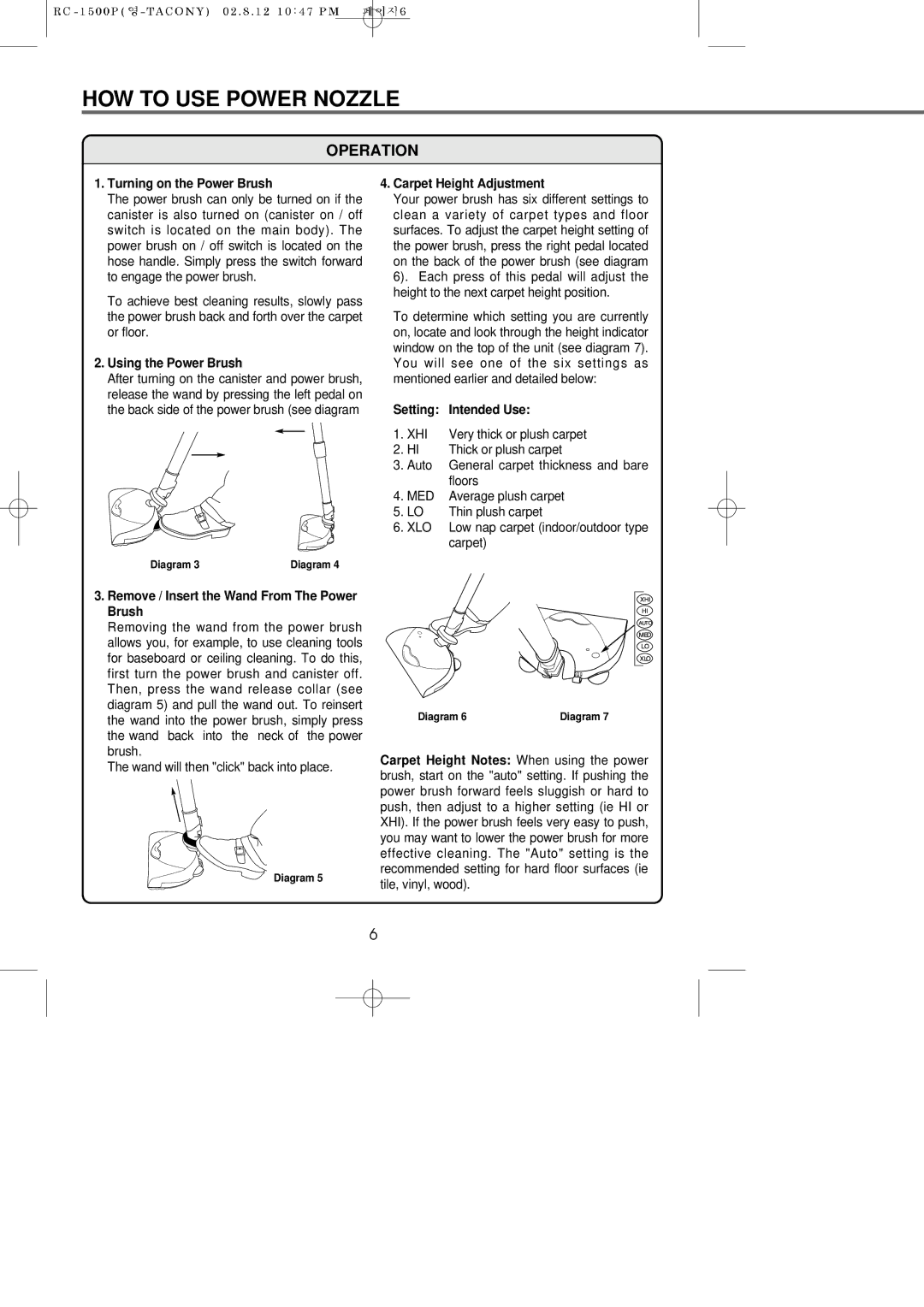RC-1500P specifications
The Riccar RC-1500P is a powerful and innovative vacuum cleaner that stands out in the competitive market of home cleaning appliances. Known for its exceptional performance, the RC-1500P is a favorite among homeowners looking for efficiency and convenience.One of the main features of the Riccar RC-1500P is its lightweight design. Weighing only about 8 pounds, this vacuum is easy to maneuver and carry around the house. The vacuum’s compact design allows it to reach into tight spaces and corners, making it ideal for cleaning various types of floors, from hardwood to carpets.
Equipped with an advanced HEPA filtration system, the Riccar RC-1500P effectively traps dust, allergens, and other small particles, promoting cleaner air quality in the home. This feature is especially beneficial for allergy sufferers or households with pets, as it reduces the risk of airborne allergens and improves overall indoor air quality.
Another standout characteristic of the RC-1500P is its powerful suction technology. The vacuum features a high-performance motor that generates excellent suction power, allowing it to pick up dirt and debris with ease. This powerful suction system can tackle even the most stubborn pet hairs and embedded dirt, ensuring a thorough clean every time.
The Riccar RC-1500P also boasts a unique tool storage capability. It comes with a number of attachments, including a crevice tool, dusting brush, and upholstery nozzle, all conveniently stored on the vacuum itself. This ensures that users have all the necessary tools right at their fingertips, making it easier to switch between tasks without searching for additional accessories.
Furthermore, the vacuum's adjustable height setting ensures that it can be used effectively on multiple floor types, optimizing cleaning performance across the home. With its large dust capacity, the RC-1500P minimizes the frequency of bag changes, offering added convenience and ease of use.
Durability is another highlight of the Riccar RC-1500P. Manufactured with high-quality materials, this vacuum is built to last, offering excellent longevity for users who invest in a reliable cleaning solution.
In summary, the Riccar RC-1500P combines lightweight design, advanced HEPA filtration, powerful suction, and versatile tool storage. These features make it a highly capable vacuum cleaner designed for a range of cleaning tasks. Whether you're tackling everyday dust or deep cleaning your carpets, the Riccar RC-1500P provides the efficiency and effectiveness needed for a clean, comfortable home.