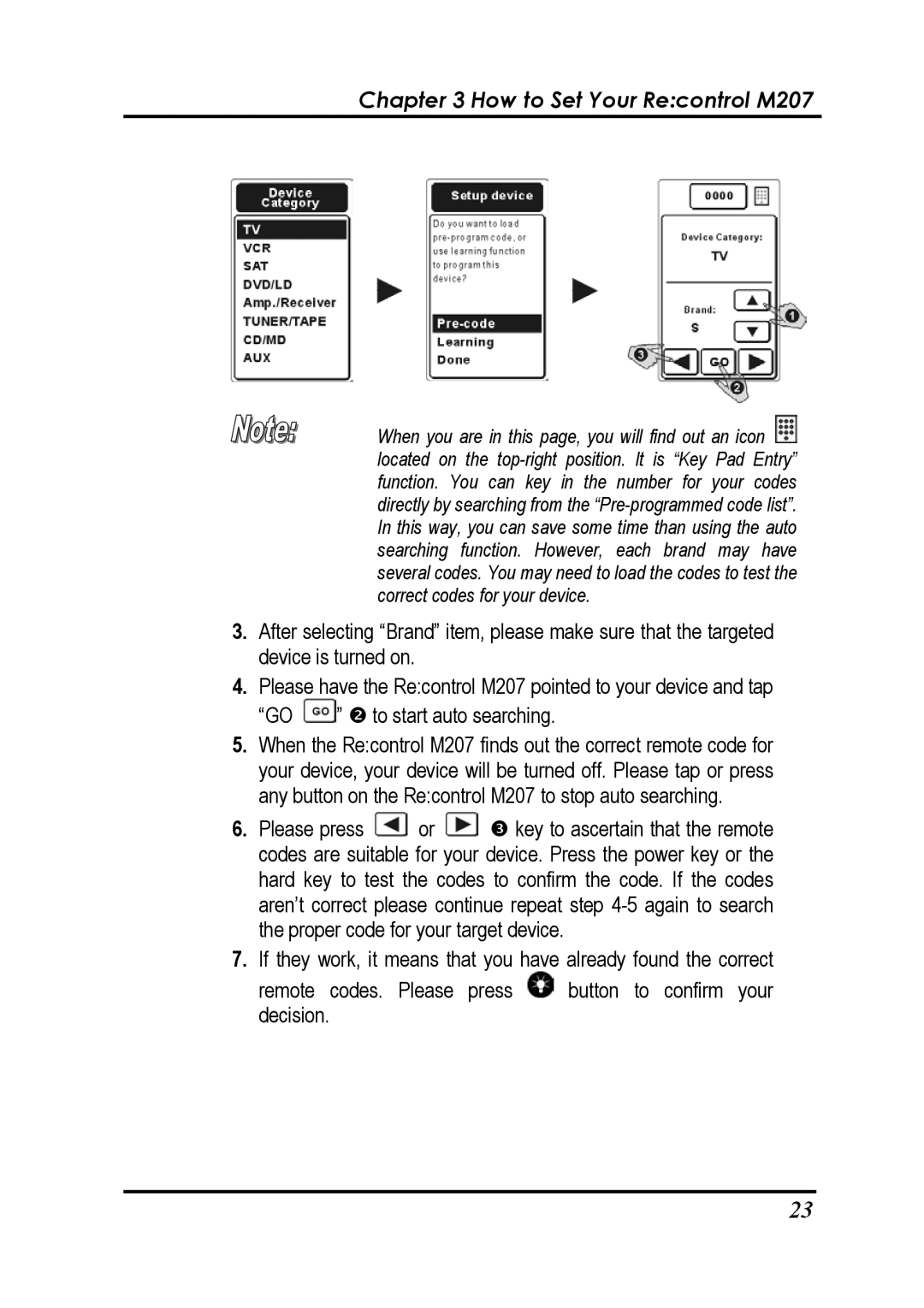Chapter 3 How to Set Your Re:control M207
When you are in this page, you will find out an icon ![]() located on the
located on the
3.After selecting “Brand” item, please make sure that the targeted device is turned on.
4.Please have the Re:control M207 pointed to your device and tap
“GO ![]() ” o to start auto searching.
” o to start auto searching.
5.When the Re:control M207 finds out the correct remote code for your device, your device will be turned off. Please tap or press any button on the Re:control M207 to stop auto searching.
6.Please press ![]() or
or ![]() p key to ascertain that the remote codes are suitable for your device. Press the power key or the hard key to test the codes to confirm the code. If the codes aren’t correct please continue repeat step
p key to ascertain that the remote codes are suitable for your device. Press the power key or the hard key to test the codes to confirm the code. If the codes aren’t correct please continue repeat step
7.If they work, it means that you have already found the correct
remote codes. Please press ![]() button to confirm your decision.
button to confirm your decision.
23