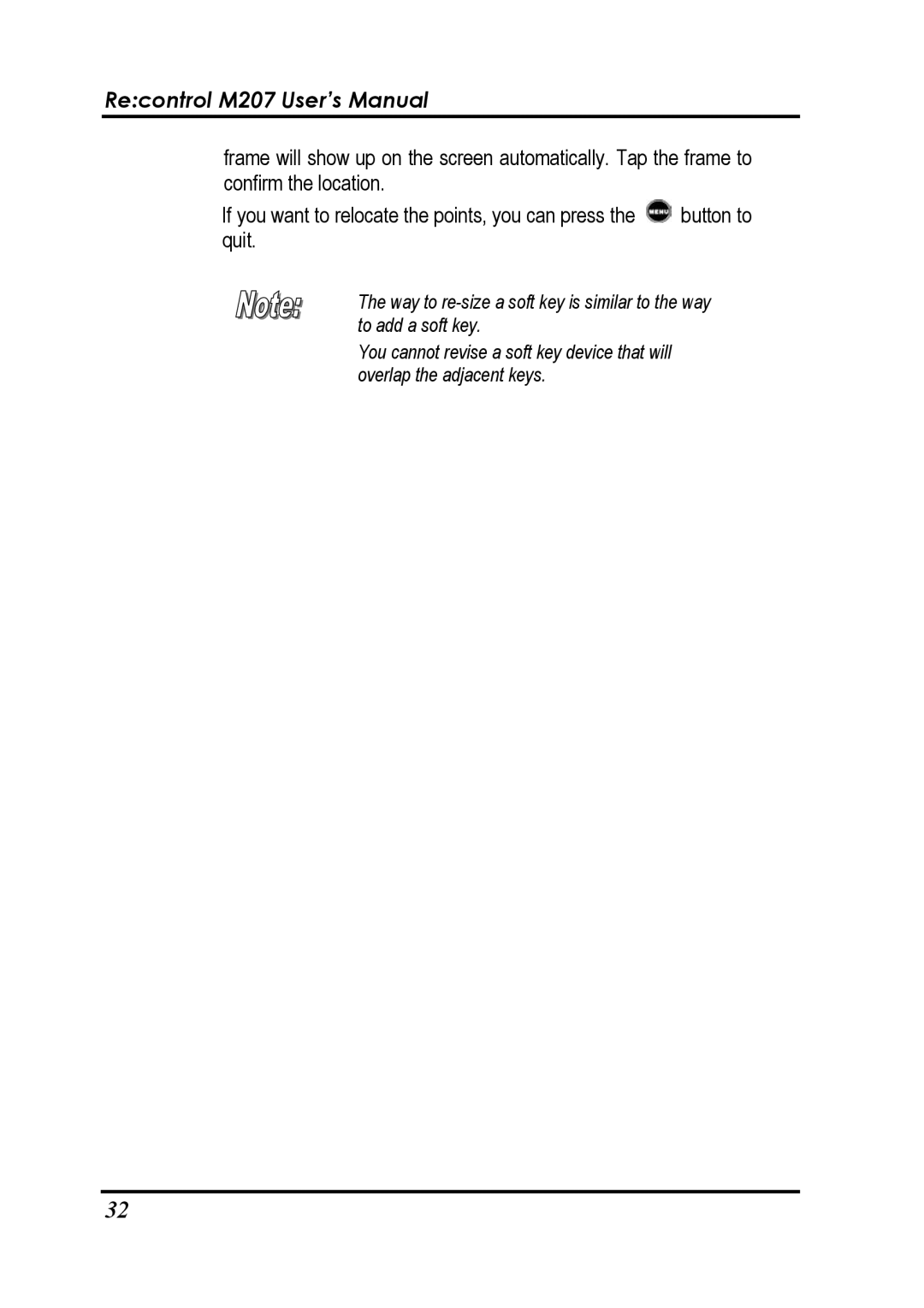Re:control M207 User’s Manual
frame will show up on the screen automatically. Tap the frame to confirm the location.
If you want to relocate the points, you can press the ![]() button to quit.
button to quit.
The way to
You cannot revise a soft key device that will overlap the adjacent keys.
32