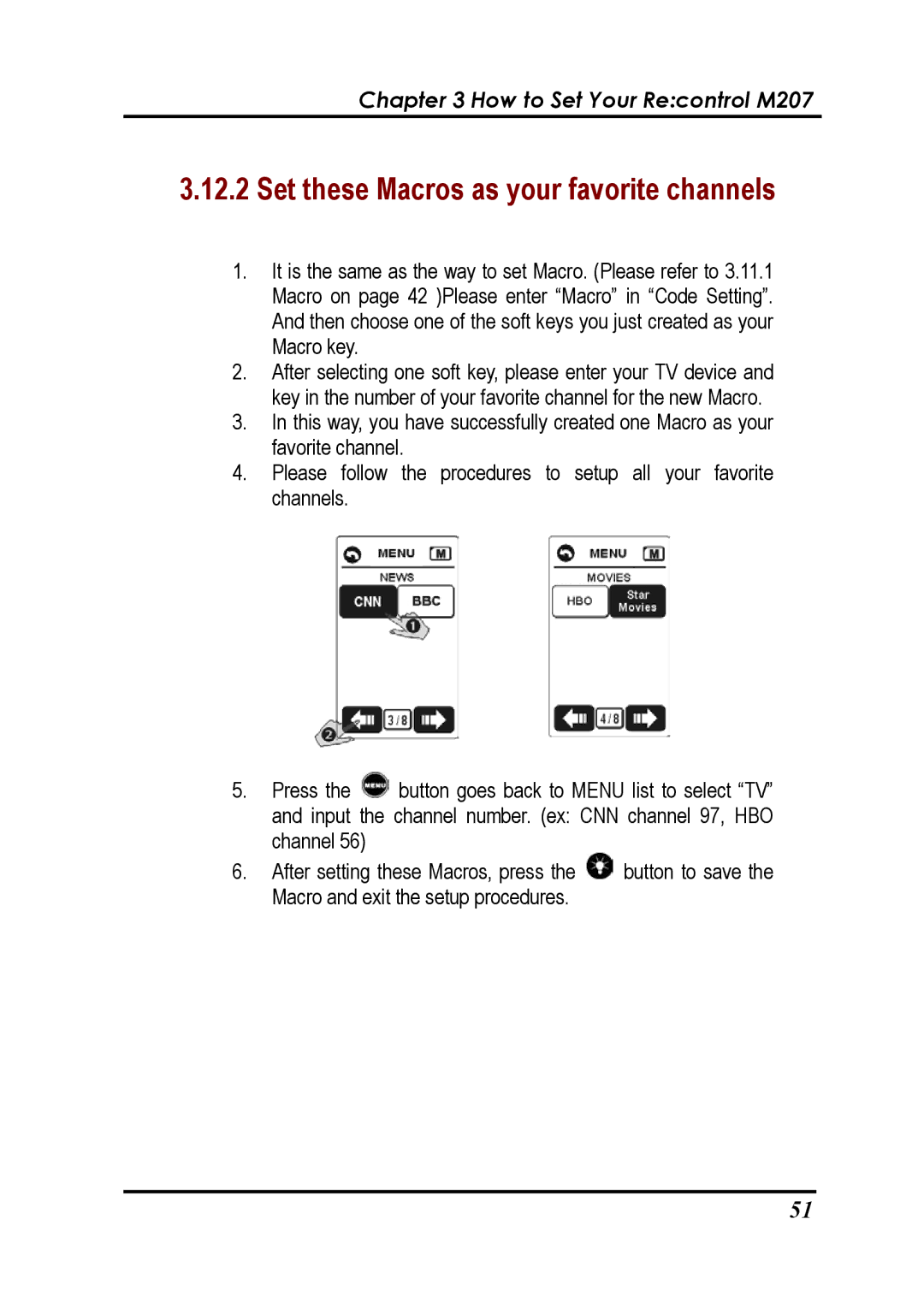Chapter 3 How to Set Your Re:control M207
3.12.2 Set these Macros as your favorite channels
1.It is the same as the way to set Macro. (Please refer to 3.11.1 Macro on page 42 )Please enter “Macro” in “Code Setting”. And then choose one of the soft keys you just created as your Macro key.
2.After selecting one soft key, please enter your TV device and key in the number of your favorite channel for the new Macro.
3.In this way, you have successfully created one Macro as your favorite channel.
4.Please follow the procedures to setup all your favorite channels.
5.Press the ![]() button goes back to MENU list to select “TV” and input the channel number. (ex: CNN channel 97, HBO channel 56)
button goes back to MENU list to select “TV” and input the channel number. (ex: CNN channel 97, HBO channel 56)
6.After setting these Macros, press the ![]() button to save the Macro and exit the setup procedures.
button to save the Macro and exit the setup procedures.
51