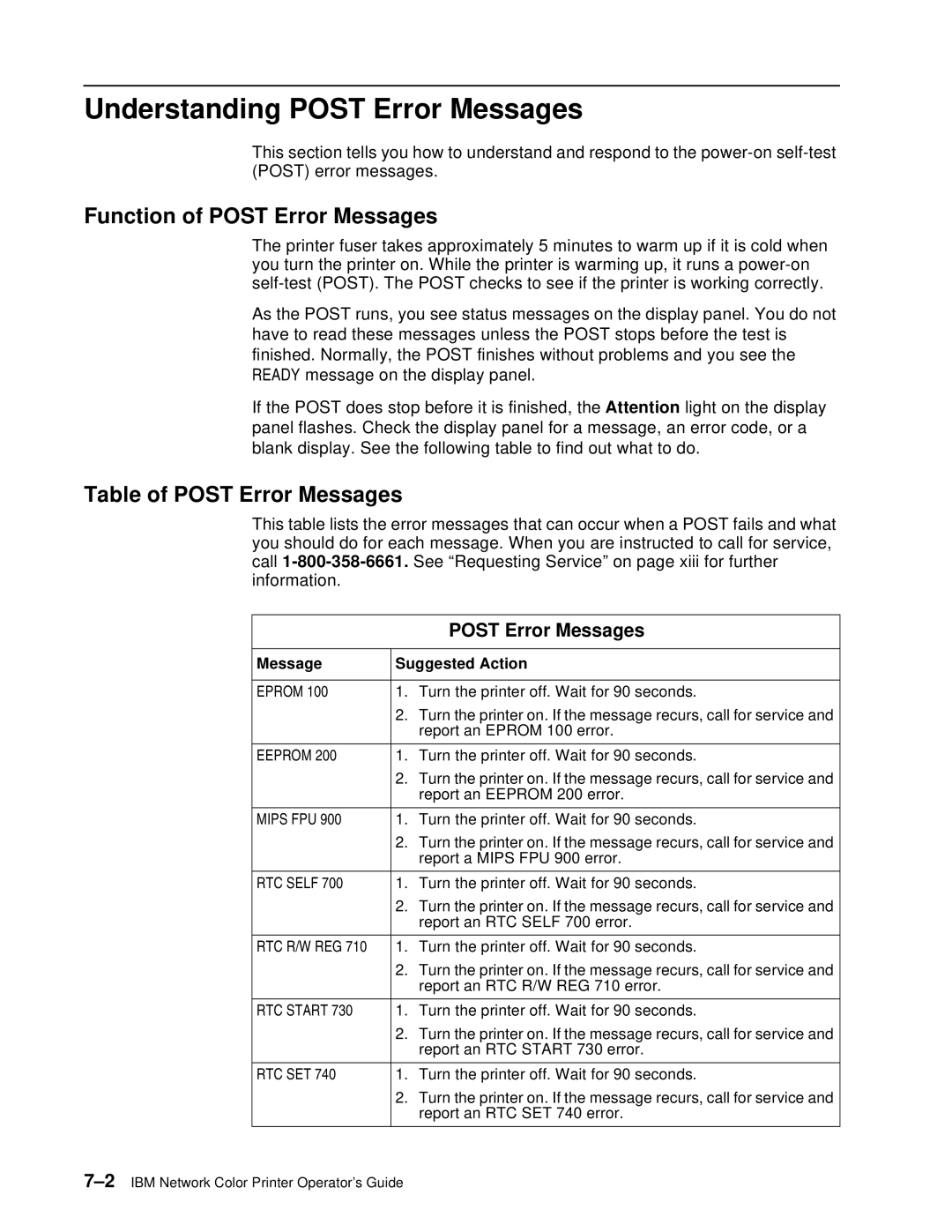Understanding POST Error Messages
This section tells you how to understand and respond to the
Function of POST Error Messages
The printer fuser takes approximately 5 minutes to warm up if it is cold when you turn the printer on. While the printer is warming up, it runs a
As the POST runs, you see status messages on the display panel. You do not have to read these messages unless the POST stops before the test is finished. Normally, the POST finishes without problems and you see the READY message on the display panel.
If the POST does stop before it is finished, the Attention light on the display panel flashes. Check the display panel for a message, an error code, or a blank display. See the following table to find out what to do.
Table of POST Error Messages
This table lists the error messages that can occur when a POST fails and what you should do for each message. When you are instructed to call for service, call
|
| POST Error Messages |
|
| |
Message | Suggested Action | |
|
|
|
EPROM 100 | 1. | Turn the printer off. Wait for 90 seconds. |
| 2. | Turn the printer on. If the message recurs, call for service and |
|
| report an EPROM 100 error. |
|
|
|
EEPROM 200 | 1. | Turn the printer off. Wait for 90 seconds. |
| 2. | Turn the printer on. If the message recurs, call for service and |
|
| report an EEPROM 200 error. |
|
|
|
MIPS FPU 900 | 1. | Turn the printer off. Wait for 90 seconds. |
| 2. | Turn the printer on. If the message recurs, call for service and |
|
| report a MIPS FPU 900 error. |
|
|
|
RTC SELF 700 | 1. | Turn the printer off. Wait for 90 seconds. |
| 2. | Turn the printer on. If the message recurs, call for service and |
|
| report an RTC SELF 700 error. |
|
| |
RTC R/W REG 710 | 1. Turn the printer off. Wait for 90 seconds. | |
| 2. | Turn the printer on. If the message recurs, call for service and |
|
| report an RTC R/W REG 710 error. |
|
| |
RTC START 730 | 1. Turn the printer off. Wait for 90 seconds. | |
| 2. | Turn the printer on. If the message recurs, call for service and |
|
| report an RTC START 730 error. |
|
|
|
RTC SET 740 | 1. | Turn the printer off. Wait for 90 seconds. |
| 2. | Turn the printer on. If the message recurs, call for service and |
|
| report an RTC SET 740 error. |
|
|
|