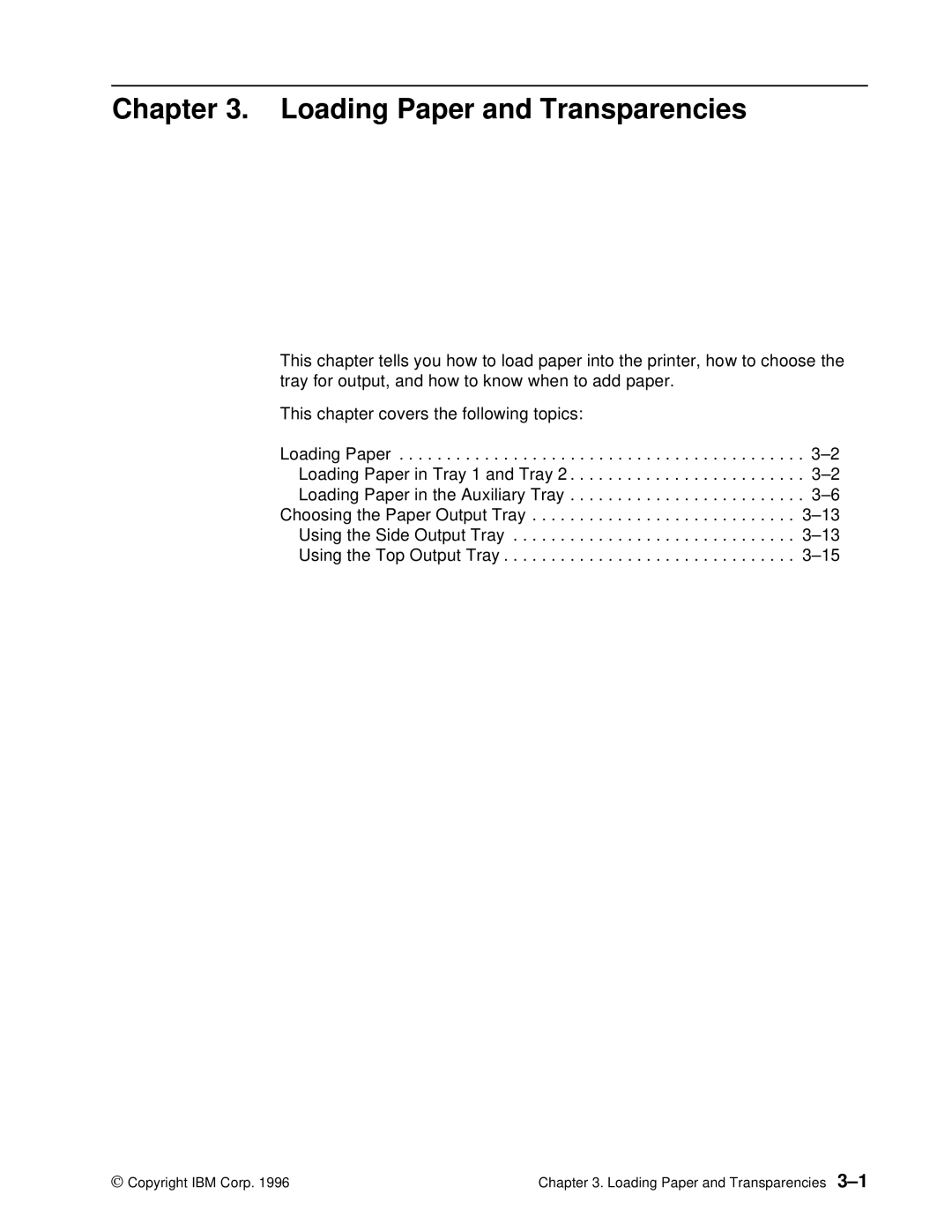Chapter 3. Loading Paper and Transparencies
This chapter tells you how to load paper into the printer, how to choose the tray for output, and how to know when to add paper.
This chapter covers the following topics:
Loading Paper . . . . . . . . . . . . . . . . . . . . . . . . . . . . . . . . . . . . . . . . . . .
© Copyright IBM Corp. 1996 | Chapter 3. Loading Paper and Transparencies |