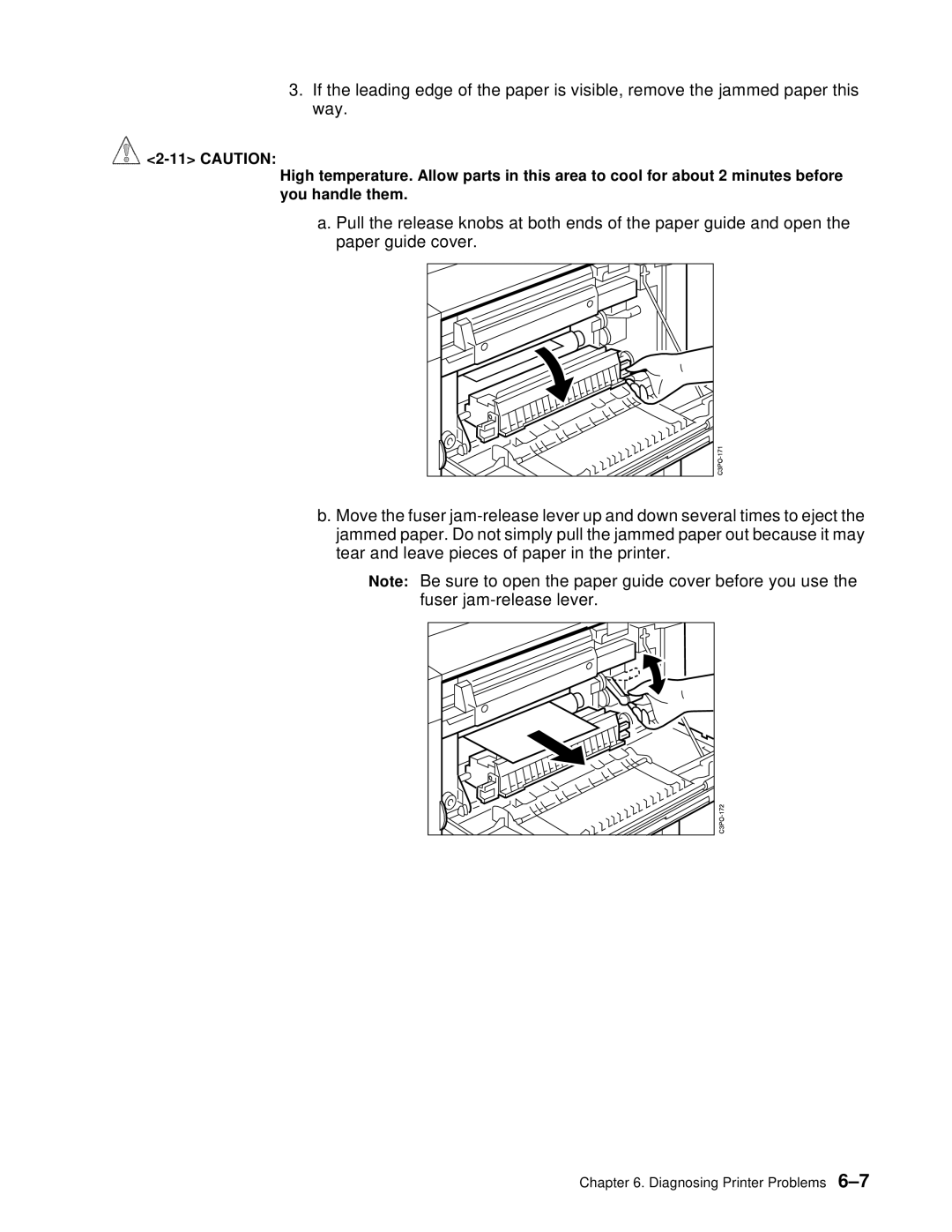3.If the leading edge of the paper is visible, remove the jammed paper this way.
![]()
High temperature. Allow parts in this area to cool for about 2 minutes before you handle them.
a. Pull the release knobs at both ends of the paper guide and open the paper guide cover.
b.Move the fuser
Note: Be sure to open the paper guide cover before you use the fuser