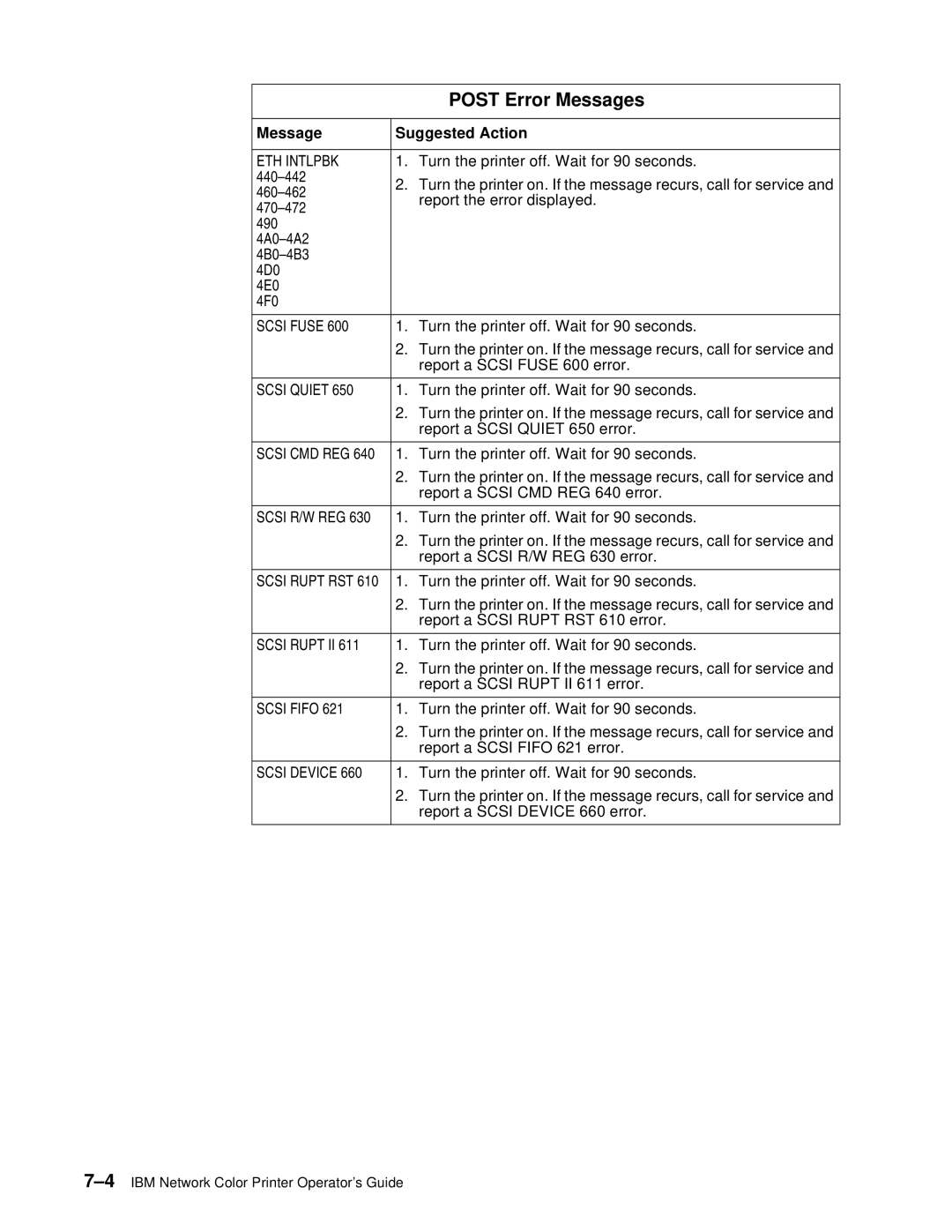|
| POST Error Messages | |
|
| ||
Message | Suggested Action | ||
|
|
| |
ETH INTLPBK | 1. | Turn the printer off. Wait for 90 seconds. | |
2. | Turn the printer on. If the message recurs, call for service and | ||
| report the error displayed. | ||
| |||
|
| ||
490 |
|
| |
|
| ||
|
| ||
4D0 |
|
| |
4E0 |
|
| |
4F0 |
|
| |
|
| ||
SCSI FUSE 600 | 1. Turn the printer off. Wait for 90 seconds. | ||
| 2. | Turn the printer on. If the message recurs, call for service and | |
|
| report a SCSI FUSE 600 error. | |
|
| ||
SCSI QUIET 650 | 1. Turn the printer off. Wait for 90 seconds. | ||
| 2. | Turn the printer on. If the message recurs, call for service and | |
|
| report a SCSI QUIET 650 error. | |
|
| ||
SCSI CMD REG 640 | 1. Turn the printer off. Wait for 90 seconds. | ||
| 2. | Turn the printer on. If the message recurs, call for service and | |
|
| report a SCSI CMD REG 640 error. | |
|
| ||
SCSI R/W REG 630 | 1. Turn the printer off. Wait for 90 seconds. | ||
| 2. | Turn the printer on. If the message recurs, call for service and | |
|
| report a SCSI R/W REG 630 error. | |
|
| ||
SCSI RUPT RST 610 | 1. Turn the printer off. Wait for 90 seconds. | ||
| 2. | Turn the printer on. If the message recurs, call for service and | |
|
| report a SCSI RUPT RST 610 error. | |
|
| ||
SCSI RUPT II 611 | 1. Turn the printer off. Wait for 90 seconds. | ||
| 2. | Turn the printer on. If the message recurs, call for service and | |
|
| report a SCSI RUPT II 611 error. | |
|
|
| |
SCSI FIFO 621 | 1. | Turn the printer off. Wait for 90 seconds. | |
| 2. | Turn the printer on. If the message recurs, call for service and | |
|
| report a SCSI FIFO 621 error. | |
|
| ||
SCSI DEVICE 660 | 1. Turn the printer off. Wait for 90 seconds. | ||
| 2. | Turn the printer on. If the message recurs, call for service and | |
|
| report a SCSI DEVICE 660 error. | |
|
|
| |
Page 144
Image 144