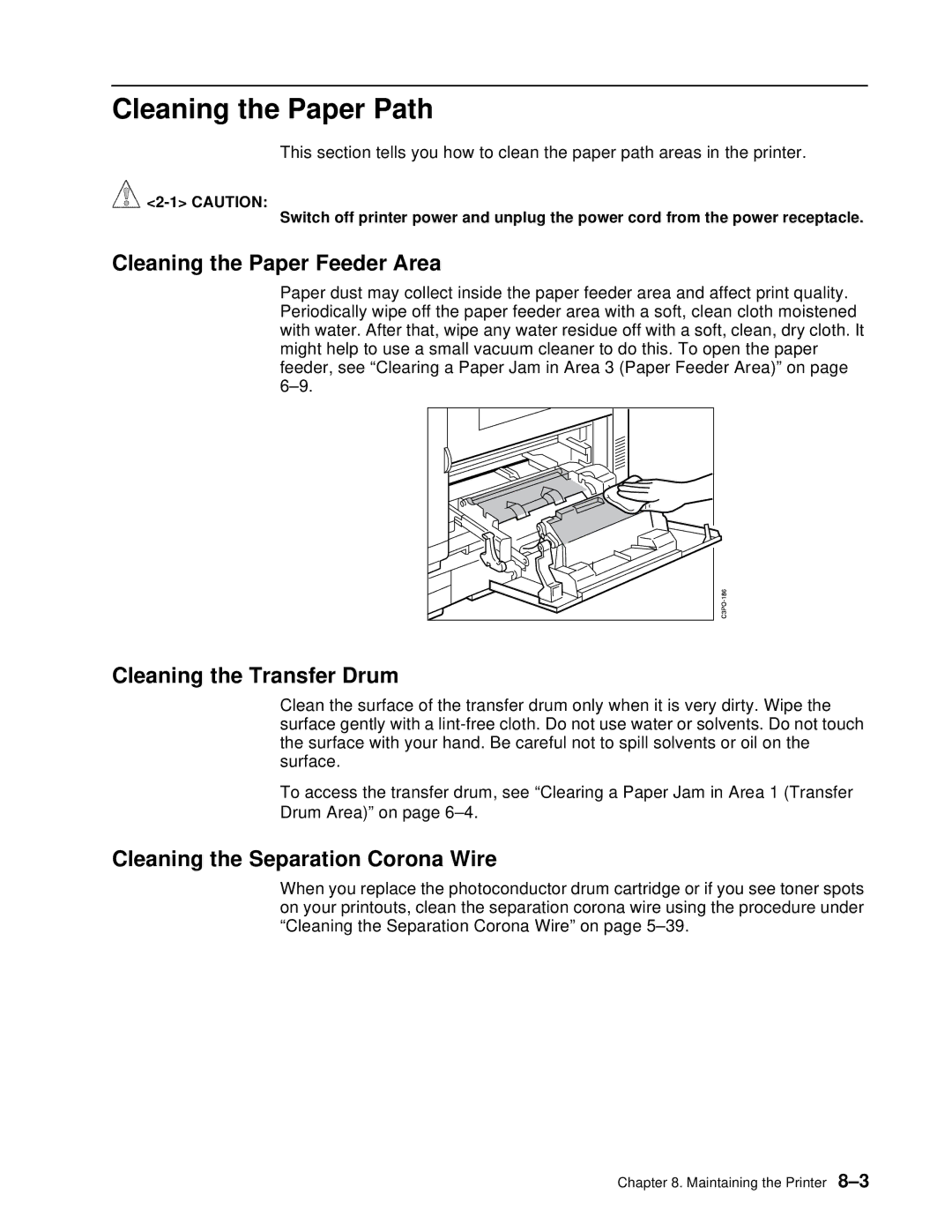Cleaning the Paper Path
This section tells you how to clean the paper path areas in the printer.
![]()
Switch off printer power and unplug the power cord from the power receptacle.
Cleaning the Paper Feeder Area
Paper dust may collect inside the paper feeder area and affect print quality. Periodically wipe off the paper feeder area with a soft, clean cloth moistened with water. After that, wipe any water residue off with a soft, clean, dry cloth. It might help to use a small vacuum cleaner to do this. To open the paper feeder, see “Clearing a Paper Jam in Area 3 (Paper Feeder Area)” on page
Cleaning the Transfer Drum
Clean the surface of the transfer drum only when it is very dirty. Wipe the surface gently with a
To access the transfer drum, see “Clearing a Paper Jam in Area 1 (Transfer Drum Area)” on page
Cleaning the Separation Corona Wire
When you replace the photoconductor drum cartridge or if you see toner spots on your printouts, clean the separation corona wire using the procedure under “Cleaning the Separation Corona Wire” on page
Chapter 8. Maintaining the Printer