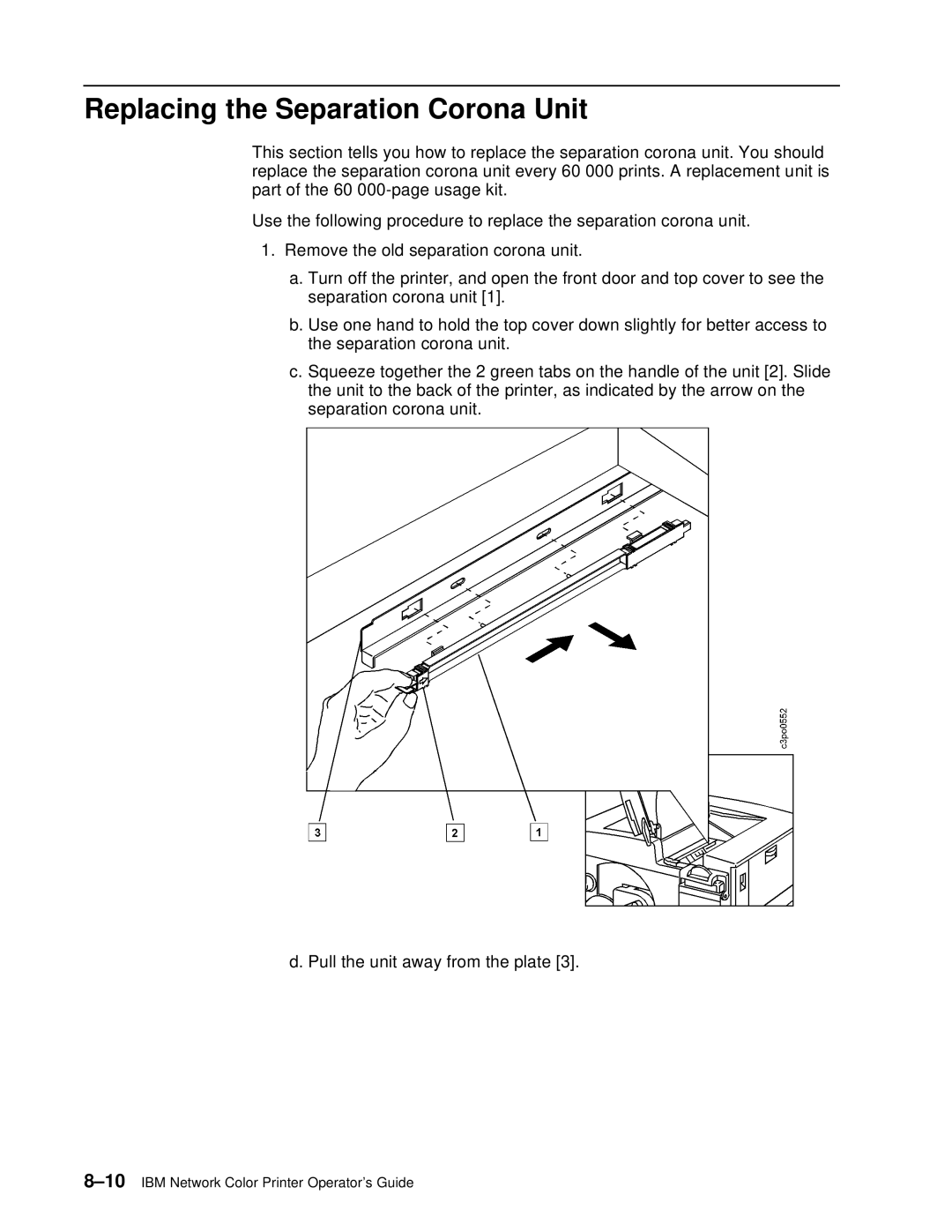Replacing the Separation Corona Unit
This section tells you how to replace the separation corona unit. You should replace the separation corona unit every 60 000 prints. A replacement unit is part of the 60
Use the following procedure to replace the separation corona unit.
1.Remove the old separation corona unit.
a.Turn off the printer, and open the front door and top cover to see the separation corona unit [1].
b.Use one hand to hold the top cover down slightly for better access to the separation corona unit.
c.Squeeze together the 2 green tabs on the handle of the unit [2]. Slide the unit to the back of the printer, as indicated by the arrow on the separation corona unit.
d. Pull the unit away from the plate [3].