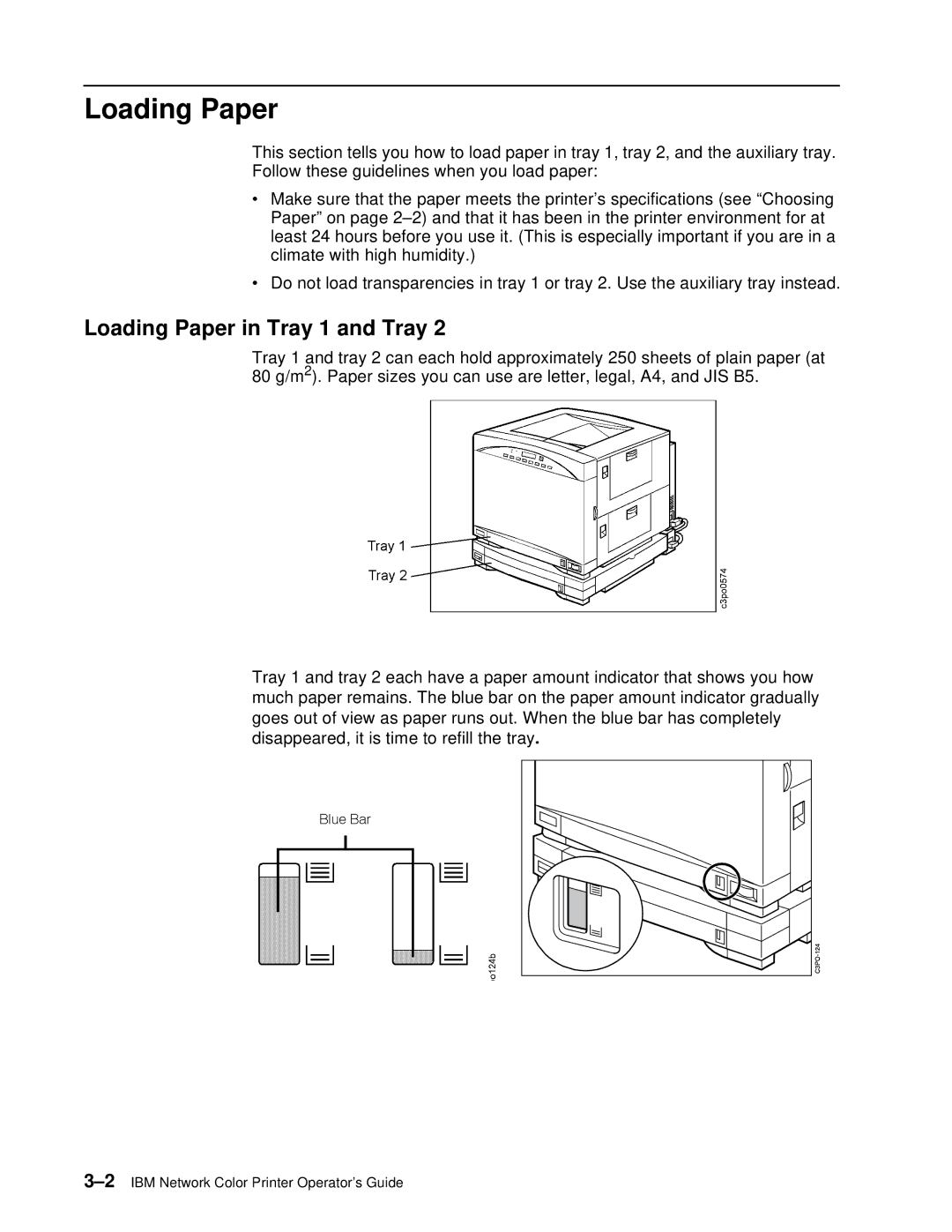Loading Paper
This section tells you how to load paper in tray 1, tray 2, and the auxiliary tray. Follow these guidelines when you load paper:
•Make sure that the paper meets the printer’s specifications (see “Choosing Paper” on page
•Do not load transparencies in tray 1 or tray 2. Use the auxiliary tray instead.
Loading Paper in Tray 1 and Tray 2
Tray 1 and tray 2 can each hold approximately 250 sheets of plain paper (at 80 g/m2). Paper sizes you can use are letter, legal, A4, and JIS B5.
Tray 1 and tray 2 each have a paper amount indicator that shows you how much paper remains. The blue bar on the paper amount indicator gradually goes out of view as paper runs out. When the blue bar has completely disappeared, it is time to refill the tray.