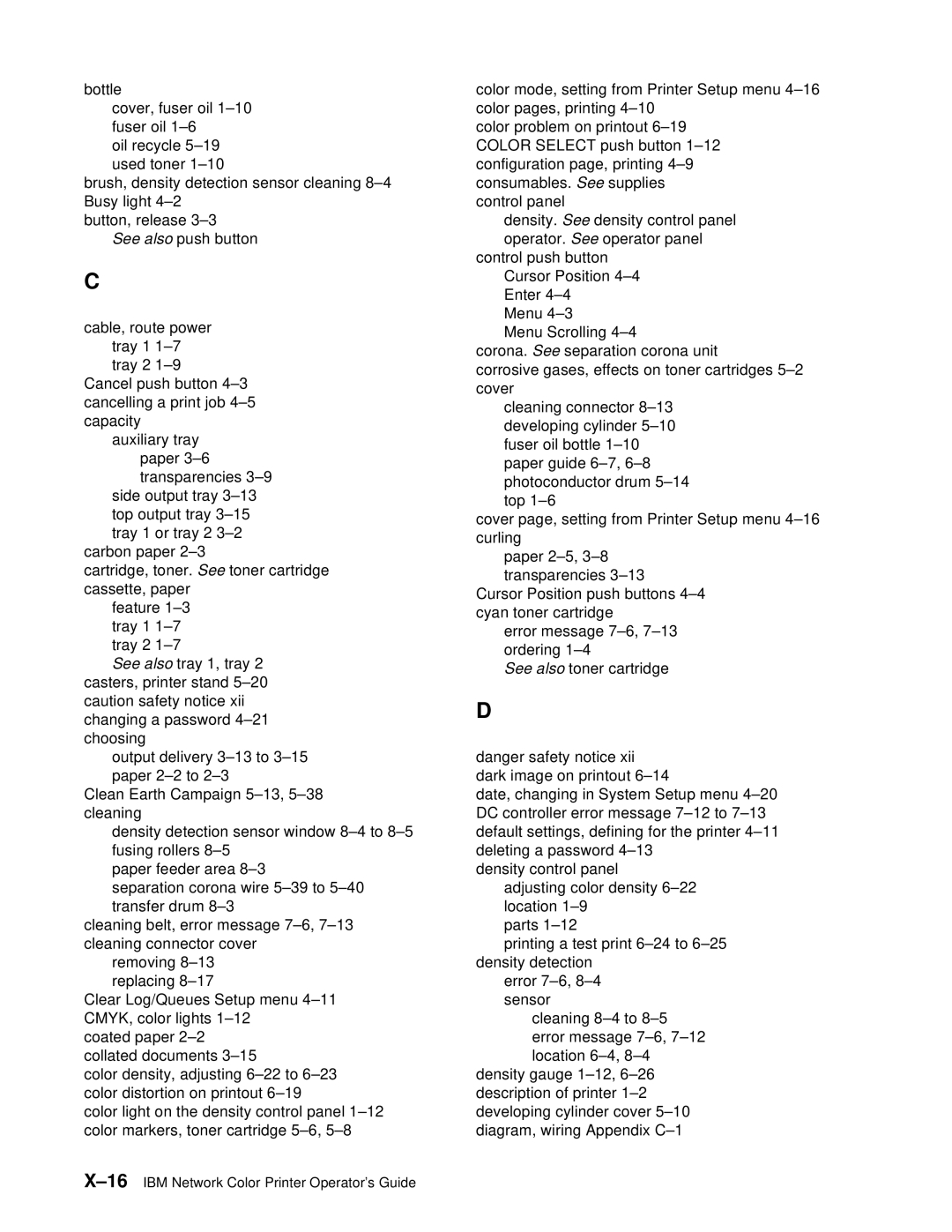bottle
cover, fuser oil 1–10 fuser oil 1–6
oil recycle 5–19 used toner 1–10
brush, density detection sensor cleaning 8–4 Busy light 4–2
button, release 3–3See also push button
C
cable, route power tray 1 1–7 tray 2 1–9
Cancel push button 4–3 cancelling a print job 4–5capacity
auxiliary tray paper 3–6 transparencies 3–9
side output tray 3–13 top output tray 3–15 tray 1 or tray 2 3–2
carbon paper 2–3
cartridge, toner. See toner cartridge cassette, paper
feature 1–3 tray 1 1–7 tray 2 1–7
See also tray 1, tray 2 casters, printer stand 5–20 caution safety notice xii changing a password 4–21choosing
output delivery 3–13 to 3–15 paper 2–2 to 2–3
Clean Earth Campaign 5–13,5–38cleaning
density detection sensor window 8–4 to 8–5 fusing rollers 8–5
paper feeder area 8–3
separation corona wire 5–39 to 5–40 transfer drum 8–3
cleaning belt, error message 7–6,7–13cleaning connector cover
removing 8–13 replacing 8–17
Clear Log/Queues Setup menu 4–11 CMYK, color lights 1–12
coated paper 2–2 collated documents 3–15
color density, adjusting 6–22 to 6–23 color distortion on printout 6–19
color light on the density control panel 1–12 color markers, toner cartridge 5–6,5–8
color mode, setting from Printer Setup menu 4–16 color pages, printing 4–10
color problem on printout 6–19 COLOR SELECT push button 1–12 configuration page, printing 4–9 consumables. See supplies control panel
density. See density control panel operator. See operator panel
control push button Cursor Position 4–4 Enter 4–4
Menu 4–3
Menu Scrolling 4–4
corona. See separation corona unit
corrosive gases, effects on toner cartridges 5–2cover
cleaning connector 8–13 developing cylinder 5–10 fuser oil bottle 1–10 paper guide 6–7,6–8 photoconductor drum 5–14 top 1–6
cover page, setting from Printer Setup menu 4–16curling
paper 2–5,3–8 transparencies 3–13
Cursor Position push buttons 4–4cyan toner cartridge
error message 7–6,7–13 ordering 1–4
See also toner cartridge
D
danger safety notice xii dark image on printout 6–14
date, changing in System Setup menu 4–20 DC controller error message 7–12 to 7–13 default settings, defining for the printer 4–11 deleting a password 4–13
density control panel adjusting color density 6–22 location 1–9
parts 1–12
printing a test print 6–24 to 6–25density detection
error 7–6,8–4sensor
cleaning 8–4 to 8–5 error message 7–6,7–12 location 6–4,8–4
density gauge 1–12,6–26 description of printer 1–2 developing cylinder cover 5–10 diagram, wiring Appendix C–1