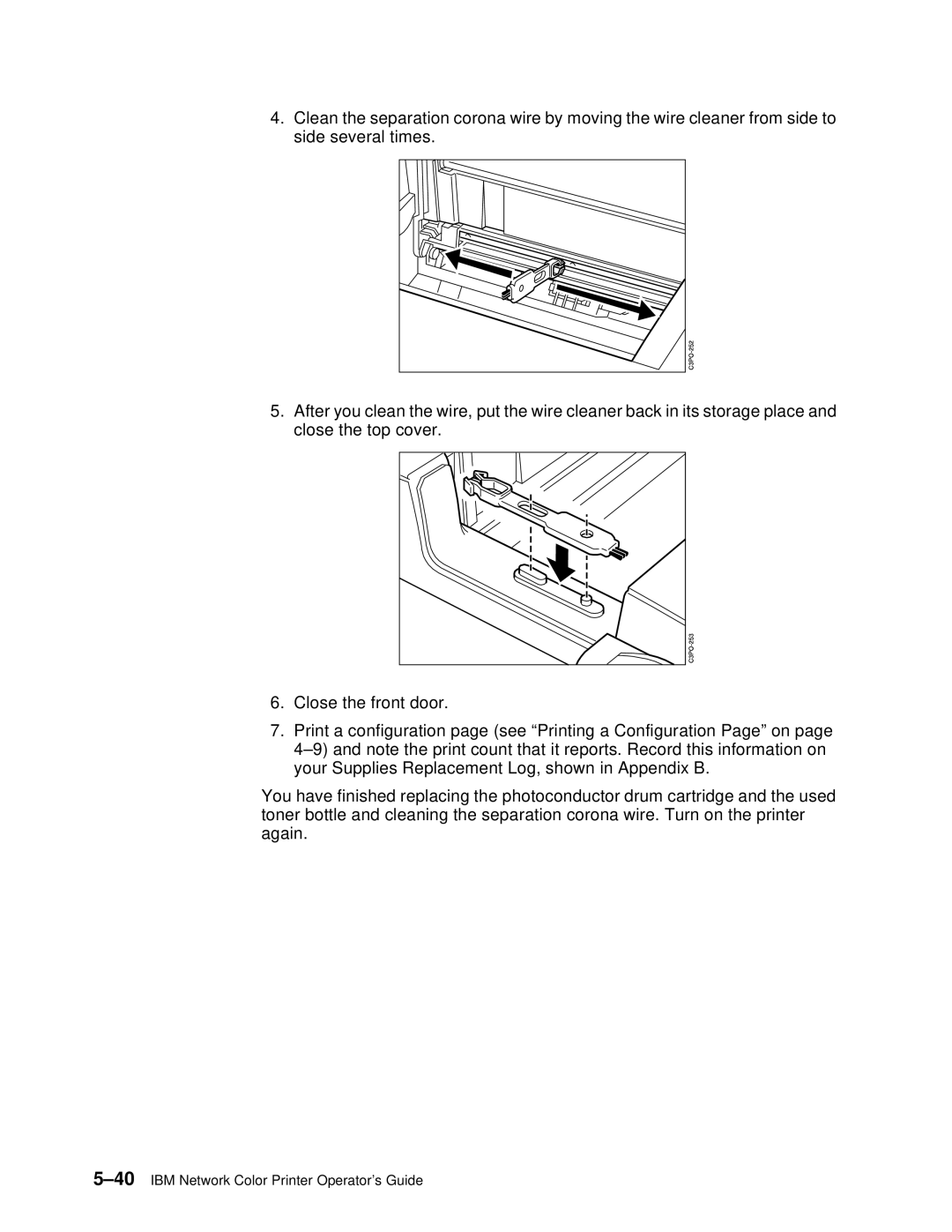4.Clean the separation corona wire by moving the wire cleaner from side to side several times.
5.After you clean the wire, put the wire cleaner back in its storage place and close the top cover.
6.Close the front door.
7.Print a configuration page (see “Printing a Configuration Page” on page
You have finished replacing the photoconductor drum cartridge and the used toner bottle and cleaning the separation corona wire. Turn on the printer again.